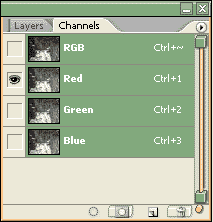|
|
| Author |
Message |
fightingpimps
Joined: 02 Mar 2006
Posts: 2
|
 Posted: Thu Mar 02, 2006 5:57 pm Post subject: color Posted: Thu Mar 02, 2006 5:57 pm Post subject: color |
 |
|
can anyone tell me how to make an entire photo black and white while saving a single or multiple colors???
|
|
|
|
|
 |
Gallo_Pinto

Joined: 15 Jul 2005
Posts: 785
Location: BC, Canada
|
 Posted: Fri Mar 03, 2006 12:59 am Post subject: Posted: Fri Mar 03, 2006 12:59 am Post subject: |
 |
|
Sounds like you want to isolate one channel from an image to create a a black-and-white image.
Go to window | channels or just change to that tab if you already have it up.
listed there are each of the image's channels. each channel has a little eye beside it. Clicking on the ye toggles that channel on and off. If you make it so that only one channel is on, you will have a black-and-white image. try looking at each channel individually to see which version you like best.
In my screenshot, I've isolated the red channel
| Description: |
|
| Filesize: |
5.17 KB |
| Viewed: |
607 Time(s) |
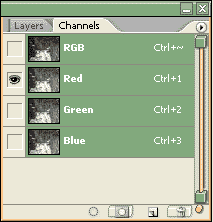
|
_________________
brush your hair and comb your teeth
Last edited by Gallo_Pinto on Fri Mar 03, 2006 12:54 pm; edited 1 time in total |
|
|
|
|
 |
swanseamale47
Joined: 23 Nov 2004
Posts: 1478
Location: Swansea UK
|
 Posted: Fri Mar 03, 2006 3:06 am Post subject: Posted: Fri Mar 03, 2006 3:06 am Post subject: |
 |
|
I think I'd use select colour range maybe for a single colour, then select inverse and desaturate (or turn it B+W with channel mixer etc) for muilt colours I think I'd try selecting then one at a time and copying to new layers, then convert the background to B+W leaving to coloured bits above it. Wayne
|
|
|
|
|
 |
Gallo_Pinto

Joined: 15 Jul 2005
Posts: 785
Location: BC, Canada
|
 Posted: Fri Mar 03, 2006 12:55 pm Post subject: Posted: Fri Mar 03, 2006 12:55 pm Post subject: |
 |
|
oh, maybe I didn't read the question properly 
_________________
brush your hair and comb your teeth |
|
|
|
|
 |
fightingpimps
Joined: 02 Mar 2006
Posts: 2
|
 Posted: Tue Mar 07, 2006 6:05 am Post subject: color Posted: Tue Mar 07, 2006 6:05 am Post subject: color |
 |
|
perfect thanks
|
|
|
|
|
 |
|