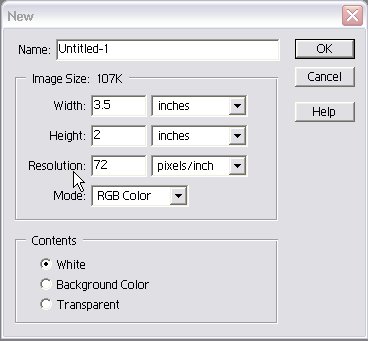|
|
| Author |
Message |
DF
Joined: 01 Mar 2006
Posts: 1
|
 Posted: Wed Mar 01, 2006 9:54 pm Post subject: Buisness Cards? Posted: Wed Mar 01, 2006 9:54 pm Post subject: Buisness Cards? |
 |
|
Hey everyone, nice board you have here. Anyway, I have photoshop version 2.0 (I know kind of old, but bear with me) and I'm trying to create buisness cards with it. I set my canvas size to 3.5x2" (the size of a buisness card) and when I print it out, it comes out blurry. I'm saving it in the .PNG and .Psd format. Does anyone know why this is, and how to fix it? Thanks, I appreciate the help.
|
|
|
|
|
 |
helcyon
Joined: 02 Oct 2005
Posts: 191
PS Version: CS3
OS: OSX 10
|
 Posted: Thu Mar 02, 2006 2:58 am Post subject: Posted: Thu Mar 02, 2006 2:58 am Post subject: |
 |
|
|
|
|
|
|
 |
swanseamale47
Joined: 23 Nov 2004
Posts: 1478
Location: Swansea UK
|
 Posted: Thu Mar 02, 2006 3:01 am Post subject: Posted: Thu Mar 02, 2006 3:01 am Post subject: |
 |
|
take a look at what dpi you have set on the new file I think elements 2 defaults to 72 (see pic) fine for viewing but not good for printing, try 300 instead, it will look bigger in PS but should print the same size (check with the print preview option!)
| Description: |
|
| Filesize: |
21.04 KB |
| Viewed: |
404 Time(s) |
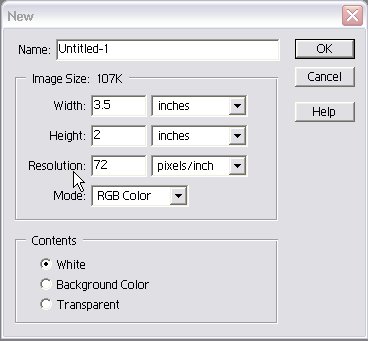
|
|
|
|
|
|
 |
|