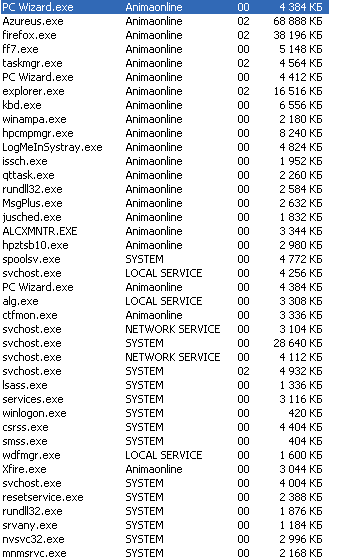|
|
| Author |
Message |
Animaonline
Joined: 01 Mar 2006
Posts: 8
Location: Norway, Drammen
|
 Posted: Wed Mar 01, 2006 5:31 am Post subject: Keyboard shortcut problems! Posted: Wed Mar 01, 2006 5:31 am Post subject: Keyboard shortcut problems! |
 |
|
Hi! I have encountered problem with Photoshop!
Shortcuts don't want to respond...
Like (CTRL+V) or even enter (When i set the zoom and press enter nothing happens, i have to use mouse)
While everything works fine in other programs.
Can someone please help me?
I use Adobe Photoshop CS2 Version, that i BUYED! So, don't say that it's because i use "Pirate" version.
P.S. When i start Photoshop computer hard-drive makes a lot of noises, just like if something is being copied. And I also tried deleting configuration files, uninstalling Photoshop, and modifying shortcuts. - It didnít help! 
Everything worked well one week ago.
My pc specs, 3.7 GHz Pentium, 768MB Ram, 128MB NVIDIA GeFORCE 6800GT
_________________
http://animaonline.blogspot.com/
http://animaonline.com/
http://animaonline.deviantart.com/
http://ffvi.net |
|
|
|
|
 |
cbadland
Joined: 19 Jan 2005
Posts: 962
|
 Posted: Wed Mar 01, 2006 7:49 am Post subject: Posted: Wed Mar 01, 2006 7:49 am Post subject: |
 |
|
Try updating your keyboard driver. (Logitech brand had a problem like this)
|
|
|
|
|
 |
Animaonline
Joined: 01 Mar 2006
Posts: 8
Location: Norway, Drammen
|
 Posted: Wed Mar 01, 2006 7:54 am Post subject: Posted: Wed Mar 01, 2006 7:54 am Post subject: |
 |
|
|
|
|
|
|
 |
cbadland
Joined: 19 Jan 2005
Posts: 962
|
 Posted: Wed Mar 01, 2006 8:09 am Post subject: Posted: Wed Mar 01, 2006 8:09 am Post subject: |
 |
|
Try trashing your preferences: Hold down Shift+Alt+Ctrl as you launch Photoshop. You'll get a dialog to delete your settings.
Also, quit all other apps (might be "stealing' your key shortcuts.)
|
|
|
|
|
 |
Animaonline
Joined: 01 Mar 2006
Posts: 8
Location: Norway, Drammen
|
 Posted: Wed Mar 01, 2006 8:53 am Post subject: Posted: Wed Mar 01, 2006 8:53 am Post subject: |
 |
|
|
|
|
|
|
 |
cbadland
Joined: 19 Jan 2005
Posts: 962
|
 Posted: Wed Mar 01, 2006 9:07 am Post subject: Posted: Wed Mar 01, 2006 9:07 am Post subject: |
 |
|
Huh.
Well you might have to get on the phone and give A d o b e T e c h Support a call. We hit all the "usual suspects " on the crtl key not working.
And you did try opening PS with all other apps closed, right?
Also, if you are using a tablet, try disconecting.
Which reminds me... try discontecting from the internet (actually pull out the cable from your modem, if that is your set-up, then launch PS again... there was something I read somewhere about that... maybe not. But worth a try.)
|
|
|
|
|
 |
Animaonline
Joined: 01 Mar 2006
Posts: 8
Location: Norway, Drammen
|
 Posted: Wed Mar 01, 2006 11:04 am Post subject: Posted: Wed Mar 01, 2006 11:04 am Post subject: |
 |
|
|
|
|
|
|
 |
Animaonline
Joined: 01 Mar 2006
Posts: 8
Location: Norway, Drammen
|
 Posted: Wed Mar 01, 2006 1:26 pm Post subject: Posted: Wed Mar 01, 2006 1:26 pm Post subject: |
 |
|
|
|
|
|
|
 |
cbadland
Joined: 19 Jan 2005
Posts: 962
|
 Posted: Wed Mar 01, 2006 3:44 pm Post subject: Posted: Wed Mar 01, 2006 3:44 pm Post subject: |
 |
|
You bought a new program then downgraded? Call A d o b e.
8.0 is a fine app too BTW.
|
|
|
|
|
 |
Animaonline
Joined: 01 Mar 2006
Posts: 8
Location: Norway, Drammen
|
 Posted: Wed Mar 01, 2006 4:35 pm Post subject: Posted: Wed Mar 01, 2006 4:35 pm Post subject: |
 |
|
|
|
|
|
|
 |
|