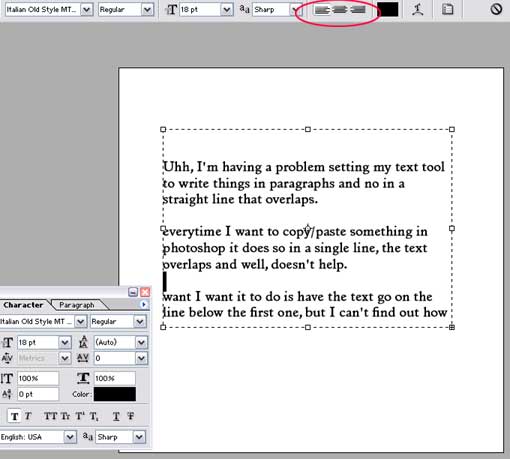|
|
| Author |
Message |
Elcura
Joined: 20 Jan 2006
Posts: 5
|
 Posted: Sun Feb 19, 2006 11:22 am Post subject: Photoshop 7.1, Type problems... Posted: Sun Feb 19, 2006 11:22 am Post subject: Photoshop 7.1, Type problems... |
 |
|
Uhh, I'm having a problem setting my text tool to write things in paragraphs and no in a straight line that overlaps.
everytime I want to copy/paste something in photoshop it does so in a single line, the text overlaps and well, doesn't help.
want I want it to do is have the text go on the line below the first one, but I can't find out how to do that, can anyone help?
|
|
|
|
|
 |
SCync
Joined: 28 Jan 2005
Posts: 98
Location: Montreal
|
 Posted: Sun Feb 19, 2006 11:59 am Post subject: Posted: Sun Feb 19, 2006 11:59 am Post subject: |
 |
|
After you select the text tool, draw out a text box, and then paste your text into it. You may want to adjust the alignment from the Option bar.
| Description: |
|
| Filesize: |
27.04 KB |
| Viewed: |
449 Time(s) |
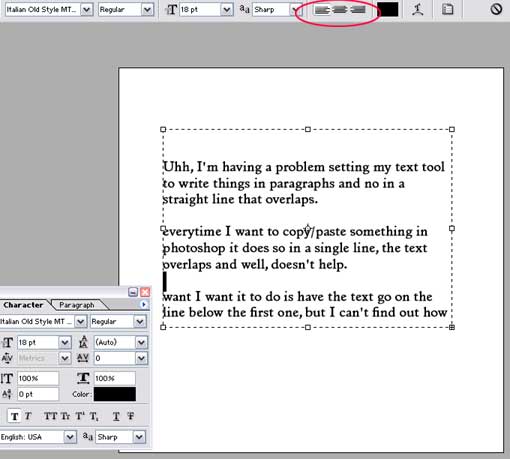
|
|
|
|
|
|
 |
Elcura
Joined: 20 Jan 2006
Posts: 5
|
 Posted: Sun Feb 19, 2006 1:54 pm Post subject: Posted: Sun Feb 19, 2006 1:54 pm Post subject: |
 |
|
I've done it like that too, but it still ends up the same, i'll post a screenie soon if I can.
|
|
|
|
|
 |
|