|
|
| Author |
Message |
josel
Joined: 19 Aug 2005
Posts: 127
|
 Posted: Thu Feb 16, 2006 5:32 pm Post subject: Using Photoshopcs2 with Illustrator CS2 layers Posted: Thu Feb 16, 2006 5:32 pm Post subject: Using Photoshopcs2 with Illustrator CS2 layers |
 |
|
Hi all,
Just wanting to know how you get a Illustartor cs2 layer or layers onto photoshop cs2 so you can work on the layers in photoshop?
Cheeras Josel |
|
|
|
|
 |
visualchemistry
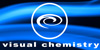
Joined: 16 Feb 2006
Posts: 2
|
 Posted: Thu Feb 16, 2006 7:55 pm Post subject: Posted: Thu Feb 16, 2006 7:55 pm Post subject: |
 |
|
Are you just trying to get the paths from Illustrator to PS?
If so, all I do is highlight the shape/path I want from illustrator and hit ctrlC to copy and then go to photoshop and ctrlV to paste and you get the option of pasting it either as a "smart object" ,pixels, shape layer or path.......................... Somehow I remember having a problem before and (maybe on a different version) you had to go into the preferences of Illustrator and enable the AICB support in the clipboard section..... was a while back tho so don't quote me on that
Hope that helps bud
James |
|
|
|
|
 |
|




