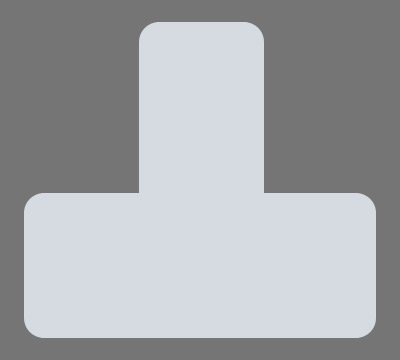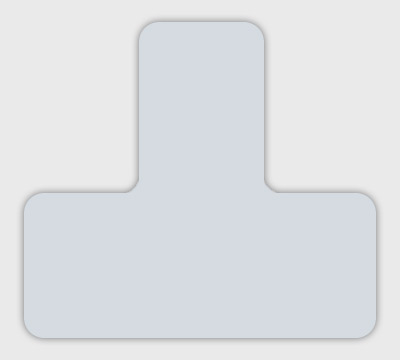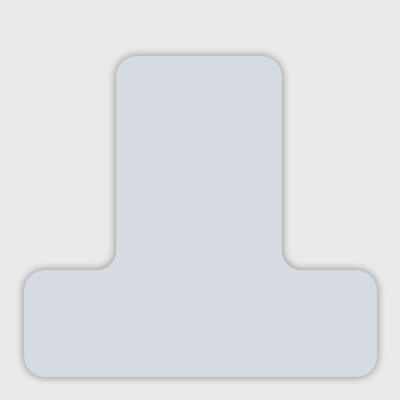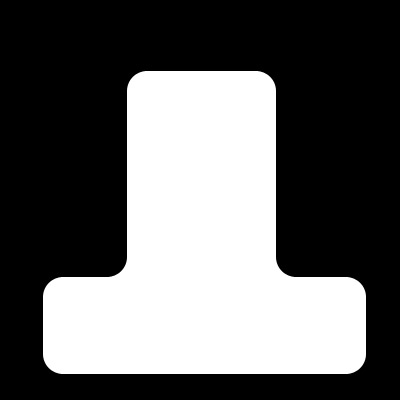|
|
| Author |
Message |
Zoidberg

Joined: 31 Jan 2006
Posts: 4
Location: Florida
|
 Posted: Tue Jan 31, 2006 10:03 am Post subject: rounded corners for all!! Posted: Tue Jan 31, 2006 10:03 am Post subject: rounded corners for all!! |
 |
|
Hi all,
This is probably easy but I'm kind of new to PS so I'm not sure how to do it. If you look at the attachment you will see two rounded rectanges. Where the intersect and make a corner it's obviously a 90 degree corner. How can I make that 90 degree corner match the other corners curve so that the top rounded rectangle flows smoothly in to the other rounded rectangle?
Thanks,
ZB
| Description: |
|
| Filesize: |
4.26 KB |
| Viewed: |
466 Time(s) |
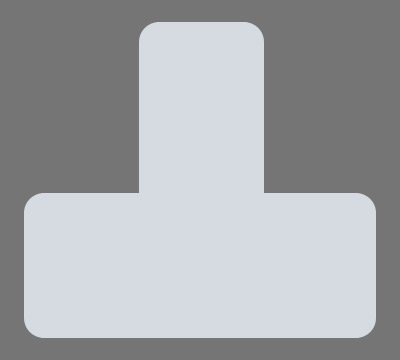
|
|
|
|
|
|
 |
Zoidberg

Joined: 31 Jan 2006
Posts: 4
Location: Florida
|
 Posted: Tue Jan 31, 2006 1:36 pm Post subject: Posted: Tue Jan 31, 2006 1:36 pm Post subject: |
 |
|
O.k, So this is what I have been able to do. I had to manipulate each pixel with in the curve, there has to be a better way, I just don't know it.
ZB
| Description: |
|
| Filesize: |
4.77 KB |
| Viewed: |
455 Time(s) |
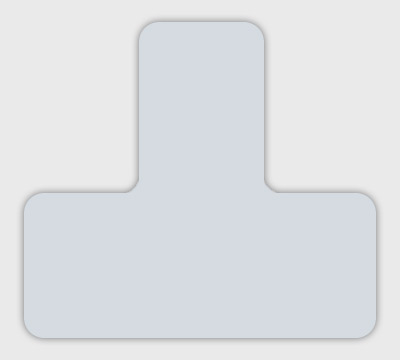
|
_________________
Stop! Stop! If you interrupt the mating dance the male will become enraged and maul us with his fearsome gonad!! |
|
|
|
|
 |
swanseamale47
Joined: 23 Nov 2004
Posts: 1478
Location: Swansea UK
|
 Posted: Wed Feb 01, 2006 2:51 am Post subject: Posted: Wed Feb 01, 2006 2:51 am Post subject: |
 |
|
Ahhh Dr Zoidberg, the way I'd do it is to use the rectangular marquee, create my shape then select/modify/smooth this was 10 pixles, it's a quick way but there must be others. Wayne
| Description: |
|
| Filesize: |
20.38 KB |
| Viewed: |
446 Time(s) |

|
|
|
|
|
|
 |
Zoidberg

Joined: 31 Jan 2006
Posts: 4
Location: Florida
|
 Posted: Wed Feb 01, 2006 7:19 am Post subject: Posted: Wed Feb 01, 2006 7:19 am Post subject: |
 |
|
Hi,
OK so I looked at it and I like your idea but didn't want to have to smooth anything. So what I did was make the first two rounded rectangles as usual, then make two more to the same color as the background and have them parallel the rounded rectangles as to fit right into the 90 degree corners, then make a layer right above the background layer and put a square that would cover the areas that I wanted to smooth (90 degree corner) the same color as the rectangles, and that works great.
Thanks for the info, swanseamale47
ZB
| Description: |
| with a drop shadow and easier colors |
|
| Filesize: |
5.09 KB |
| Viewed: |
434 Time(s) |
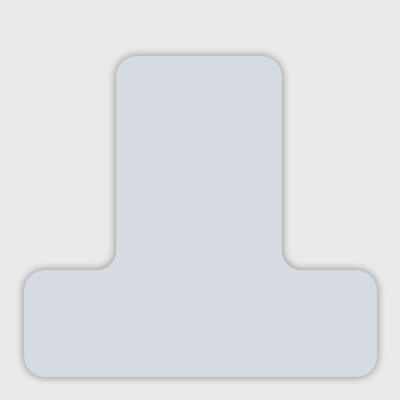
|
| Description: |
|
| Filesize: |
5.12 KB |
| Viewed: |
434 Time(s) |
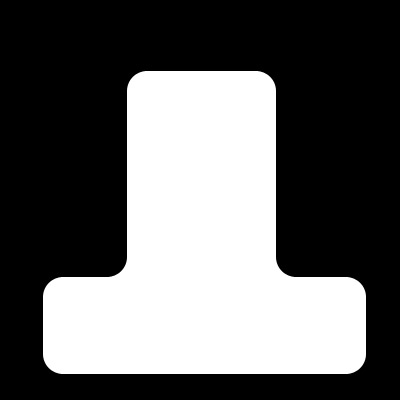
|
_________________
Stop! Stop! If you interrupt the mating dance the male will become enraged and maul us with his fearsome gonad!! |
|
|
|
|
 |
|