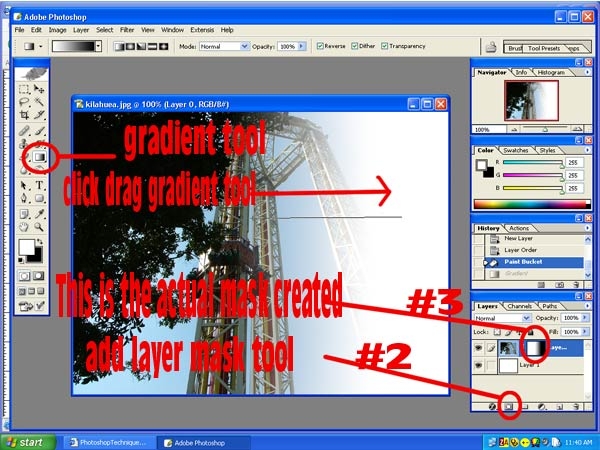|
|
| Author |
Message |
Rit
Joined: 04 Nov 2005
Posts: 11
|
 Posted: Mon Jan 30, 2006 3:09 pm Post subject: Opacity Posted: Mon Jan 30, 2006 3:09 pm Post subject: Opacity |
 |
|
I have a question on Opacity. I am working on a newsletter graphic and I want it to be opaque on the left hand side and gradually get less opaque to the point where the there is no opacity set to the right of the picture. Is this possible in Photoshop? Am I making sense?
|
|
|
|
|
 |
lasa

Joined: 08 Aug 2005
Posts: 1090
Location: Florida
PS Version: CS
OS: MS XP
|
 Posted: Mon Jan 30, 2006 9:20 pm Post subject: Posted: Mon Jan 30, 2006 9:20 pm Post subject: |
 |
|
You need to duplicate the background layer, then turn off background and add a white to black mask to the duplicate layer..look up masking in the help or this forum..
Lasa
| Description: |
|
| Filesize: |
191.72 KB |
| Viewed: |
357 Time(s) |
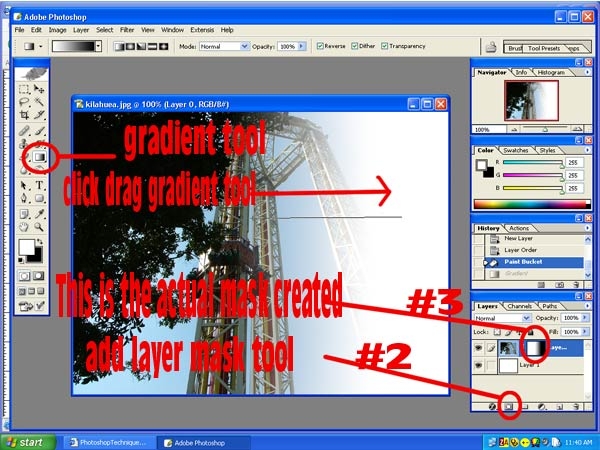
|
|
|
|
|
|
 |
|