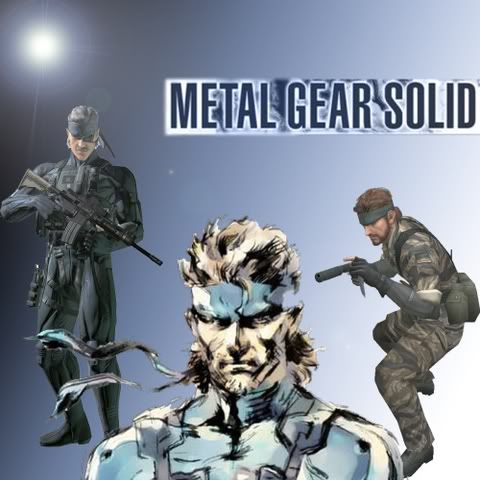|
|
| Author |
Message |
photoyin
Joined: 18 Jan 2006
Posts: 25
|
 Posted: Wed Jan 18, 2006 1:16 pm Post subject: MGS Background Posted: Wed Jan 18, 2006 1:16 pm Post subject: MGS Background |
 |
|
Hey everyone this is my first post (just thought I'd put that out there) so I wanted to creat a background with Snake from MGS but it's looking a little plain right now. Does anyone have any suggestions on how I can liviv' it up. I was thinking of distorting it a bit with lines going across, kind of an old tv effect but I'm not sure on how to do that.
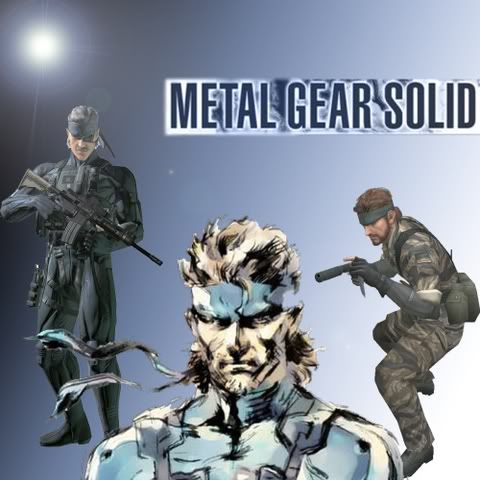
and while I'm at it any suggestions for the sonic and mario. I would like to do a nice cross fade effect with the two for the background. 
 |
|
|
|
|
 |
chughey0978

Joined: 15 Jan 2006
Posts: 3
Location: Easley, SC
|
 Posted: Thu Jan 19, 2006 1:02 am Post subject: Posted: Thu Jan 19, 2006 1:02 am Post subject: |
 |
|
|
|
|
|
|
 |
photoyin
Joined: 18 Jan 2006
Posts: 25
|
 Posted: Thu Jan 19, 2006 4:37 am Post subject: Posted: Thu Jan 19, 2006 4:37 am Post subject: |
 |
|
Wow, thanks for all the tutorials! I'll definetly try them out. |
|
|
|
|
 |
lasa

Joined: 08 Aug 2005
Posts: 1090
Location: Florida
PS Version: CS
OS: MS XP
|
 Posted: Thu Jan 19, 2006 9:30 am Post subject: Posted: Thu Jan 19, 2006 9:30 am Post subject: |
 |
|
I'd add some grunge to the background on the first one...rough it up a little.
Lasa |
|
|
|
|
 |
photoyin
Joined: 18 Jan 2006
Posts: 25
|
 Posted: Thu Jan 19, 2006 12:39 pm Post subject: Posted: Thu Jan 19, 2006 12:39 pm Post subject: |
 |
|
Good thinking, maybe a jungle or something for the right side. |
|
|
|
|
 |
Moi

Joined: 21 Mar 2005
Posts: 308
|
 Posted: Thu Jan 19, 2006 2:25 pm Post subject: Posted: Thu Jan 19, 2006 2:25 pm Post subject: |
 |
|
yeah a jungle background would go well with that.
_________________
My gallery |
|
|
|
|
 |
photoyin
Joined: 18 Jan 2006
Posts: 25
|
 Posted: Sun Jan 22, 2006 2:37 pm Post subject: Posted: Sun Jan 22, 2006 2:37 pm Post subject: |
 |
|
Thanks for enervones help. I tried one of the television tutorial with this one.


  |
|
|
|
|
 |
magic_fella
Joined: 15 Jun 2005
Posts: 19
Location: Canada
|
 Posted: Mon Jan 23, 2006 3:35 pm Post subject: Posted: Mon Jan 23, 2006 3:35 pm Post subject: |
 |
|
Very creative display. Love the lines on Mario. Very neat work.
_________________
Does it really matter??? |
|
|
|
|
 |
helcyon
Joined: 02 Oct 2005
Posts: 191
PS Version: CS3
OS: OSX 10
|
 Posted: Mon Jan 23, 2006 6:20 pm Post subject: Posted: Mon Jan 23, 2006 6:20 pm Post subject: |
 |
|
i like that a lot. the scan lines and blue hue make it much better. I really like how it looks IN the tv.
_________________
www.kg-studios.com |
|
|
|
|
 |
photoyin
Joined: 18 Jan 2006
Posts: 25
|
 Posted: Tue Jan 24, 2006 9:09 am Post subject: Posted: Tue Jan 24, 2006 9:09 am Post subject: |
 |
|
thank you ^_^ |
|
|
|
|
 |
|