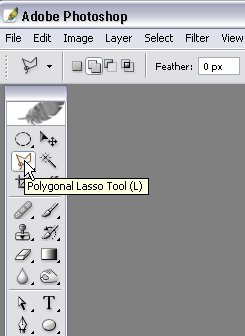|
|
| Author |
Message |
sunnie
Joined: 04 Dec 2005
Posts: 27
Location: Liverpool, UK
|
 Posted: Fri Dec 30, 2005 11:40 am Post subject: Cutting/Cropping an image. Posted: Fri Dec 30, 2005 11:40 am Post subject: Cutting/Cropping an image. |
 |
|
Ok, if I want to crop a photo - I can do it using the (useless at using appropriatenames so if you understand this i'll give you a medal) rectangle tool. But when I am trying to cut out an image (in this case a Lion) and I crop round it so only the lion is left - it won't let me crop - am I using totally the wrong tools?
|
|
|
|
|
 |
stevealmighty

Joined: 14 Jul 2005
Posts: 335
Location: upstate NY (WAY UPSTATE!)
|
 Posted: Fri Dec 30, 2005 12:13 pm Post subject: Posted: Fri Dec 30, 2005 12:13 pm Post subject: |
 |
|
For cropping, you'd use the crop tool (short cut is "C"). The rectangle and similar tools are for selections (short cut is "M"). Cropping will resize the picture/image to what ever you've specified; selecting will only select whatever is inside the selection, or "marching ants". With a selection, you can copy it and paste it into other images, or use it to work inside of the lines (as if to keep from "coloring outside the lines").
Did that make sense?
Hope it helps 
_________________
All gave some, some gave all.....Lest we forget that war produces veterans, wounded both mentally and physically, and it is our job to help them now, as they have already helped us all in ways we will never know, and in ways that we take for granted every day. |
|
|
|
|
 |
swanseamale47
Joined: 23 Nov 2004
Posts: 1478
Location: Swansea UK
|
 Posted: Fri Dec 30, 2005 4:13 pm Post subject: Posted: Fri Dec 30, 2005 4:13 pm Post subject: |
 |
|
Are you trying to cut out a lion shape, or a square with the lion in it? if its the square the crop tools probably the best, just drag a square around the lion and hit enter. You can't really crop to a lion shape, but you could cut it out of it's background, and put it on a plain coloured one, for that you would need to make a selection carefully around the lion (perhaps with the lassoo tool) and copy and paste it onto a plain background (file/new and put in the size you need) Wayne
| Description: |
|
| Filesize: |
14.44 KB |
| Viewed: |
479 Time(s) |
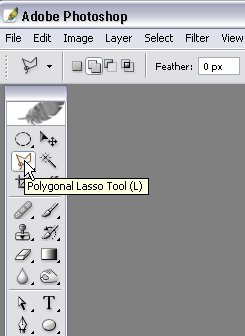
|
| Description: |
|
| Filesize: |
13.88 KB |
| Viewed: |
479 Time(s) |

|
|
|
|
|
|
 |
|