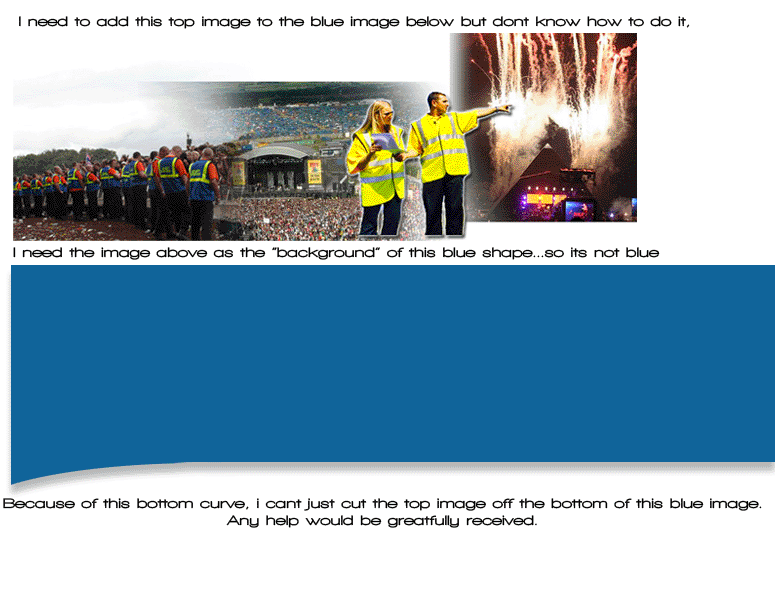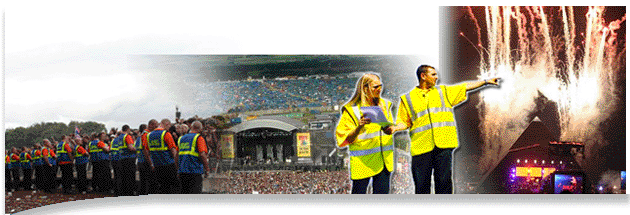|
|
| Author |
Message |
andymac
Joined: 25 Dec 2005
Posts: 2
|
 Posted: Sun Dec 25, 2005 2:18 pm Post subject: Applying image to a bitmap? Please help? Posted: Sun Dec 25, 2005 2:18 pm Post subject: Applying image to a bitmap? Please help? |
 |
|
Hi, Im not sure how to explain this, i am very new to photoshop. I need to add the top image as a "background" to the blue image. so basically i need the picture below in the shape of the blue image below. If any one is able to provide a bit of advice, id really appreciate it. Many thanks.
Happy Christmas.
| Description: |
|
| Filesize: |
73.45 KB |
| Viewed: |
454 Time(s) |
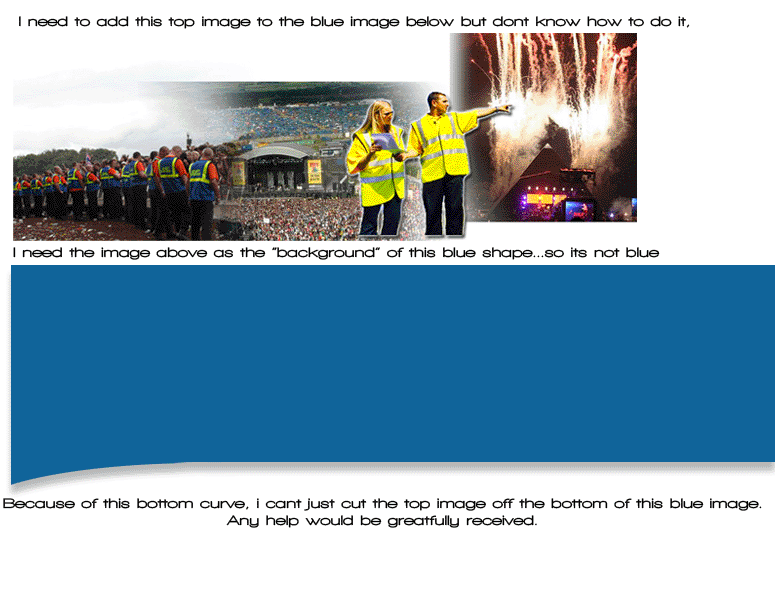
|
|
|
|
|
|
 |
RonJr
Joined: 16 Nov 2005
Posts: 82
Location: Louisville, Ky
|
 Posted: Sun Dec 25, 2005 4:22 pm Post subject: Posted: Sun Dec 25, 2005 4:22 pm Post subject: |
 |
|
You might want to try resizing the top image just a tad bit bigger than the blue box and place the image over the blue box then hold ctrl and click in the layer pallet of the blue box layer. You should see the marching ants around the box. Then goto Select>Inverse or Shft+Ctrl+I. Select the top layer the one with the people in it.Then all you have to do is erase everything around it and the top layer should be the exact same shape as the blue box.
|
|
|
|
|
 |
swanseamale47
Joined: 23 Nov 2004
Posts: 1478
Location: Swansea UK
|
 Posted: Sun Dec 25, 2005 4:32 pm Post subject: Posted: Sun Dec 25, 2005 4:32 pm Post subject: |
 |
|
I'd do it a different way, I'd use the blue pic to make a selection channel, then copy and paste it across. Wayne
| Description: |
|
| Filesize: |
55.82 KB |
| Viewed: |
440 Time(s) |
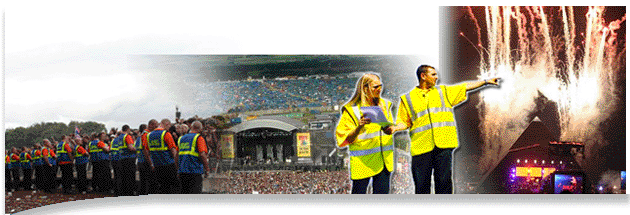
|
|
|
|
|
|
 |
andymac
Joined: 25 Dec 2005
Posts: 2
|
 Posted: Mon Dec 26, 2005 7:05 am Post subject: Posted: Mon Dec 26, 2005 7:05 am Post subject: |
 |
|
Hi,
I would just like to thank you both for your advise. i have done what you said, and as suggested, it worked a treat.
Many thanks once again,
Andy
|
|
|
|
|
 |
swanseamale47
Joined: 23 Nov 2004
Posts: 1478
Location: Swansea UK
|
 Posted: Mon Dec 26, 2005 2:27 pm Post subject: Posted: Mon Dec 26, 2005 2:27 pm Post subject: |
 |
|
Glad we could help Andy. Wayne
|
|
|
|
|
 |
|