|
|
| Author |
Message |
pete_abraham73
Joined: 17 Oct 2005
Posts: 11
|
 Posted: Mon Nov 28, 2005 5:47 am Post subject: Can anyone help of with anti alaising. Posted: Mon Nov 28, 2005 5:47 am Post subject: Can anyone help of with anti alaising. |
 |
|
Hi guys...
How got dis problem with an image reduction... I got a image made in photoshop , its an image of a an animal of 50X50 pixels... now if i am reducing da size of da image say around 25X25 pixel i get dis light darkess black pixels on da edges..
can any1 tell me how do i remove this or how do i avoid this...
please help ... ASAP
pete
|
|
|
|
|
 |
BlueFlare
Joined: 06 Sep 2005
Posts: 48
|
 Posted: Mon Nov 28, 2005 4:10 pm Post subject: Posted: Mon Nov 28, 2005 4:10 pm Post subject: |
 |
|
|
|
|
|
|
 |
pete_abraham73
Joined: 17 Oct 2005
Posts: 11
|
 Posted: Wed Dec 07, 2005 10:40 pm Post subject: yea i got a b4 and after Posted: Wed Dec 07, 2005 10:40 pm Post subject: yea i got a b4 and after |
 |
|
hi i got a b4 and after for u
pete
| Description: |
|
| Filesize: |
33.14 KB |
| Viewed: |
821 Time(s) |
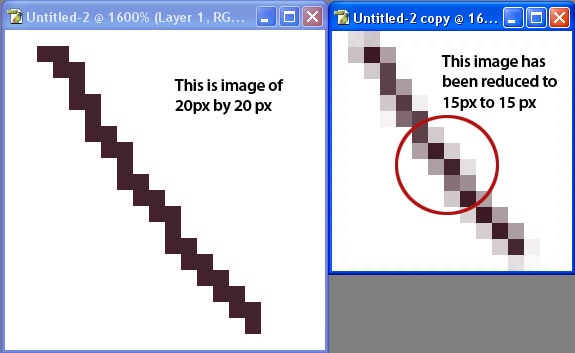
|
|
|
|
|
|
 |
cbadland
Joined: 19 Jan 2005
Posts: 962
|
 Posted: Thu Dec 08, 2005 8:53 am Post subject: Posted: Thu Dec 08, 2005 8:53 am Post subject: |
 |
|
You could choose "Nearest Neighbor" as your interpolation method in the Image Size dialog. However on an image the small... you only have so many pixels to make that line. Might not look any better, but it would give you a hard edge.
|
|
|
|
|
 |
pete_abraham73
Joined: 17 Oct 2005
Posts: 11
|
 Posted: Sun Dec 18, 2005 10:50 pm Post subject: yea thats true Posted: Sun Dec 18, 2005 10:50 pm Post subject: yea thats true |
 |
|
hi
even i tried that too but then i am not still satisfied with da quality of da image cause while doing that some edges are eaten up 

pete
|
|
|
|
|
 |
qubert
Joined: 24 Jul 2004
Posts: 253
|
 Posted: Mon Dec 19, 2005 11:54 am Post subject: Re: yea thats true Posted: Mon Dec 19, 2005 11:54 am Post subject: Re: yea thats true |
 |
|
| pete_abraham73 wrote: | hi
even i tried that too but then i am not still satisfied with da quality of da image cause while doing that some edges are eaten up 

pete |
Are you looking at the full image at 100% scale in Photoshop? That maybe your problem.
_________________
Qubert |
|
|
|
|
 |
pete_abraham73
Joined: 17 Oct 2005
Posts: 11
|
 Posted: Mon Dec 19, 2005 9:56 pm Post subject: :) Posted: Mon Dec 19, 2005 9:56 pm Post subject: :) |
 |
|
hahaha!! yea that is what i exactly need... but then i tried a lot of tricks  but didnt succeed in it... but didnt succeed in it...
pete
|
|
|
|
|
 |
|




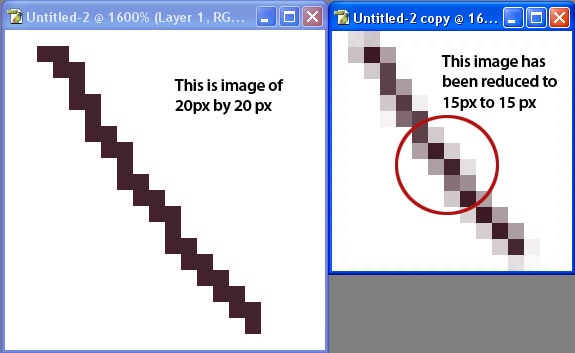
 but didnt succeed in it...
but didnt succeed in it...
