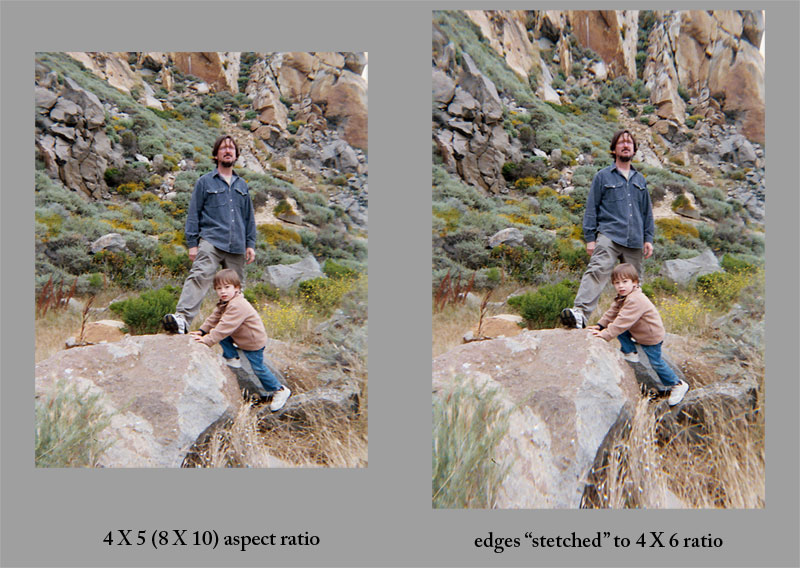|
|
| Author |
Message |
qubert
Joined: 24 Jul 2004
Posts: 253
|
 Posted: Wed Dec 14, 2005 11:45 pm Post subject: Re-sizeing a photo for print. Posted: Wed Dec 14, 2005 11:45 pm Post subject: Re-sizeing a photo for print. |
 |
|
Hi,
Does anyone here know if it is possible to scan in a 8X10 print of a photo and make it into a 4X6 without cropping it or using the picture package settings in Photoshop 7.0? Fitting all of the photo into the 4X6 from the 8x10 is what conserns me the most. I already have a firm grasp on dpi settings and the pixel sizes so I am good with that. I do not have the negitive print either. The 8X10 is an old school print of mine in case you are wondering. I will be printing the photo on boarderless 4X6 Epson photo paper too if that helps any.
Thanks,
_________________
Qubert |
|
|
|
|
 |
swanseamale47
Joined: 23 Nov 2004
Posts: 1478
Location: Swansea UK
|
 Posted: Thu Dec 15, 2005 3:02 am Post subject: Posted: Thu Dec 15, 2005 3:02 am Post subject: |
 |
|
You could resize the pic to 5x4 (image/resize) and have a blank end on your 6x4, but it wont fit the full 6x4 because the aspect ratios are different. (6x4 is a 3x2 ratio, 10x8 is a 5x4 ratio) Hope this helps Wayne
|
|
|
|
|
 |
stevealmighty

Joined: 14 Jul 2005
Posts: 335
Location: upstate NY (WAY UPSTATE!)
|
 Posted: Thu Dec 15, 2005 10:12 am Post subject: Posted: Thu Dec 15, 2005 10:12 am Post subject: |
 |
|
I agree with Wayne. Another thing to do is to resize your image and make sure that the "constrain proportions" box it checked. Change the height number to 6. This will make it 6 inches tall, and almost 4 inches wide (4.8 inches). To cover this up (if you're going to frame this picture) you could matte it inside the frame.
If you resize without constrain proportions, your picture will appear to be "stretched".
_________________
All gave some, some gave all.....Lest we forget that war produces veterans, wounded both mentally and physically, and it is our job to help them now, as they have already helped us all in ways we will never know, and in ways that we take for granted every day. |
|
|
|
|
 |
cbadland
Joined: 19 Jan 2005
Posts: 962
|
 Posted: Thu Dec 15, 2005 10:20 am Post subject: Posted: Thu Dec 15, 2005 10:20 am Post subject: |
 |
|
Depending on the picture, you could "stretch" just the edges to fit the longer aspect ratio. Would look very bad if important subject matter was in that area.
| Description: |
|
| Filesize: |
134.19 KB |
| Viewed: |
415 Time(s) |
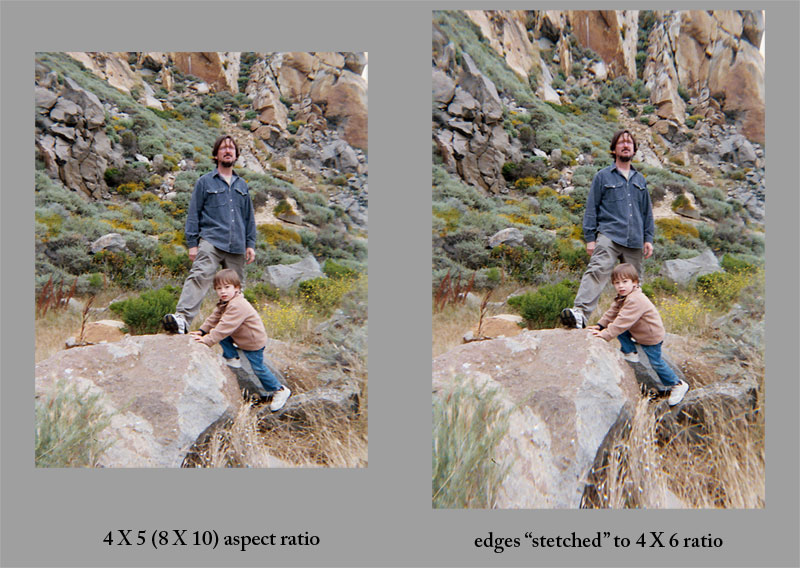
|
|
|
|
|
|
 |
qubert
Joined: 24 Jul 2004
Posts: 253
|
 Posted: Thu Dec 15, 2005 10:38 am Post subject: Posted: Thu Dec 15, 2005 10:38 am Post subject: |
 |
|
Oh yeah, I can see what you all are talking about when you are talking about aspect ratio and streching the edges of a photo. i thought there was some kind of a trick to do a cheat at that someone knew about. If it wasn't for the aspect ratio then we would have no problem in resizing photos - hey guys???? I wish there was a way to do it without breaking or bending any laws of physics. Unfortuanly(SP?) I am framed right in the center and my person is taking up most of the photo. That is a neat idea about streching the edges. I will have to try that some time on a practice photo shot of a landscape or something.
Thank you for providing the two photos in the post above - that helped alot.
Thanks guys for your input on this matter!
_________________
Qubert |
|
|
|
|
 |
|