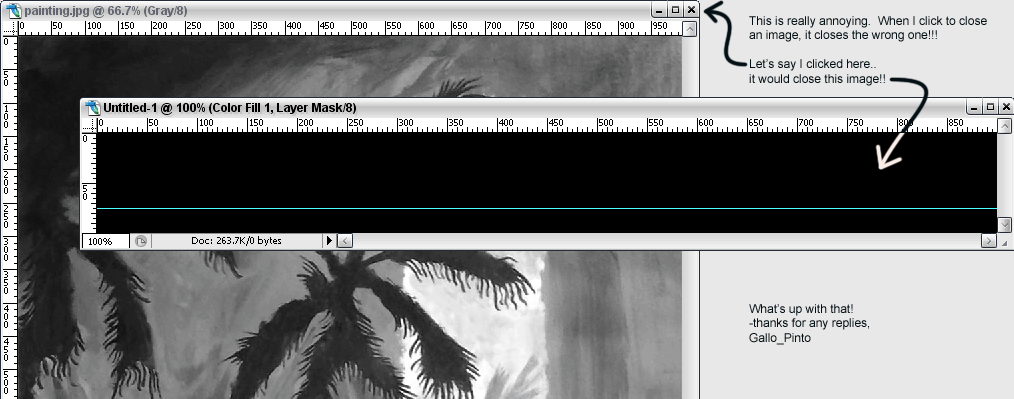|
|
| Author |
Message |
Gallo_Pinto

Joined: 15 Jul 2005
Posts: 785
Location: BC, Canada
|
|
|
|
|
 |
swanseamale47
Joined: 23 Nov 2004
Posts: 1478
Location: Swansea UK
|
 Posted: Fri Dec 09, 2005 2:33 am Post subject: Posted: Fri Dec 09, 2005 2:33 am Post subject: |
 |
|
My Photoshop doesn't do that, I usualy make a duplicate image to work on as a first step, and reach behind it to close the original, which it does without problems. Are you working on very large images?, I'm wondering if a huge file size may affect PS's memory or something. have you tried reseting preferences? Wayne
|
|
|
|
|
 |
lasa

Joined: 08 Aug 2005
Posts: 1090
Location: Florida
PS Version: CS
OS: MS XP
|
 Posted: Fri Dec 09, 2005 3:19 pm Post subject: Posted: Fri Dec 09, 2005 3:19 pm Post subject: |
 |
|
I'm on a PC and it doesn't do that...not normal!
Lasa
|
|
|
|
|
 |
Gallo_Pinto

Joined: 15 Jul 2005
Posts: 785
Location: BC, Canada
|
 Posted: Mon Dec 12, 2005 2:07 am Post subject: Posted: Mon Dec 12, 2005 2:07 am Post subject: |
 |
|
I just reset my prefs and it seems to have fixed it, but only time will tell.
I;m not working on huge files, and even if I was I have a gig o' RAM, so I don't think that'll be the cause.
_________________
brush your hair and comb your teeth |
|
|
|
|
 |
|