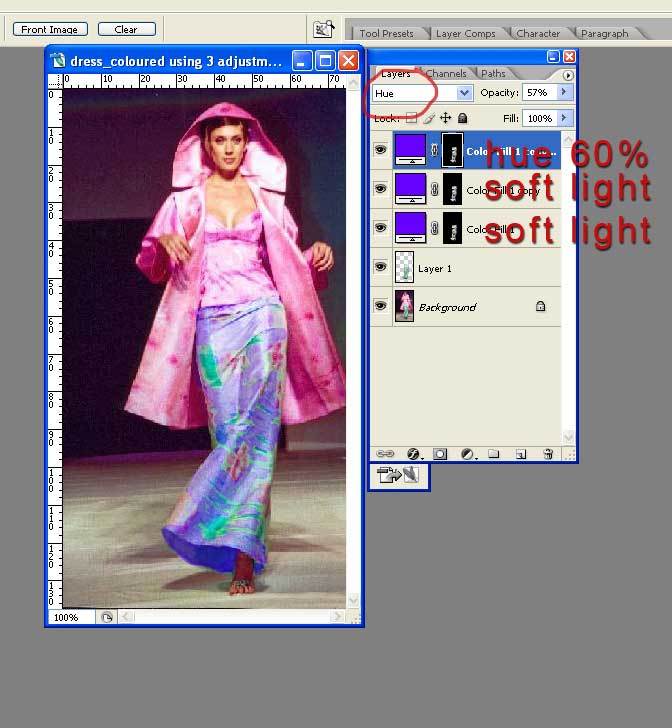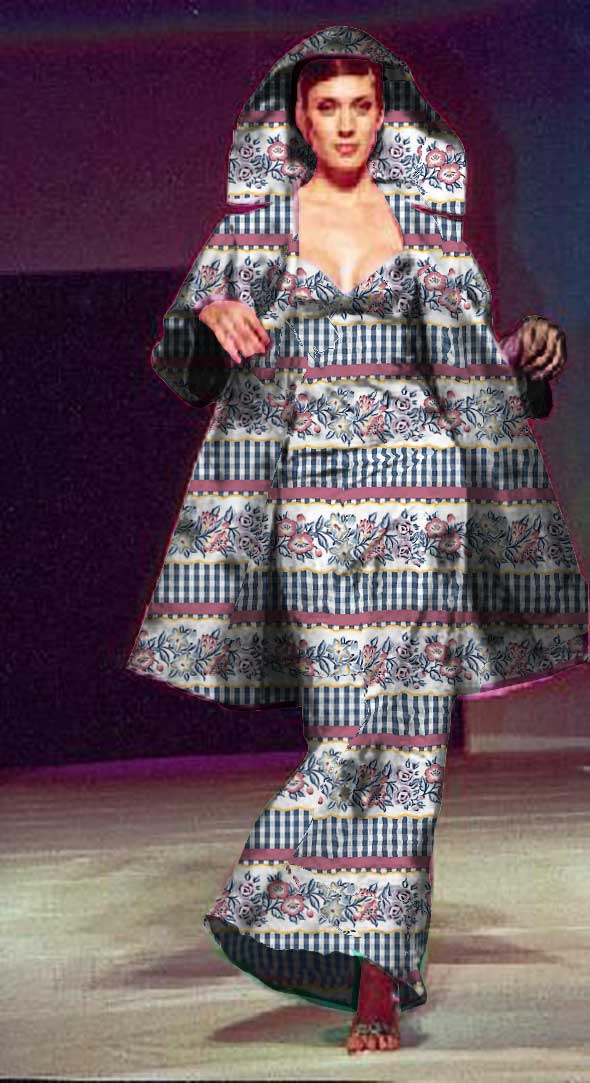|
|
| Author |
Message |
teddc

Joined: 04 Oct 2004
Posts: 389
Location: Belmont North Australia
|
 Posted: Fri Dec 09, 2005 4:51 pm Post subject: Posted: Fri Dec 09, 2005 4:51 pm Post subject: |
 |
|
this will stengthen the colour
| Description: |
|
| Filesize: |
58.08 KB |
| Viewed: |
1693 Time(s) |
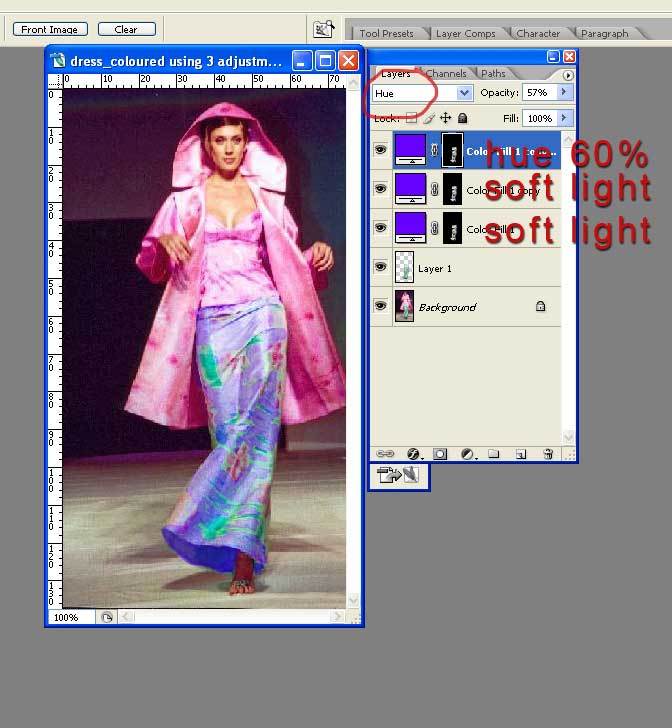
|
_________________
WHAT WOULD VAN GOUGH HAVE DONE WITH PHOTOSHOP |
|
|
|
|
 |
bjd2
Joined: 09 Dec 2005
Posts: 10
|
 Posted: Sat Dec 10, 2005 8:20 am Post subject: Posted: Sat Dec 10, 2005 8:20 am Post subject: |
 |
|
Thanks a lot.
It's almost that. the best one is from lasa who managed to take out all the colours to the dress and left the folds. Actually, what I'm trying to do after that is to put a pattern over it and make it follow the folds without the prints underneath.
A great attempt of it was realized by lasa again, but the pattern layer looks fake: it's too flat.
I'm trying to do this for a dress designer who would like to put over a fashion dress her own fabric pattern (probably based on a picture of it as well) and make it look like real, like in the magazines.
Thanks to teddc too for his help.
|
|
|
|
|
 |
lasa

Joined: 08 Aug 2005
Posts: 1090
Location: Florida
PS Version: CS
OS: MS XP
|
 Posted: Sat Dec 10, 2005 8:37 am Post subject: Posted: Sat Dec 10, 2005 8:37 am Post subject: |
 |
|
|
|
|
|
|
 |
bjd2
Joined: 09 Dec 2005
Posts: 10
|
 Posted: Sat Dec 10, 2005 8:51 am Post subject: Posted: Sat Dec 10, 2005 8:51 am Post subject: |
 |
|
thanks a lot lasa, I think it's exactly what I need, I didn't know this existed. I'll try it and tell you what happens.
|
|
|
|
|
 |
lasa

Joined: 08 Aug 2005
Posts: 1090
Location: Florida
PS Version: CS
OS: MS XP
|
 Posted: Sat Dec 10, 2005 3:11 pm Post subject: Posted: Sat Dec 10, 2005 3:11 pm Post subject: |
 |
|
Good luck...some people can do wonders with displacement maps, I'm not one of them.
Lasa
|
|
|
|
|
 |
teddc

Joined: 04 Oct 2004
Posts: 389
Location: Belmont North Australia
|
 Posted: Sun Dec 11, 2005 1:36 am Post subject: Posted: Sun Dec 11, 2005 1:36 am Post subject: |
 |
|
I thought I'd play around a bit with displacement maps.Here's what I come up with
| Description: |
|
| Filesize: |
87.02 KB |
| Viewed: |
1658 Time(s) |
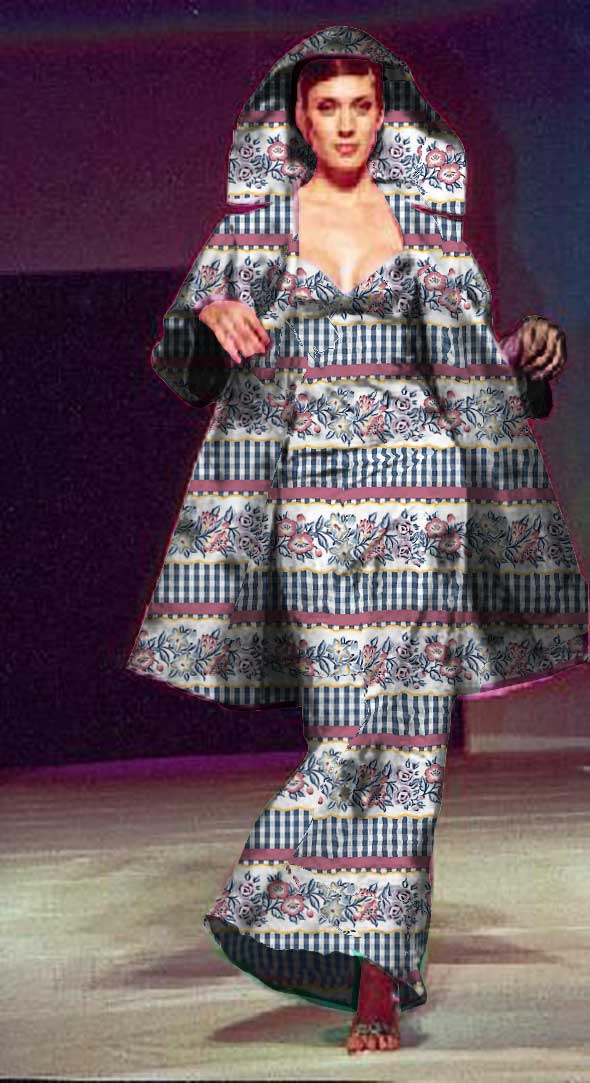
|
_________________
WHAT WOULD VAN GOUGH HAVE DONE WITH PHOTOSHOP |
|
|
|
|
 |
bjd2
Joined: 09 Dec 2005
Posts: 10
|
 Posted: Sun Dec 11, 2005 5:16 am Post subject: Posted: Sun Dec 11, 2005 5:16 am Post subject: |
 |
|
great job!!!! really!!! it's exactly what I'm trying to do.
great example of the power of the displace tool!!!
I'm going to do my example too and will post it up, but not sure to manage as well as that.
thanks a lot for the help.
|
|
|
|
|
 |
lasa

Joined: 08 Aug 2005
Posts: 1090
Location: Florida
PS Version: CS
OS: MS XP
|
 Posted: Sun Dec 11, 2005 1:53 pm Post subject: Posted: Sun Dec 11, 2005 1:53 pm Post subject: |
 |
|
Displacement maps and I are not on speaking terms..
Good job.
Lasa
|
|
|
|
|
 |
bjd2
Joined: 09 Dec 2005
Posts: 10
|
 Posted: Mon Dec 12, 2005 10:46 am Post subject: Posted: Mon Dec 12, 2005 10:46 am Post subject: |
 |
|
I'm having problems with the displacement maps, I can't manage to do as well as teddc. There's always a transparency to it when I change the blending mode and I don't want to see what's underneath my new pattern I displace.
How do you get the shadows too?
Could you give some instructions on how you proceeded please?
|
|
|
|
|
 |
teddc

Joined: 04 Oct 2004
Posts: 389
Location: Belmont North Australia
|
 Posted: Mon Dec 12, 2005 5:26 pm Post subject: Posted: Mon Dec 12, 2005 5:26 pm Post subject: |
 |
|
First I copied the blue channel to a new layer (DMap) as it seemed to be fairly consistent across tonal ranges. It needed to be about
Levels
Input Black point 18. Gray 0 .58. White 243
Output Black point 11 White point 126
I next created a mask of the dress, copied to a new layer and saved the mask
This layer was saved as a PSD file for the displacement map (name it Blue or something)
On a new layer, load the mask and fill it with the texture that you want to use.
Apply the displacement map (10,10)
Move the ‘Blue’ layer above the Texture layer and change the blending mode to Multiply.
Adjust curves for this layer till you get the shadow effect you require.
Clean up the edges of the dress with the clone tool.
That should about do it
Ted
_________________
WHAT WOULD VAN GOUGH HAVE DONE WITH PHOTOSHOP |
|
|
|
|
 |
|