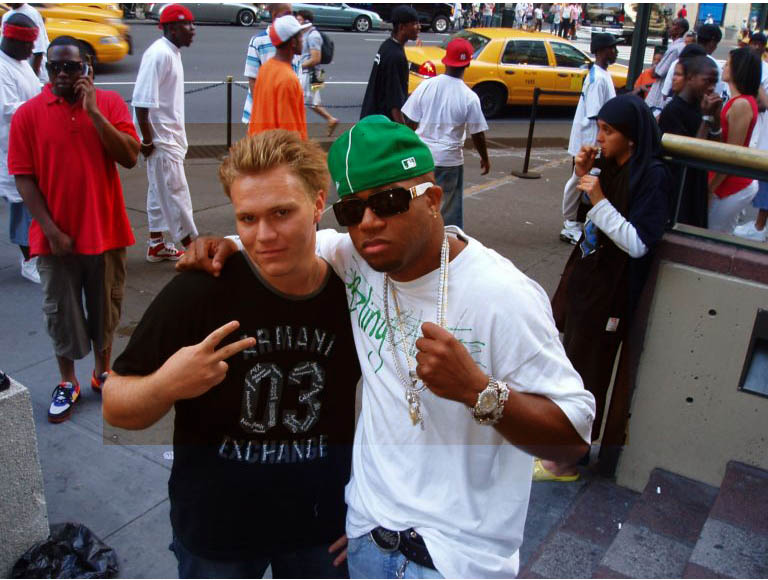|
|
| Author |
Message |
dimikxx
Joined: 09 Dec 2005
Posts: 2
|
 Posted: Fri Dec 09, 2005 6:17 pm Post subject: help- weird yellow tint on all pics? Posted: Fri Dec 09, 2005 6:17 pm Post subject: help- weird yellow tint on all pics? |
 |
|
hey what up? i never used to have this until i installed photoshop cs, then it continued in cs2.
i would want to edit a pic, when i would open it, it would look different in the program- darker and with a yellowish type tint. if i work on it (while it is discolored), save it, then open the photo with anything but phtoshpo, the photo would retain its original colors.
attached is a picture of me and a rapper (red cafe). i took a screenshot of the same photo in ps cs2, then cropped the screenshot and put it onto the original. OH, also when i took a screen shot and pasted, EVERYTHING had that tint - even my workspace, it should be gray but its this gray-yellow color. any one have any idea whats going on?
| Description: |
|
| Filesize: |
119.67 KB |
| Viewed: |
475 Time(s) |
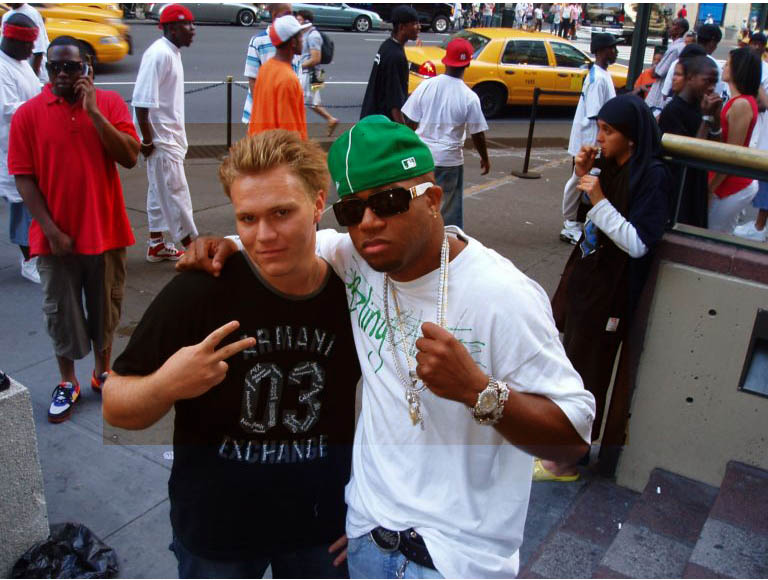
|
|
|
|
|
|
 |
cbadland
Joined: 19 Jan 2005
Posts: 962
|
 Posted: Fri Dec 09, 2005 9:10 pm Post subject: Posted: Fri Dec 09, 2005 9:10 pm Post subject: |
 |
|
|
|
|
|
|
 |
dimikxx
Joined: 09 Dec 2005
Posts: 2
|
 Posted: Fri Dec 09, 2005 9:27 pm Post subject: Posted: Fri Dec 09, 2005 9:27 pm Post subject: |
 |
|
how do i "Make sure your color settings are the same among your editing programs"?
|
|
|
|
|
 |
cbadland
Joined: 19 Jan 2005
Posts: 962
|
 Posted: Fri Dec 09, 2005 9:37 pm Post subject: Posted: Fri Dec 09, 2005 9:37 pm Post subject: |
 |
|
Yeah. Good question. I guess Iím so used to working among Adobe programs that advice might not apply.
Every Adobe image editing product has a Color Management setting. Things like converting and honoring color tags. If you are comparing the Photoshop colors to some low-end viewing programÖ donít. Run Adobe Gamma (like every month) to calibrate your monitor and create a monitor profile for photoshop to use when displaying images. Trust that. Photoshop is a pro program, and if it is set right.. that is the color you should rely on.
ButÖ understanding and using CM takes some work. Not an easy topic.
|
|
|
|
|
 |
|