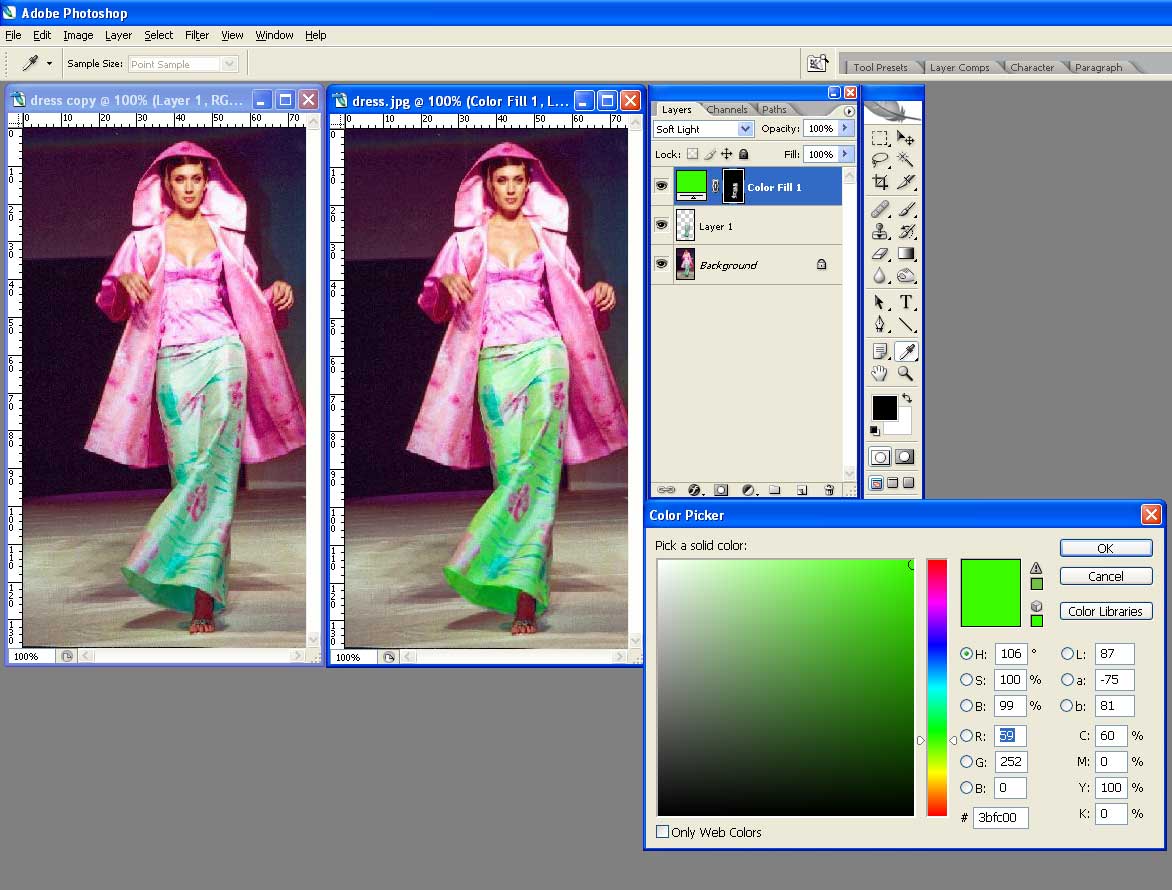|
|
| Author |
Message |
bjd2
Joined: 09 Dec 2005
Posts: 10
|
 Posted: Fri Dec 09, 2005 7:02 am Post subject: Changing a dress color without removing the texture Posted: Fri Dec 09, 2005 7:02 am Post subject: Changing a dress color without removing the texture |
 |
|
Hello,
My problem could seem easy, but I found it quite difficult to simply change the color of a dress without taking away the folds and the lines of it.
I tried using the color replacement tool, but it would only remove a first layer of color without the drawings on the dress. I don't understand.
Could anyone help me please?
Thanks.
|
|
|
|
|
 |
lasa

Joined: 08 Aug 2005
Posts: 1090
Location: Florida
PS Version: CS
OS: MS XP
|
 Posted: Fri Dec 09, 2005 7:20 am Post subject: Posted: Fri Dec 09, 2005 7:20 am Post subject: |
 |
|
select the dress using your selection tool of choice...(I like the quick mask) then go to hue and saturation adjustment.. see if that gives you what you need..
Lasa
|
|
|
|
|
 |
bjd2
Joined: 09 Dec 2005
Posts: 10
|
 Posted: Fri Dec 09, 2005 7:48 am Post subject: Posted: Fri Dec 09, 2005 7:48 am Post subject: |
 |
|
Thank you, but it doesn't work either.
I had already tried it. The dress has several colourful drawings to it and a simple change of the hue/saturation will only change the general color but not uniformly.
Would anyone think of something else.
Thanks.
|
|
|
|
|
 |
cbadland
Joined: 19 Jan 2005
Posts: 962
|
 Posted: Fri Dec 09, 2005 8:10 am Post subject: Posted: Fri Dec 09, 2005 8:10 am Post subject: |
 |
|
Can you post the image?
|
|
|
|
|
 |
bjd2
Joined: 09 Dec 2005
Posts: 10
|
 Posted: Fri Dec 09, 2005 8:51 am Post subject: Posted: Fri Dec 09, 2005 8:51 am Post subject: |
 |
|
I don't have with me the exact image I'm trying to change, but here is an example of a dress where you can easily see that if you just apply a change of the hue/saturation on it, each color would be affected, but differently.
Thanks for having a look.
| Description: |
|
| Filesize: |
26.25 KB |
| Viewed: |
2349 Time(s) |

|
|
|
|
|
|
 |
lasa

Joined: 08 Aug 2005
Posts: 1090
Location: Florida
PS Version: CS
OS: MS XP
|
 Posted: Fri Dec 09, 2005 2:33 pm Post subject: Posted: Fri Dec 09, 2005 2:33 pm Post subject: |
 |
|
Are you trying to change the color and the pattern but keeping the folds and flow of the dress? Like trying to make it a solid blue dress no prints?
Sorry I'm a little confused..
Lasa
|
|
|
|
|
 |
lasa

Joined: 08 Aug 2005
Posts: 1090
Location: Florida
PS Version: CS
OS: MS XP
|
 Posted: Fri Dec 09, 2005 3:10 pm Post subject: Posted: Fri Dec 09, 2005 3:10 pm Post subject: |
 |
|
This was simply hue and saturation...colorized checked
Lasa
the extraction was less then great but...
| Description: |
|
| Filesize: |
65.27 KB |
| Viewed: |
2334 Time(s) |

|
Last edited by lasa on Fri Dec 09, 2005 3:17 pm; edited 2 times in total |
|
|
|
|
 |
lasa

Joined: 08 Aug 2005
Posts: 1090
Location: Florida
PS Version: CS
OS: MS XP
|
 Posted: Fri Dec 09, 2005 3:11 pm Post subject: Posted: Fri Dec 09, 2005 3:11 pm Post subject: |
 |
|
This was adding a blue layer above it and changing the layer mode to darken.
Lasa
| Description: |
|
| Filesize: |
69.22 KB |
| Viewed: |
2333 Time(s) |

|
|
|
|
|
|
 |
lasa

Joined: 08 Aug 2005
Posts: 1090
Location: Florida
PS Version: CS
OS: MS XP
|
 Posted: Fri Dec 09, 2005 3:14 pm Post subject: Posted: Fri Dec 09, 2005 3:14 pm Post subject: |
 |
|
This was adding a blue layer above it set to darken, duplicated then filled with a default PS pattern. layer also set to darken.
Lasa
The extraction was less then great but...
| Description: |
|
| Filesize: |
55.9 KB |
| Viewed: |
2331 Time(s) |

|
|
|
|
|
|
 |
teddc

Joined: 04 Oct 2004
Posts: 389
Location: Belmont North Australia
|
 Posted: Fri Dec 09, 2005 4:33 pm Post subject: Posted: Fri Dec 09, 2005 4:33 pm Post subject: |
 |
|
here's another approach
1) copy background to new layer
2) mask dress with lasso tool or quick mask
3) invert selection (shift ctrl i ) on PC
4) create an adjustment layer - Solid Color
5) fill this with black and use a white brush to paint the color
the beauty of this method is that it is non-destructive and the color can be changed thru the color picker
ted
| Description: |
|
| Filesize: |
117.06 KB |
| Viewed: |
2326 Time(s) |
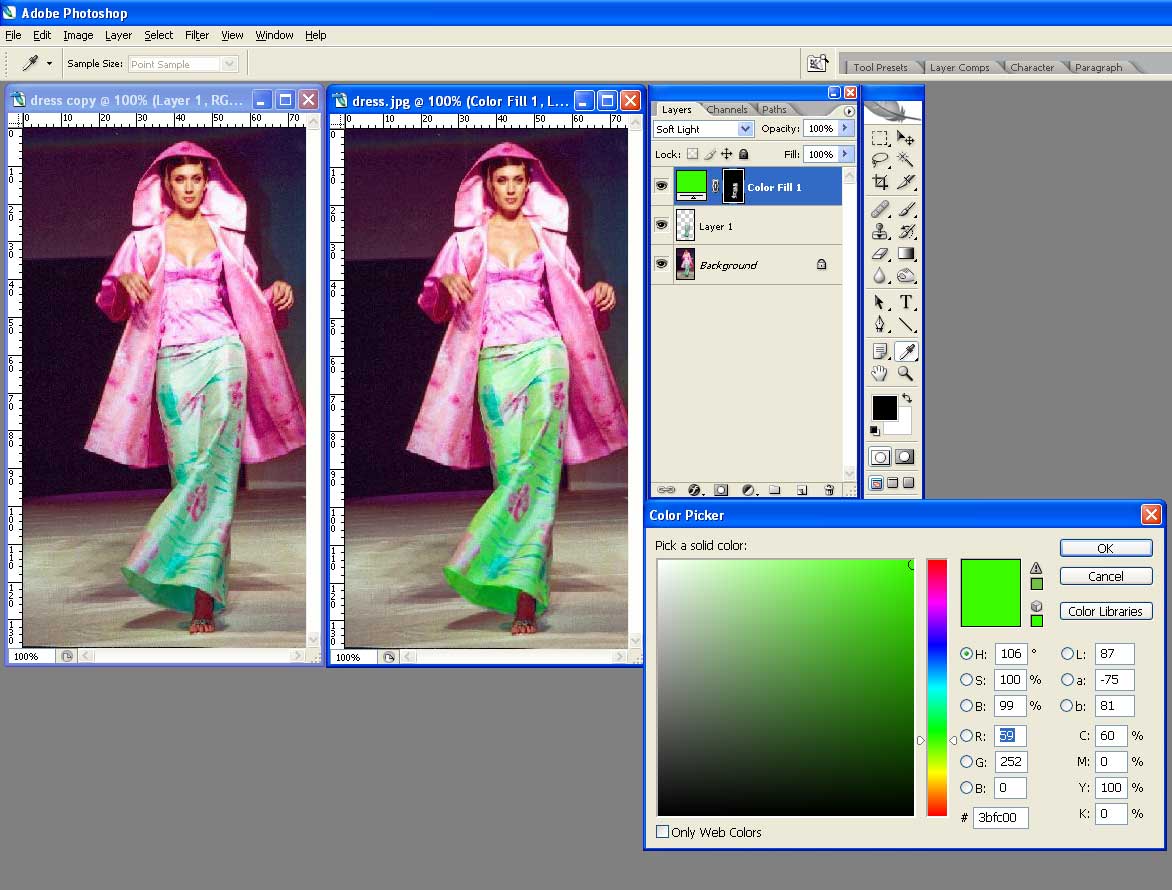
|
_________________
WHAT WOULD VAN GOUGH HAVE DONE WITH PHOTOSHOP |
|
|
|
|
 |
|