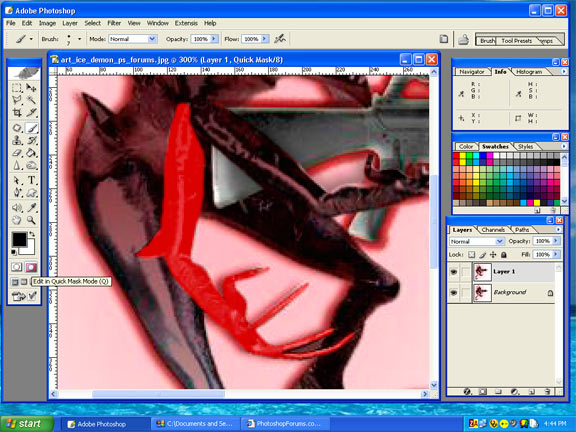|
|
| Author |
Message |
MAKSUE
Joined: 09 Dec 2005
Posts: 1
|
 Posted: Fri Dec 09, 2005 1:11 am Post subject: blur & transparent image Posted: Fri Dec 09, 2005 1:11 am Post subject: blur & transparent image |
 |
|
hi i`m really newbi about photoshop... i really need to know how to do this image

becomes to this image

please help me how to make around the image is blur & transparent.
Transparent image when in put on blue background

tQ for helping[/img]
|
|
|
|
|
 |
swanseamale47
Joined: 23 Nov 2004
Posts: 1478
Location: Swansea UK
|
 Posted: Fri Dec 09, 2005 2:56 am Post subject: Posted: Fri Dec 09, 2005 2:56 am Post subject: |
 |
|
The way I'd do it is to double click the small pic on the layers pallete, and click yes in the box that pops up (that unlocks the layer) then use the lassoo tool to draw carefully around the man, leaving a bit extra on the bottom, select/inverse and now hit the delete key and you should lose the background, then to soften the bottom use the eraser tool with a largish soft brush, and take the bottom down to what you need.
There are other ways, but this is probably the easiest to explain. Wayne
|
|
|
|
|
 |
lasa

Joined: 08 Aug 2005
Posts: 1090
Location: Florida
PS Version: CS
OS: MS XP
|
 Posted: Fri Dec 09, 2005 7:14 am Post subject: Posted: Fri Dec 09, 2005 7:14 am Post subject: |
 |
|
I'd use the quick mask..
once selected feather by .3px and extract to own layer.
Now you will have the second of your images.
Lasa
| Description: |
|
| Filesize: |
75.02 KB |
| Viewed: |
519 Time(s) |
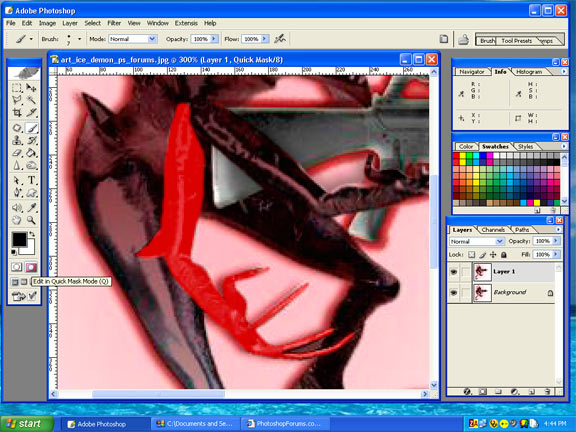
|
|
|
|
|
|
 |
Gallo_Pinto

Joined: 15 Jul 2005
Posts: 785
Location: BC, Canada
|
 Posted: Fri Dec 09, 2005 5:24 pm Post subject: Posted: Fri Dec 09, 2005 5:24 pm Post subject: |
 |
|
I'd use quick mask too. Using quick mask will enable you to very easily get the fade-off on the shirt.
_________________
brush your hair and comb your teeth |
|
|
|
|
 |
|