|
|
| Author |
Message |
smev1n3
Joined: 28 Nov 2005
Posts: 11
|
 Posted: Mon Nov 28, 2005 11:52 am Post subject: Shift Key Posted: Mon Nov 28, 2005 11:52 am Post subject: Shift Key |
 |
|
Hi Guys.. just joined the forum, I'm pretty new to photoshop7 so just a few questions if you guys can help me out here.
Where is/what is the Shift Key on my Keyboard?
When using the pen tool how do i stop using it without joining the edges?
Example of what i'm trying to do is as follows in the document i'm learning from:
| Quote: | Try to make something similar to what I've made in the first diagram (Feel free to vary it as you see fit). It's okay to go off the canvas at the left and at the top (press the "Maximise" button at the top right of the window so you can see outside the canvas.) However, it is very important that the two ends of the line are very close together, as they'll connect up in the next step to form an enclosed area.
Where your shape meets the edge of the canvas at the right, and at the bottom, make sure it's fairly straight, as you'll need to make a "sliver" later on, to make this shape continue across your page to the full page width |
here is the Tut. http://www.pegaweb.com/tutorials/slime-factory/slime-factory-1.htm
any help would be very welcome.
Kev |
|
|
|
|
 |
Moi

Joined: 21 Mar 2005
Posts: 308
|
 Posted: Mon Nov 28, 2005 3:07 pm Post subject: Posted: Mon Nov 28, 2005 3:07 pm Post subject: |
 |
|
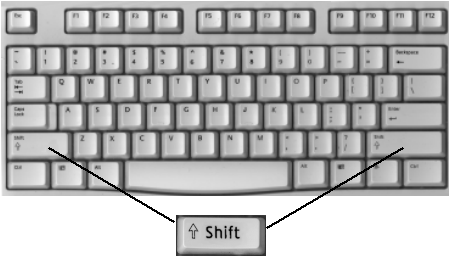 =shift key =shift key 
| Quote: | | When using the pen tool how do i stop using it without joining the edges? |
press ctrl and shift and click on canvas!
ctrl is under shift at the left and right bottom of your keyboard  
greets |
|
|
|
|
 |
smev1n3
Joined: 28 Nov 2005
Posts: 11
|
 Posted: Tue Nov 29, 2005 7:20 am Post subject: Shift Key Posted: Tue Nov 29, 2005 7:20 am Post subject: Shift Key |
 |
|
Hi Moi..
Thanks for your help on the shift key prob.
Kev |
|
|
|
|
 |
|




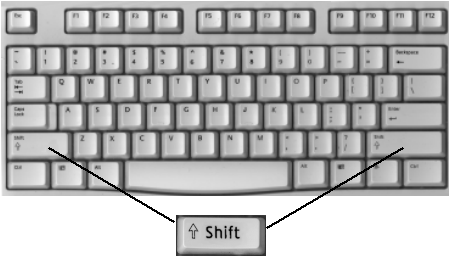 =shift key
=shift key 

