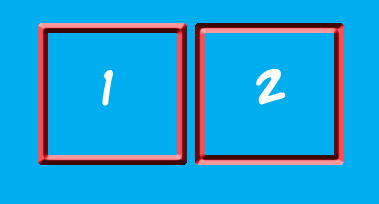|
|
| Author |
Message |
r`zzz
Joined: 24 Nov 2005
Posts: 1
|
 Posted: Thu Nov 24, 2005 10:08 pm Post subject: Pops ups are sinking in! Posted: Thu Nov 24, 2005 10:08 pm Post subject: Pops ups are sinking in! |
 |
|
Hi all,
Attached is a picture of 2 coins which are identical but placed in different angles.
The coin at the right is the original. While the coin at the left is created by rotating the coin at the right.
What happen is... after rotating (refer to coin (desired) at the left), the pop-ups are all sinking in!!...
Actually, if you look at the coin carefully, you will find that the parts are actually alternatively sinking in and popping up.
I showed it to some people and some saw it as sinking in totally, some saw it as popping up totally while some saw it sinking n popping at the same time.
Thus, could any1 be kind enough to advise me on how to show this problem?
I only have the scan of the coin which is in grey.
In fact, I have roughly 10+ more coins having the same problem.
Flipping the coin is not working because doing so, the left and right details of the pop ups are in wrong position.
Greatly appreciate any kind help!
R`zzz
| Description: |
|
| Filesize: |
33.74 KB |
| Viewed: |
337 Time(s) |

|
|
|
|
|
|
 |
lasa

Joined: 08 Aug 2005
Posts: 1090
Location: Florida
PS Version: CS
OS: MS XP
|
 Posted: Fri Nov 25, 2005 7:04 am Post subject: Posted: Fri Nov 25, 2005 7:04 am Post subject: |
 |
|
Rotate 180 degrees...they are the exact same image.
The issue is how we veiw height and depth.
I grabbed a square and rotated it 180..same dif.
1 up / 2 down
Light brings forward, dark pushes back...displacement maps work in the same manner.
Lasa
| Description: |
|
| Filesize: |
20.29 KB |
| Viewed: |
330 Time(s) |
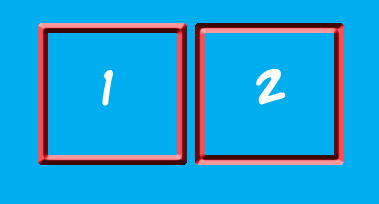
|
|
|
|
|
|
 |
lasa

Joined: 08 Aug 2005
Posts: 1090
Location: Florida
PS Version: CS
OS: MS XP
|
 Posted: Fri Nov 25, 2005 7:07 am Post subject: Posted: Fri Nov 25, 2005 7:07 am Post subject: |
 |
|
Rotated 180 degree..same image.
Lasa
| Description: |
|
| Filesize: |
63.5 KB |
| Viewed: |
327 Time(s) |

|
|
|
|
|
|
 |
|