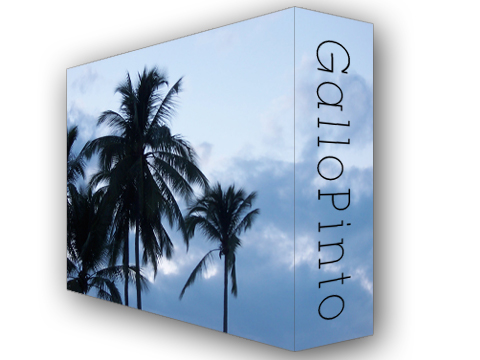|
|
| Author |
Message |
bennett
Joined: 25 Oct 2005
Posts: 2
|
 Posted: Mon Nov 14, 2005 6:08 am Post subject: Make an image into 3d box Posted: Mon Nov 14, 2005 6:08 am Post subject: Make an image into 3d box |
 |
|
Hi all,
Hope someone can help.. I want to make a load of my images look like they are on stretched canvas boxes.. So maybe front and one side to give a 3d box effect.. I have PS and illustrator.. What is the easiest way ? Prefer something that can be done in batch ! as i have a load of them..
Attached is the kind of thing im try to get them to look like.
Thanks
| Description: |
|
| Filesize: |
12.26 KB |
| Viewed: |
464 Time(s) |

|
|
|
|
|
|
 |
Gallo_Pinto

Joined: 15 Jul 2005
Posts: 785
Location: BC, Canada
|
 Posted: Mon Nov 14, 2005 1:14 pm Post subject: Posted: Mon Nov 14, 2005 1:14 pm Post subject: |
 |
|
okay so I'm gonna do it to a picture here.
First of all, I'll cut off the right part of the image and put it ona separate layer. Then, I'll be able to apply a perspective to each half individually.
| Description: |
|
| Filesize: |
167.68 KB |
| Viewed: |
447 Time(s) |

|
_________________
brush your hair and comb your teeth |
|
|
|
|
 |
Gallo_Pinto

Joined: 15 Jul 2005
Posts: 785
Location: BC, Canada
|
 Posted: Mon Nov 14, 2005 1:25 pm Post subject: Posted: Mon Nov 14, 2005 1:25 pm Post subject: |
 |
|
Got o edit - transform - perspective to get the perspective effect. After that you'll have to do a free transform to add some forshortening. You can do the ree transform before you aply the perspective.
There's gotta be some way to make it look like it's casting a shadow on the table. I know I've seen it done by duplicating the layer, filling it with a soid layer and skewing it somehow. My "shadow" is a drop shadow.
If you're adding text to the side of the box: The perspective option is not available until you rasterize the layer.
| Description: |
|
| Filesize: |
127.14 KB |
| Viewed: |
445 Time(s) |
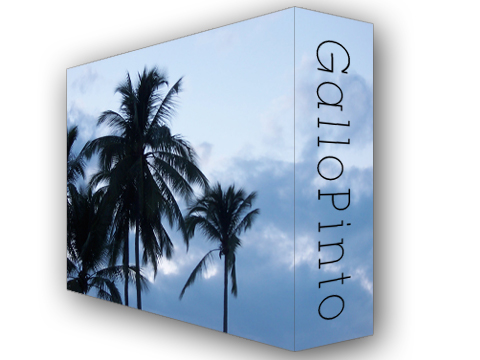
|
_________________
brush your hair and comb your teeth |
|
|
|
|
 |
swanseamale47
Joined: 23 Nov 2004
Posts: 1478
Location: Swansea UK
|
 Posted: Tue Nov 15, 2005 2:48 am Post subject: Posted: Tue Nov 15, 2005 2:48 am Post subject: |
 |
|
I'm pretty sure I have seen an action for this on adobe studio exchange.
Nice one GP! Wayne
|
|
|
|
|
 |
Gallo_Pinto

Joined: 15 Jul 2005
Posts: 785
Location: BC, Canada
|
 Posted: Tue Nov 15, 2005 2:23 pm Post subject: Posted: Tue Nov 15, 2005 2:23 pm Post subject: |
 |
|
one moer thing zi forgot to do. In your example pic the edge of the box is shaded as if in a shadow. i din't do that, but seeing as I have a diferent layer fir the side adn the front it's be apiece of cake to add an adjustment layer or go to image | adjustments and darken it up a bit.
_________________
brush your hair and comb your teeth |
|
|
|
|
 |
|