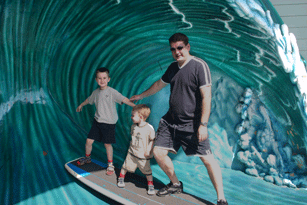|
|
| Author |
Message |
josel
Joined: 19 Aug 2005
Posts: 127
|
 Posted: Sun Nov 13, 2005 7:28 am Post subject: Hot spot Posted: Sun Nov 13, 2005 7:28 am Post subject: Hot spot |
 |
|
Hi Folks.
If i have posted the image correctly ou can see me on the right and my 2 boys on left. Myself and the smallest boy right side of the face is very bright along with my legs, I have tried to darken it so i can see more detail in them area's. I have used the curves, gone into indiviual colors the rgb and adusted them indivually along with the brush tool and picking another lighter shade but as i paint on the bright areas nothing happens?????? i have tried the shadow highlights and advanced shadow highlights but it works on the bright area's but the rest of the picture is very very dark
Can anybody help as the boys love thos picture
Kind regards Josel
| Description: |
|
| Filesize: |
118.95 KB |
| Viewed: |
701 Time(s) |

|
|
|
|
|
|
 |
Patrick
Administrator

Joined: 14 Feb 2003
Posts: 11945
Location: Harbinger, NC, U.S.A.
|
 Posted: Sun Nov 13, 2005 8:16 am Post subject: Posted: Sun Nov 13, 2005 8:16 am Post subject: |
 |
|
|
|
|
|
|
 |
josel
Joined: 19 Aug 2005
Posts: 127
|
 Posted: Sun Nov 13, 2005 8:17 am Post subject: Posted: Sun Nov 13, 2005 8:17 am Post subject: |
 |
|
Hi
It was univeral near to the fossil shop in orlando
|
|
|
|
|
 |
Patrick
Administrator

Joined: 14 Feb 2003
Posts: 11945
Location: Harbinger, NC, U.S.A.
|
 Posted: Sun Nov 13, 2005 8:19 am Post subject: Posted: Sun Nov 13, 2005 8:19 am Post subject: |
 |
|
|
|
|
|
|
 |
Datameister

Joined: 28 Jun 2005
Posts: 506
|
 Posted: Sun Nov 13, 2005 2:30 pm Post subject: Posted: Sun Nov 13, 2005 2:30 pm Post subject: |
 |
|
This is difficult to do well, since the sunlight caused your legs to overexpose in the photo. As a result, there's a lot more detail in the boys' legs than in yours. The most you could do would be to brighten up the boys so they're closer in appearance to you. I'd recommend using Levels (Image>Adjustments>Levels) to do this.
_________________
Interested in showcasing your special effects or learning some new ones from the masters? Check out PSFX! |
|
|
|
|
 |
swanseamale47
Joined: 23 Nov 2004
Posts: 1478
Location: Swansea UK
|
 Posted: Tue Nov 15, 2005 2:41 am Post subject: Posted: Tue Nov 15, 2005 2:41 am Post subject: |
 |
|
Check the brush is set to 100% opacity, and it's on normal mode, also check if your using any selections that your not painting on an area unselected, also check if your painting on a layer, that the blend mode is set to normal, and it's 100% opacity (you can always alter it later)
(I'd pick a bright red or something and just do one stroke and see what happens, it should show up fine) Wayne
|
|
|
|
|
 |
Ian

Joined: 24 Oct 2005
Posts: 19
|
 Posted: Tue Nov 15, 2005 7:11 pm Post subject: Posted: Tue Nov 15, 2005 7:11 pm Post subject: |
 |
|
dunno if thats any better, just put a layer of black over the bright spots and turned down the opacity
| Description: |
|
| Filesize: |
51.45 KB |
| Viewed: |
626 Time(s) |
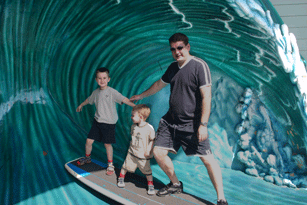
|
|
|
|
|
|
 |
|