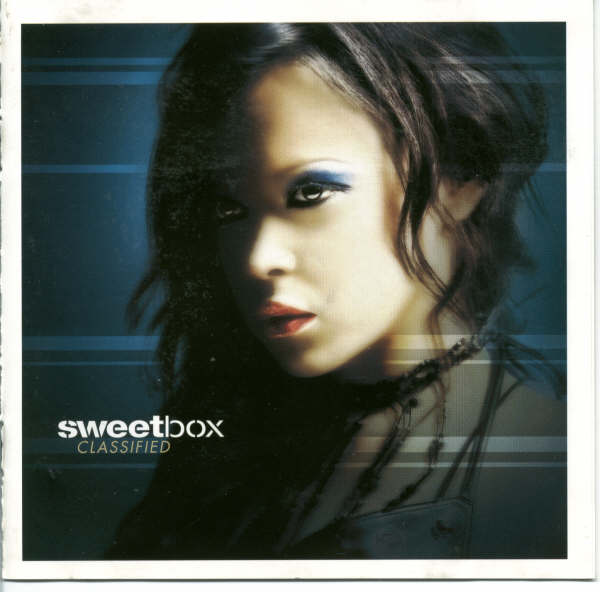|
|
| Author |
Message |
piper
Joined: 19 Oct 2005
Posts: 8
|
|
|
|
|
 |
pete_abraham73
Joined: 17 Oct 2005
Posts: 11
|
 Posted: Thu Oct 20, 2005 1:08 am Post subject: Posted: Thu Oct 20, 2005 1:08 am Post subject: |
 |
|
This image is basically a mixture of blended images. Probably da image (girl) is da original image.. and the lines are blending of another image keeping da girl image as da base image..
|
|
|
|
|
 |
sendo
Joined: 26 Oct 2005
Posts: 6
|
 Posted: Wed Nov 02, 2005 1:11 am Post subject: Blended images Posted: Wed Nov 02, 2005 1:11 am Post subject: Blended images |
 |
|
|
|
|
|
|
 |
piper
Joined: 19 Oct 2005
Posts: 8
|
 Posted: Fri Nov 04, 2005 10:09 pm Post subject: Posted: Fri Nov 04, 2005 10:09 pm Post subject: |
 |
|
okay okay but do you know how they did those pictures

|
|
|
|
|
 |
swanseamale47
Joined: 23 Nov 2004
Posts: 1478
Location: Swansea UK
|
 Posted: Tue Nov 08, 2005 10:33 am Post subject: Posted: Tue Nov 08, 2005 10:33 am Post subject: |
 |
|
start off with your girl image, then drag the line image on top (I made a rough one) then lower the opacity of the line image untill it looks right, and try different blend modes (this was lighten) then using the eraser tool with a soft brush and set to about 15% wipe away some of the lines where they cross the girls face. Wayne
| Description: |
|
| Filesize: |
53.41 KB |
| Viewed: |
1550 Time(s) |

|
|
|
|
|
|
 |
piper
Joined: 19 Oct 2005
Posts: 8
|
 Posted: Fri Nov 11, 2005 2:17 pm Post subject: Posted: Fri Nov 11, 2005 2:17 pm Post subject: |
 |
|
Do any of you know this border is done

|
|
|
|
|
 |
swanseamale47
Joined: 23 Nov 2004
Posts: 1478
Location: Swansea UK
|
 Posted: Sat Nov 12, 2005 4:33 am Post subject: Posted: Sat Nov 12, 2005 4:33 am Post subject: |
 |
|
Really easy, just make a new image the size you need (in white) take the rectangle marquee and draw your basic inner frame (where the pic goes) and fill with black, then with the polygonal lassoo draw in the top left bit with the slope and fill with white.
Then when your ready copy your people pic click the magic wand tool on the black area of your border pic, and paste into, job done. Wayne
| Description: |
|
| Filesize: |
32.76 KB |
| Viewed: |
1490 Time(s) |

|
|
|
|
|
|
 |
|