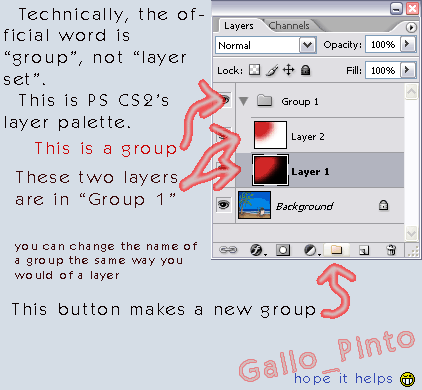|
|
| Author |
Message |
Jackie6651
Joined: 08 Nov 2005
Posts: 15
|
 Posted: Tue Nov 08, 2005 9:34 pm Post subject: copy and paste Posted: Tue Nov 08, 2005 9:34 pm Post subject: copy and paste |
 |
|
I am wondering how you copy and paste an image with more than one layer. If you just have one layer selected, it will only paste that layer, and if you select them all, the copy command is not avalible.
thanks for any replies,
jackie.
|
|
|
|
|
 |
swanseamale47
Joined: 23 Nov 2004
Posts: 1478
Location: Swansea UK
|
 Posted: Wed Nov 09, 2005 4:03 am Post subject: Posted: Wed Nov 09, 2005 4:03 am Post subject: |
 |
|
What version of PS (or what editing software) are you using? in photoshop get all the layers you want to move at the top of the layers palette, click the little link icon box (first left of the small pic on the layers palette) and link them together, then click the eye icon on the layers you DONT want (to turn them off) click back on the top layer and copy merged then paste. Wayne
|
|
|
|
|
 |
cbadland
Joined: 19 Jan 2005
Posts: 962
|
 Posted: Wed Nov 09, 2005 7:26 am Post subject: Posted: Wed Nov 09, 2005 7:26 am Post subject: |
 |
|
Also, you could drag and drop a layer set.
|
|
|
|
|
 |
Jackie6651
Joined: 08 Nov 2005
Posts: 15
|
 Posted: Wed Nov 09, 2005 11:02 pm Post subject: Posted: Wed Nov 09, 2005 11:02 pm Post subject: |
 |
|
uhhhhh... yah. I really don't understand. I use adobe photoshop 9. I guess I know the basics of the program, but not the technical names. What and where is the layers palette?
thanks,
jackie
|
|
|
|
|
 |
cbadland
Joined: 19 Jan 2005
Posts: 962
|
 Posted: Thu Nov 10, 2005 8:20 am Post subject: Posted: Thu Nov 10, 2005 8:20 am Post subject: |
 |
|
The Layers Palette is the little window that displays all of your layers. (Window>Layers)
Edit:
Wayne’s advice about how to link layers will be different for Photoshop 9 (CS-2).
|
|
|
|
|
 |
Gallo_Pinto

Joined: 15 Jul 2005
Posts: 785
Location: BC, Canada
|
 Posted: Thu Nov 10, 2005 2:07 pm Post subject: Posted: Thu Nov 10, 2005 2:07 pm Post subject: |
 |
|
ion CS2 you simply hold shift and click on layers in the layers palette to select multiple layers at a time. Ctrl-E should merge the selected layers for you.
_________________
brush your hair and comb your teeth |
|
|
|
|
 |
Jackie6651
Joined: 08 Nov 2005
Posts: 15
|
 Posted: Fri Nov 11, 2005 4:03 pm Post subject: Posted: Fri Nov 11, 2005 4:03 pm Post subject: |
 |
|
okay then, how do you 'drag and drop a layer set'?
thanks
jackie
|
|
|
|
|
 |
Jackie6651
Joined: 08 Nov 2005
Posts: 15
|
 Posted: Fri Nov 11, 2005 4:07 pm Post subject: Posted: Fri Nov 11, 2005 4:07 pm Post subject: |
 |
|
uhh... never mind then. didn't see that last post... and guess what? It worked!!!!
thanks Gallo_Pinto!
-jackie
|
|
|
|
|
 |
Gallo_Pinto

Joined: 15 Jul 2005
Posts: 785
Location: BC, Canada
|
 Posted: Fri Nov 11, 2005 10:20 pm Post subject: Posted: Fri Nov 11, 2005 10:20 pm Post subject: |
 |
|
to "drag and drop a layer set", have two images open and visible. Click and drag the layer set (techbically "group") from the layer palette onto the canves of the other image.
| Description: |
|
| Filesize: |
16.92 KB |
| Viewed: |
761 Time(s) |
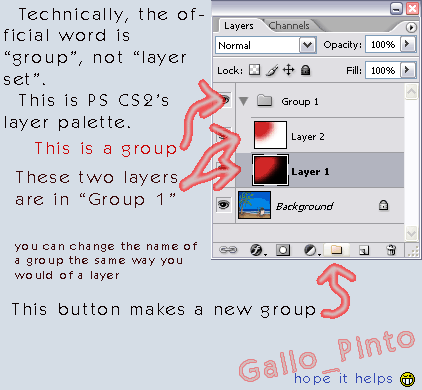
|
_________________
brush your hair and comb your teeth |
|
|
|
|
 |
cbadland
Joined: 19 Jan 2005
Posts: 962
|
 Posted: Tue Nov 15, 2005 7:45 am Post subject: Posted: Tue Nov 15, 2005 7:45 am Post subject: |
 |
|
Well it was "layer set" until Photoshop 9 changed the name. ;^)
(dagnabit... they keep fiddling around with things best left alone...)
|
|
|
|
|
 |
|