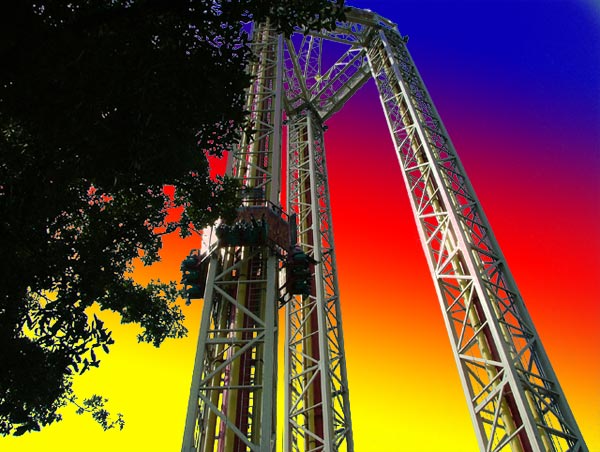|
|
| Author |
Message |
Sonic the Hedgehog
Joined: 09 Nov 2005
Posts: 2
|
 Posted: Wed Nov 09, 2005 2:27 pm Post subject: How to erase background? Posted: Wed Nov 09, 2005 2:27 pm Post subject: How to erase background? |
 |
|
|
|
|
|
|
 |
YZdirtrider13

Joined: 09 Nov 2005
Posts: 8
|
 Posted: Wed Nov 09, 2005 9:36 pm Post subject: Posted: Wed Nov 09, 2005 9:36 pm Post subject: |
 |
|
well you could possibly use the polygonal lasso tool, select the sky leaving out objects and then mess around with color, contrast, etc... also you could use the background eraser tool then put a gradient in the background, like in the other where it is light blue on bottom and dark blue on top...
not sure if i helped, though 
_________________
http://i21.photobucket.com/albums/b273/Yamaha_MXrider/1c86d24d.gif |
|
|
|
|
 |
Sonic the Hedgehog
Joined: 09 Nov 2005
Posts: 2
|
 Posted: Wed Nov 09, 2005 11:55 pm Post subject: Posted: Wed Nov 09, 2005 11:55 pm Post subject: |
 |
|
Thanks for replying! 
Because of the structure of the attraction and the tree, it is very hard to erase the background with the background eraser tool, I mean even if I erase the sky there still would be a little bit ''inside'' the structure so it would be really hard to erase it all. And the tree would show different sky color through the leaves. Any other options? 
_________________
I'll never look back,
I've got no regrets,
'Cause time doesn't wait for me,
I choose to go my own way |
|
|
|
|
 |
lasa

Joined: 08 Aug 2005
Posts: 1090
Location: Florida
PS Version: CS
OS: MS XP
|
 Posted: Thu Nov 10, 2005 7:54 am Post subject: Posted: Thu Nov 10, 2005 7:54 am Post subject: |
 |
|
I think your best bet would be to use the "Color Range".
(Select / Color range)... click on the blue then with the +eyedropper click around adding to the blue range. then ok...it will select all the blues you might have to play with the fuzzy slide to not lose any of the blue from the steel beams.
Very do-able.
Lasa
| Description: |
|
| Filesize: |
69.7 KB |
| Viewed: |
437 Time(s) |
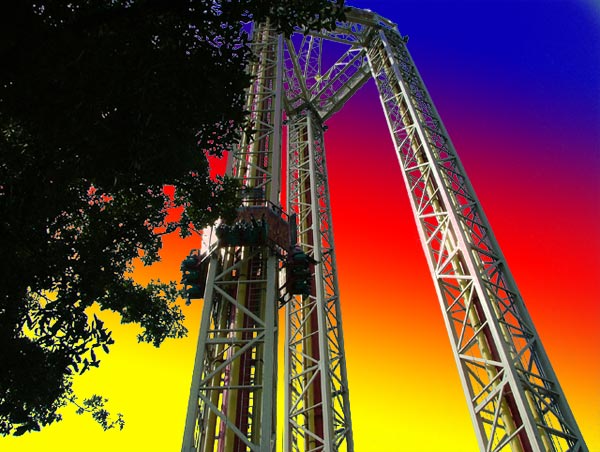
|
|
|
|
|
|
 |
|