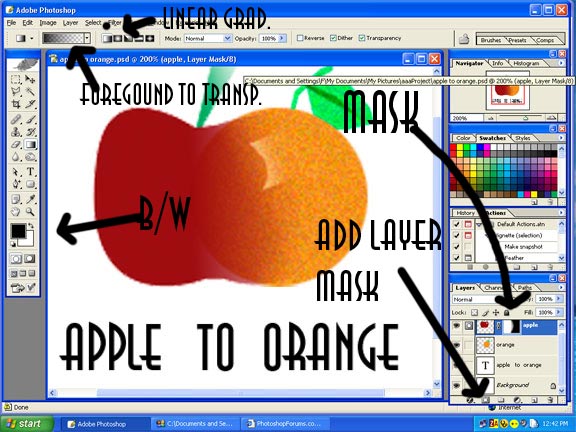|
|
| Author |
Message |
NYCPinoy125
Joined: 08 Nov 2005
Posts: 8
|
 Posted: Tue Nov 08, 2005 7:49 pm Post subject: Newbie here , help me! Posted: Tue Nov 08, 2005 7:49 pm Post subject: Newbie here , help me! |
 |
|
uhh i want to know how to do the effect where 2 pictures are like attachted and ther's a "boundry" of blurness in between the pics , it might seem easy for u guys but im just not good..
|
|
|
|
|
 |
lasa

Joined: 08 Aug 2005
Posts: 1090
Location: Florida
PS Version: CS
OS: MS XP
|
 Posted: Tue Nov 08, 2005 9:15 pm Post subject: Posted: Tue Nov 08, 2005 9:15 pm Post subject: |
 |
|
The idea is to have each picture on a dif. layer overlapping each other in the middle. then you can add a gradient mask to blend the top layer picture with the lower layer picture. The gradient mask allows the bottom layer blend thru the top layer.
Lasa
| Description: |
|
| Filesize: |
66.83 KB |
| Viewed: |
313 Time(s) |
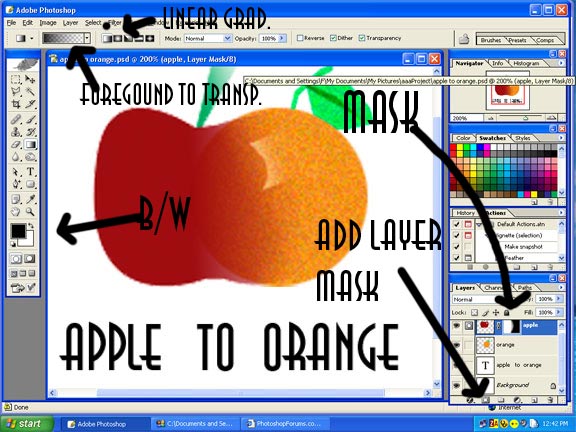
|
|
|
|
|
|
 |
|