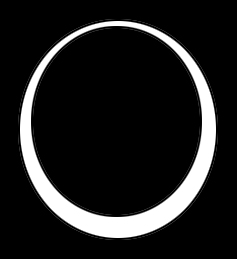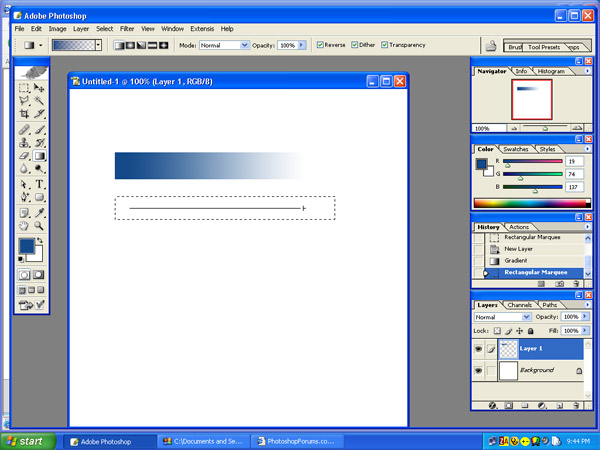|
|
| Author |
Message |
mhalweg
Joined: 08 Aug 2005
Posts: 67
Location: waunakee wisconsin
|
 Posted: Mon Nov 07, 2005 4:19 pm Post subject: circle Posted: Mon Nov 07, 2005 4:19 pm Post subject: circle |
 |
|
hi. could anyone plz tell me how i should go about creating the circle in the picture? i can create a circle with a transparent center and add stroke effect to it but i don't know how to get it thicker at the bottom and thinner at the top. just thought of idea maybe. create an egg shaped shape. i'll give that a whirl but i'd still appreciate any opinions. thanks
matt
| Description: |
|
| Filesize: |
135.69 KB |
| Viewed: |
880 Time(s) |

|
|
|
|
|
|
 |
lasa

Joined: 08 Aug 2005
Posts: 1090
Location: Florida
PS Version: CS
OS: MS XP
|
 Posted: Mon Nov 07, 2005 7:51 pm Post subject: Posted: Mon Nov 07, 2005 7:51 pm Post subject: |
 |
|
A very un-amazing way would be to make a circle and fill it with blue.
Then make another circle selection inside it and with the Selection / transform selection option, move it to your liking with he mouse or arrows, apply then delete...
It works,
Lasa
| Description: |
|
| Filesize: |
15.42 KB |
| Viewed: |
872 Time(s) |
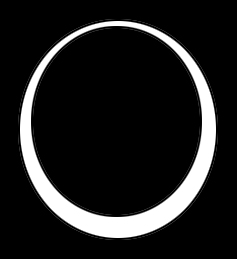
|
|
|
|
|
|
 |
mhalweg
Joined: 08 Aug 2005
Posts: 67
Location: waunakee wisconsin
|
 Posted: Mon Nov 07, 2005 7:53 pm Post subject: Posted: Mon Nov 07, 2005 7:53 pm Post subject: |
 |
|
lol i feel dumb. thanks
matt
|
|
|
|
|
 |
Datameister

Joined: 28 Jun 2005
Posts: 506
|
 Posted: Tue Nov 08, 2005 11:16 am Post subject: Posted: Tue Nov 08, 2005 11:16 am Post subject: |
 |
|
That's the best way to do it.
_________________
Interested in showcasing your special effects or learning some new ones from the masters? Check out PSFX! |
|
|
|
|
 |
mhalweg
Joined: 08 Aug 2005
Posts: 67
Location: waunakee wisconsin
|
 Posted: Tue Nov 08, 2005 11:34 am Post subject: Posted: Tue Nov 08, 2005 11:34 am Post subject: |
 |
|
k thx. one other thing. i tried to do the gradient rectangle thing around words and was unable to get the desired result. tried google'n but didn't come up with anything. could anyone provide a site for me or at least tell me how to start out? thanks
matt
|
|
|
|
|
 |
lasa

Joined: 08 Aug 2005
Posts: 1090
Location: Florida
PS Version: CS
OS: MS XP
|
 Posted: Tue Nov 08, 2005 8:52 pm Post subject: Posted: Tue Nov 08, 2005 8:52 pm Post subject: |
 |
|
On a layer below the text you need to make a rectangle and fill it with a gradient. The first one is a filled sample, second it how to make the gradient.
Hope it helps,
Lasa
| Description: |
|
| Filesize: |
72.94 KB |
| Viewed: |
837 Time(s) |
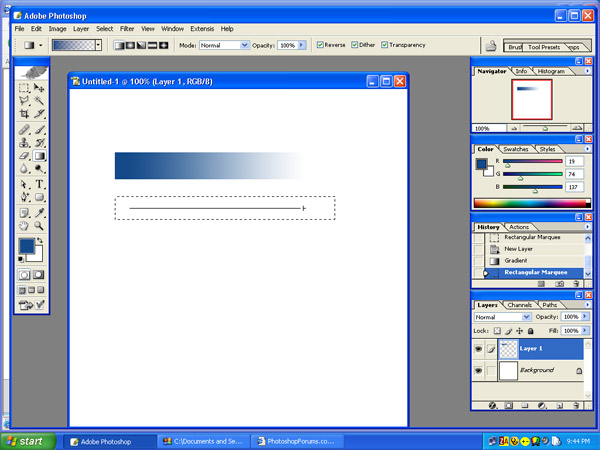
|
|
|
|
|
|
 |
mhalweg
Joined: 08 Aug 2005
Posts: 67
Location: waunakee wisconsin
|
 Posted: Thu Nov 10, 2005 10:27 am Post subject: Posted: Thu Nov 10, 2005 10:27 am Post subject: |
 |
|
k thanks much. that's what i was fooling around with but for some reason i just couldn't get it to work.
matt
|
|
|
|
|
 |
mhalweg
Joined: 08 Aug 2005
Posts: 67
Location: waunakee wisconsin
|
 Posted: Sun Nov 13, 2005 7:42 pm Post subject: Posted: Sun Nov 13, 2005 7:42 pm Post subject: |
 |
|
yeah ok i got the gradient to work. don't get y it didn't before lol. thanks much
matt
|
|
|
|
|
 |
|