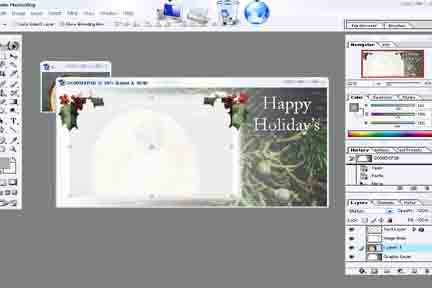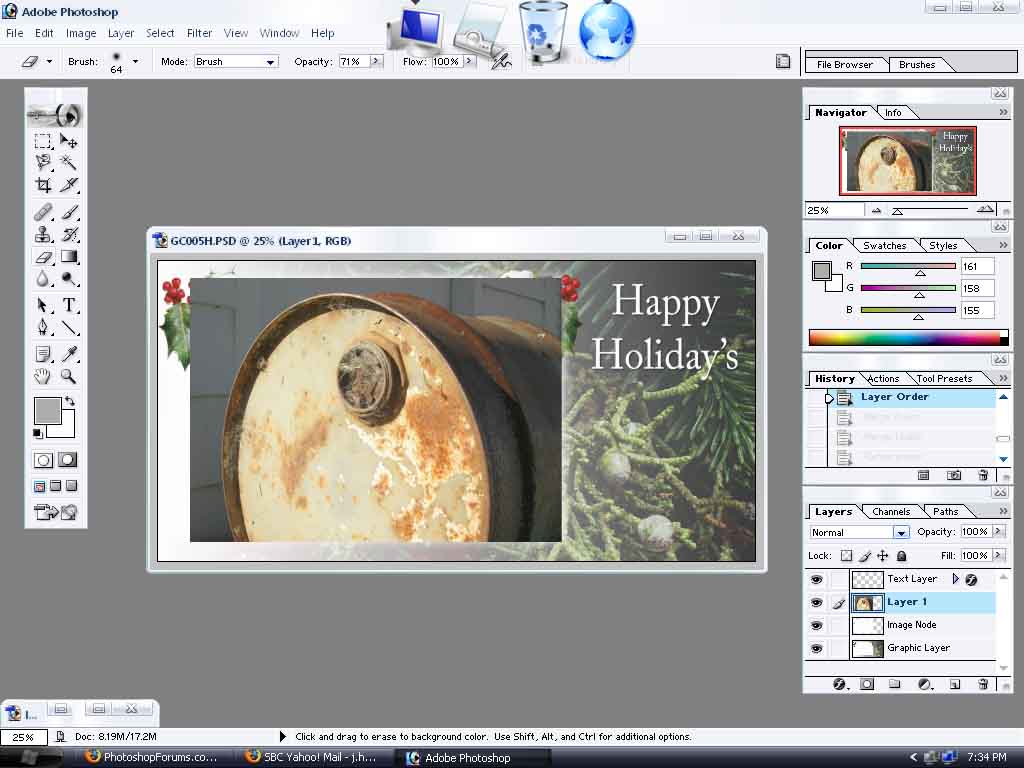|
|
| Author |
Message |
lasa

Joined: 08 Aug 2005
Posts: 1090
Location: Florida
PS Version: CS
OS: MS XP
|
 Posted: Thu Nov 03, 2005 8:42 pm Post subject: Posted: Thu Nov 03, 2005 8:42 pm Post subject: |
 |
|
If you send the screen shot we can clear this up in the next minutes.
lasa
|
|
|
|
|
 |
lasa

Joined: 08 Aug 2005
Posts: 1090
Location: Florida
PS Version: CS
OS: MS XP
|
 Posted: Thu Nov 03, 2005 8:58 pm Post subject: Posted: Thu Nov 03, 2005 8:58 pm Post subject: |
 |
|
Sorry did not see that you didn't know how to take a screen shot..my bad.
You have PS opened full screen...If you have a PC press "print scrn" key normally to the right of the "F" keys, it will do nothing or flicker.
File / New don't touch anything but press OK.
Then press "Paste"...you now have a screen shot!
Lasa
|
|
|
|
|
 |
AgfaD2
Joined: 03 Nov 2005
Posts: 267
Location: California
PS Version: Photoshop 9.0 CS2
OS: Windows XP Pro SP2/VISTA ULTIMATE
|
 Posted: Thu Nov 03, 2005 9:04 pm Post subject: Posted: Thu Nov 03, 2005 9:04 pm Post subject: |
 |
|
quickest thing i could come up with..
Chris
| Description: |
|
| Filesize: |
23.55 KB |
| Viewed: |
707 Time(s) |
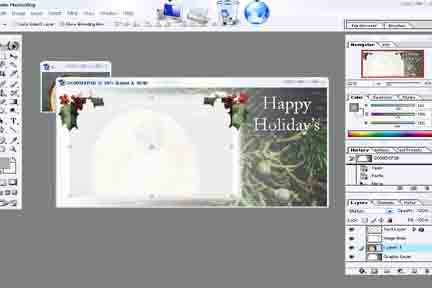
|
|
|
|
|
|
 |
AgfaD2
Joined: 03 Nov 2005
Posts: 267
Location: California
PS Version: Photoshop 9.0 CS2
OS: Windows XP Pro SP2/VISTA ULTIMATE
|
 Posted: Thu Nov 03, 2005 9:06 pm Post subject: Posted: Thu Nov 03, 2005 9:06 pm Post subject: |
 |
|
that was small sorry
|
|
|
|
|
 |
lasa

Joined: 08 Aug 2005
Posts: 1090
Location: Florida
PS Version: CS
OS: MS XP
|
 Posted: Thu Nov 03, 2005 9:24 pm Post subject: Posted: Thu Nov 03, 2005 9:24 pm Post subject: |
 |
|
Ok you should be ok...lets assume you want to add the rusty oil barrel to your holiday card...
Place it above the image node, crop to fit within the image node.
So you should have from top to bottom:
Text
Oil can
Image node
Background frame.
(To move a layer simply click hold and move it up or down release)
Set all layers to NORMAL (not multiply)
Does that do it?
Lasa
|
|
|
|
|
 |
AgfaD2
Joined: 03 Nov 2005
Posts: 267
Location: California
PS Version: Photoshop 9.0 CS2
OS: Windows XP Pro SP2/VISTA ULTIMATE
|
 Posted: Thu Nov 03, 2005 9:36 pm Post subject: Posted: Thu Nov 03, 2005 9:36 pm Post subject: |
 |
|
Dang!
As you can see I am almost there But I still must be missing something???
heres another screen shot..
| Description: |
|
| Filesize: |
94.47 KB |
| Viewed: |
678 Time(s) |
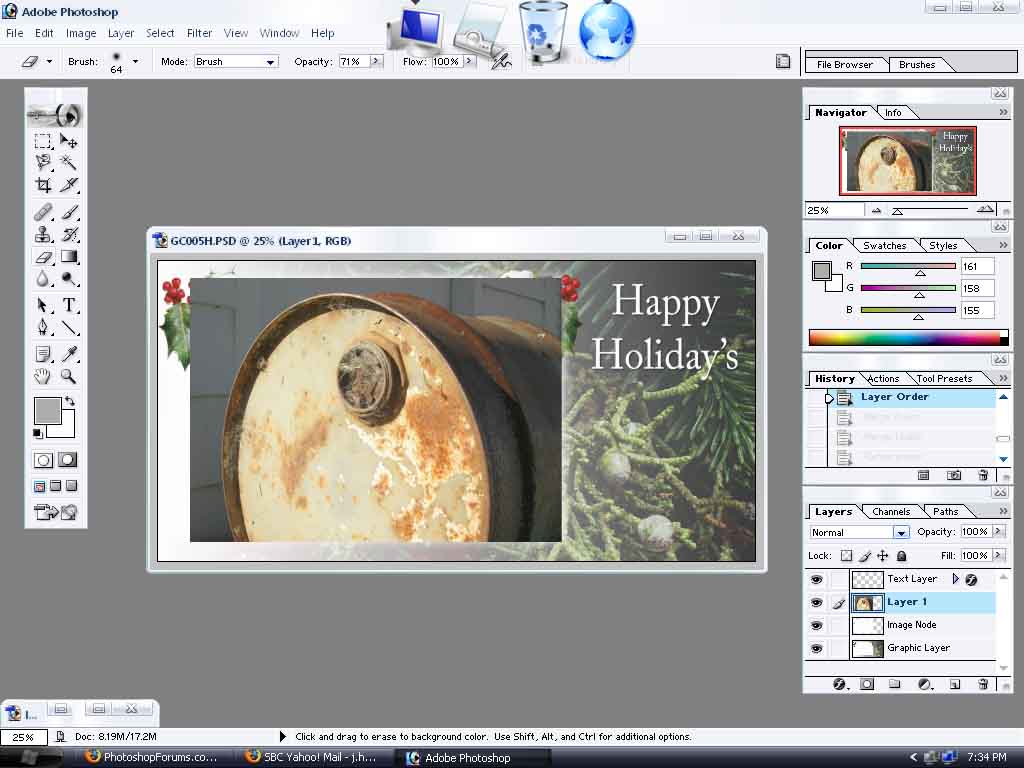
|
|
|
|
|
|
 |
lasa

Joined: 08 Aug 2005
Posts: 1090
Location: Florida
PS Version: CS
OS: MS XP
|
 Posted: Thu Nov 03, 2005 9:46 pm Post subject: Posted: Thu Nov 03, 2005 9:46 pm Post subject: |
 |
|
First things first..If you need this done asap..simply reduce the size of the barrel picture until it fits within the hollies etc, done.
I've got to run..if you need more it can be cleared up with masking in a second. Do you know how to mask? if not search this site..if still unclear I or somebody else can help you with it tomorrow.
You are almost there..
Good luck,
Lasa
|
|
|
|
|
 |
AgfaD2
Joined: 03 Nov 2005
Posts: 267
Location: California
PS Version: Photoshop 9.0 CS2
OS: Windows XP Pro SP2/VISTA ULTIMATE
|
 Posted: Thu Nov 03, 2005 9:48 pm Post subject: Posted: Thu Nov 03, 2005 9:48 pm Post subject: |
 |
|
Thank you so much for all your help with PS...I feel as If i need to give you something...Have a great night,
Chris
|
|
|
|
|
 |
swanseamale47
Joined: 23 Nov 2004
Posts: 1478
Location: Swansea UK
|
 Posted: Fri Nov 04, 2005 3:57 am Post subject: Posted: Fri Nov 04, 2005 3:57 am Post subject: |
 |
|
The problem we have is we don't know whats on what layer, open the template, then on the layers palette are little eye icons just left of the small pics if you click these they turn the image on that layer on and off, do this to each layer untill you find the one with the holly on, you pic needs to be below that for the holly to show over your pic. The trouble is we dont know what else if anythin is also on that layer.
Is this roughly the effect your trying to get, I did it very quickly so it's rough. Wayne
| Description: |
|
| Filesize: |
31.51 KB |
| Viewed: |
665 Time(s) |

|
|
|
|
|
|
 |
lasa

Joined: 08 Aug 2005
Posts: 1090
Location: Florida
PS Version: CS
OS: MS XP
|
 Posted: Fri Nov 04, 2005 6:24 am Post subject: Posted: Fri Nov 04, 2005 6:24 am Post subject: |
 |
|
Were you able to get what you wanted?
Lasa
|
|
|
|
|
 |
|