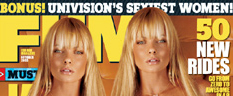|
|
| Author |
Message |
Oryans Belt
Joined: 12 Oct 2005
Posts: 1
|
 Posted: Wed Oct 12, 2005 8:56 pm Post subject: Text behind picture Posted: Wed Oct 12, 2005 8:56 pm Post subject: Text behind picture |
 |
|
I am pretty new to photoshop and I am trying to add text to a picture so that the text appears behind the subject in the picture. Any help would be appreciated.
|
|
|
|
|
 |
lasa

Joined: 08 Aug 2005
Posts: 1090
Location: Florida
PS Version: CS
OS: MS XP
|
 Posted: Thu Oct 13, 2005 10:22 am Post subject: Posted: Thu Oct 13, 2005 10:22 am Post subject: |
 |
|
Need to cut out the person (or at least the part that will cover the text) and place then on a layer above the text. This way it blocks the text.
Lasa
_________________
Lasa
My hobbie: www.angulo-webdesign-templates.threefooter.com
Treat people the way you want to be treated... |
|
|
|
|
 |
qubert
Joined: 24 Jul 2004
Posts: 253
|
 Posted: Fri Oct 14, 2005 1:25 pm Post subject: Re: Text behind picture Posted: Fri Oct 14, 2005 1:25 pm Post subject: Re: Text behind picture |
 |
|
| Oryans Belt wrote: | | I am pretty new to photoshop and I am trying to add text to a picture so that the text appears behind the subject in the picture. Any help would be appreciated. |
Learn about how layer masks work. Layer masks are the key to this project.
You can learn them from this website http://www.pixelcorps.com and go into their forum and ask away. GREAT advice and free (for the most part).
_________________
Qubert |
|
|
|
|
 |
lasa

Joined: 08 Aug 2005
Posts: 1090
Location: Florida
PS Version: CS
OS: MS XP
|
 Posted: Sat Oct 15, 2005 11:08 am Post subject: Posted: Sat Oct 15, 2005 11:08 am Post subject: |
 |
|
This is an example...the girl on the left was cut out and added over the text.
Lasa
| Description: |
|
| Filesize: |
34.09 KB |
| Viewed: |
402 Time(s) |
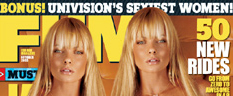
|
|
|
|
|
|
 |
Gallo_Pinto

Joined: 15 Jul 2005
Posts: 785
Location: BC, Canada
|
 Posted: Sat Oct 15, 2005 1:29 pm Post subject: Posted: Sat Oct 15, 2005 1:29 pm Post subject: |
 |
|
it would be easier to mask the text to create the illusion. This way all you'll have is your background layer and a masked text layer. If you go with the other suggested method, you'd have a bg layer, a text layer, and then a third, utterly unnecessary layer with a copy of what you already have in the bg.
_________________
brush your hair and comb your teeth |
|
|
|
|
 |
|