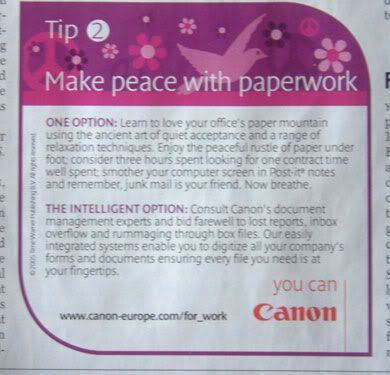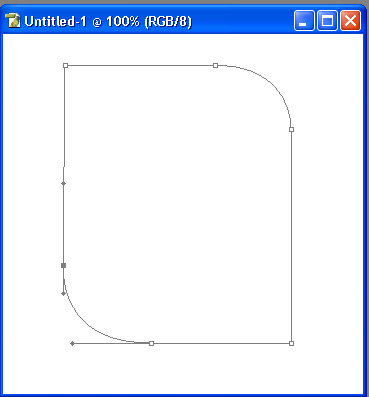|
|
| Author |
Message |
bucks
Joined: 12 Oct 2005
Posts: 7
|
 Posted: Wed Oct 12, 2005 11:19 am Post subject: Page layout help Posted: Wed Oct 12, 2005 11:19 am Post subject: Page layout help |
 |
|
Im trying to design n page in photoshop but instead of having all square corners i want 2 curved ones and two square ones.
Below is a pic of what i mean, anyone know how to do this in Photoshop CS.
Cheers.
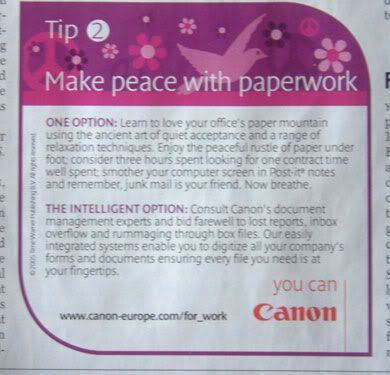
|
|
|
|
|
 |
SCync
Joined: 28 Jan 2005
Posts: 98
Location: Montreal
|
 Posted: Wed Oct 12, 2005 12:43 pm Post subject: Posted: Wed Oct 12, 2005 12:43 pm Post subject: |
 |
|
Select your Rounded Rectangle Tool, and on the options bar make sure that Paths is selected and adjust the Radius of the rounded corners, to your pleasing.
Draw out the rectangle. Now with the Direct Selection Tool select one corner of the rectangle. Two nodes (or points) will be highlighted. Switch to the Pen Tool and hover it over one of the highlighted nodes. When the cursor has a little minus sign (-) beside it, click the node, and it will be deleted.
Next, change to the Convert Point Tool and click on the remaining node, in that corner. That point should still be highlighted, so now with the arrow keys move the node in the direction needed to square it up. When there are no crimps in the line, you'll know that the line is straight.
Repeat for the adjacent corner.
From the pull out menu on the paths palette (or a right click on the path), you can convert the path to a selection, which you can fill or stroke.
From there, you're on your own. 
|
|
|
|
|
 |
bucks
Joined: 12 Oct 2005
Posts: 7
|
 Posted: Thu Oct 13, 2005 6:24 am Post subject: Posted: Thu Oct 13, 2005 6:24 am Post subject: |
 |
|
Cheers for that SCync, much appreciated.
|
|
|
|
|
 |
bucks
Joined: 12 Oct 2005
Posts: 7
|
 Posted: Thu Oct 13, 2005 8:25 am Post subject: Posted: Thu Oct 13, 2005 8:25 am Post subject: |
 |
|
Last question on the above topic.
Okay i followed your instructions SCync and i got the desired shape that i wanted.
I filled it with a colour but now how do i get rid of the excess in the two corners that i curved, the two triangular shaped white bits, if that makes any sense.
|
|
|
|
|
 |
lasa

Joined: 08 Aug 2005
Posts: 1090
Location: Florida
PS Version: CS
OS: MS XP
|
 Posted: Thu Oct 13, 2005 10:30 am Post subject: Posted: Thu Oct 13, 2005 10:30 am Post subject: |
 |
|
Should look something like this...all you would need to do is stroke the width of the line you need.
Lasa
| Description: |
|
| Filesize: |
30.47 KB |
| Viewed: |
378 Time(s) |
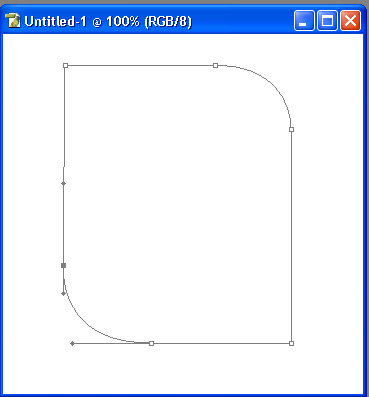
|
|
|
|
|
|
 |
|