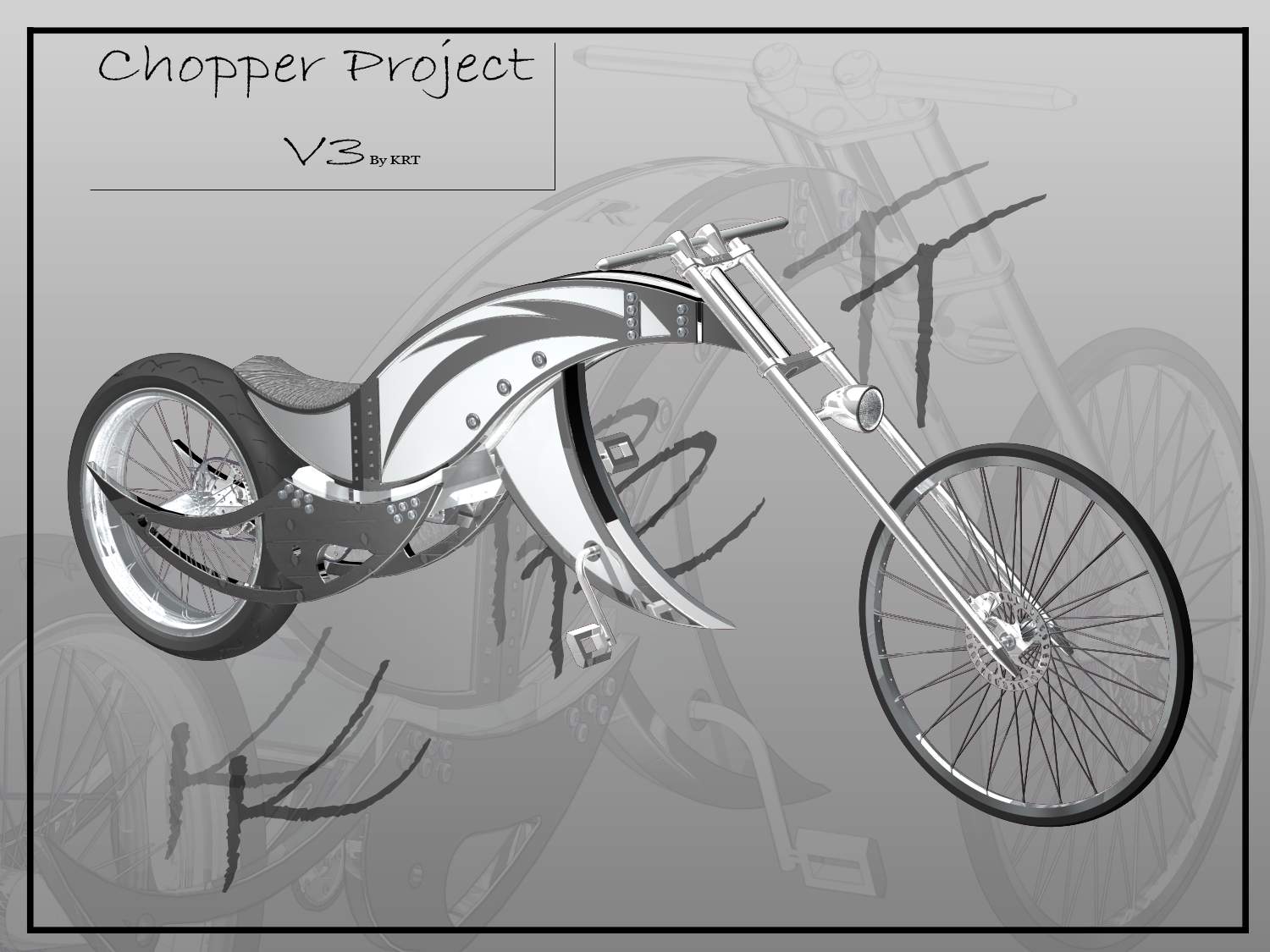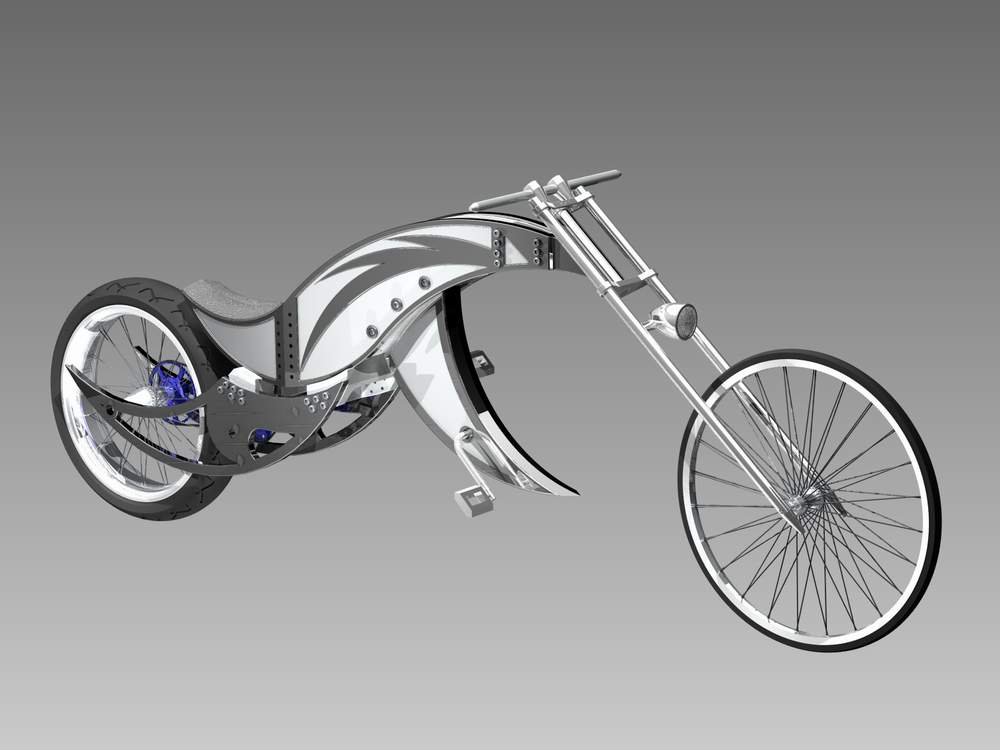|
|
| Author |
Message |
danman
Joined: 09 Oct 2005
Posts: 3
|
 Posted: Sun Oct 09, 2005 9:05 pm Post subject: Overlaying background Posted: Sun Oct 09, 2005 9:05 pm Post subject: Overlaying background |
 |
|
I am currently designing a poster for a customer in photoshop, i have the original image i then insert a backgroung image that is set quite transperent, then i have a series os borders and text boxes all over the image. My problem is that to ensure the main feature in the middle of the page (that is contained on the original image) does not have any of the borders or the text over the top i create a new layer and insert a new copy of the original image and, i render the new image with a solid color background so as i can select it with the select color feature, i then do a new layer via cut and delete the backgroung color to leave just the main part in the middle of the image witch is exactly over the top of the original image making all the borders and text seem to be over the top of the backgroung and under the main part in the middle of the poster. The problem is that when i select the color range to trim the background it leaves the edges looking quite rough and noticeable when printed, i want to know if there is a better way of achiving the same result. If a copy of the image is requred to evaluate this problem just let me know in your replies.
|
|
|
|
|
 |
lasa

Joined: 08 Aug 2005
Posts: 1090
Location: Florida
PS Version: CS
OS: MS XP
|
 Posted: Mon Oct 10, 2005 5:18 am Post subject: Posted: Mon Oct 10, 2005 5:18 am Post subject: |
 |
|
I think it would be helpful to see the image...
Lasa
|
|
|
|
|
 |
danman
Joined: 09 Oct 2005
Posts: 3
|
 Posted: Mon Oct 10, 2005 5:08 pm Post subject: The project in question Posted: Mon Oct 10, 2005 5:08 pm Post subject: The project in question |
 |
|
Here is a copy of the poster, let me know what you think!! Take note of were the handle bar outline and the background. Also you can see a problem were the spokes are aswell.
| Description: |
| This is the attached project. |
|
| Filesize: |
137.82 KB |
| Viewed: |
1332 Time(s) |
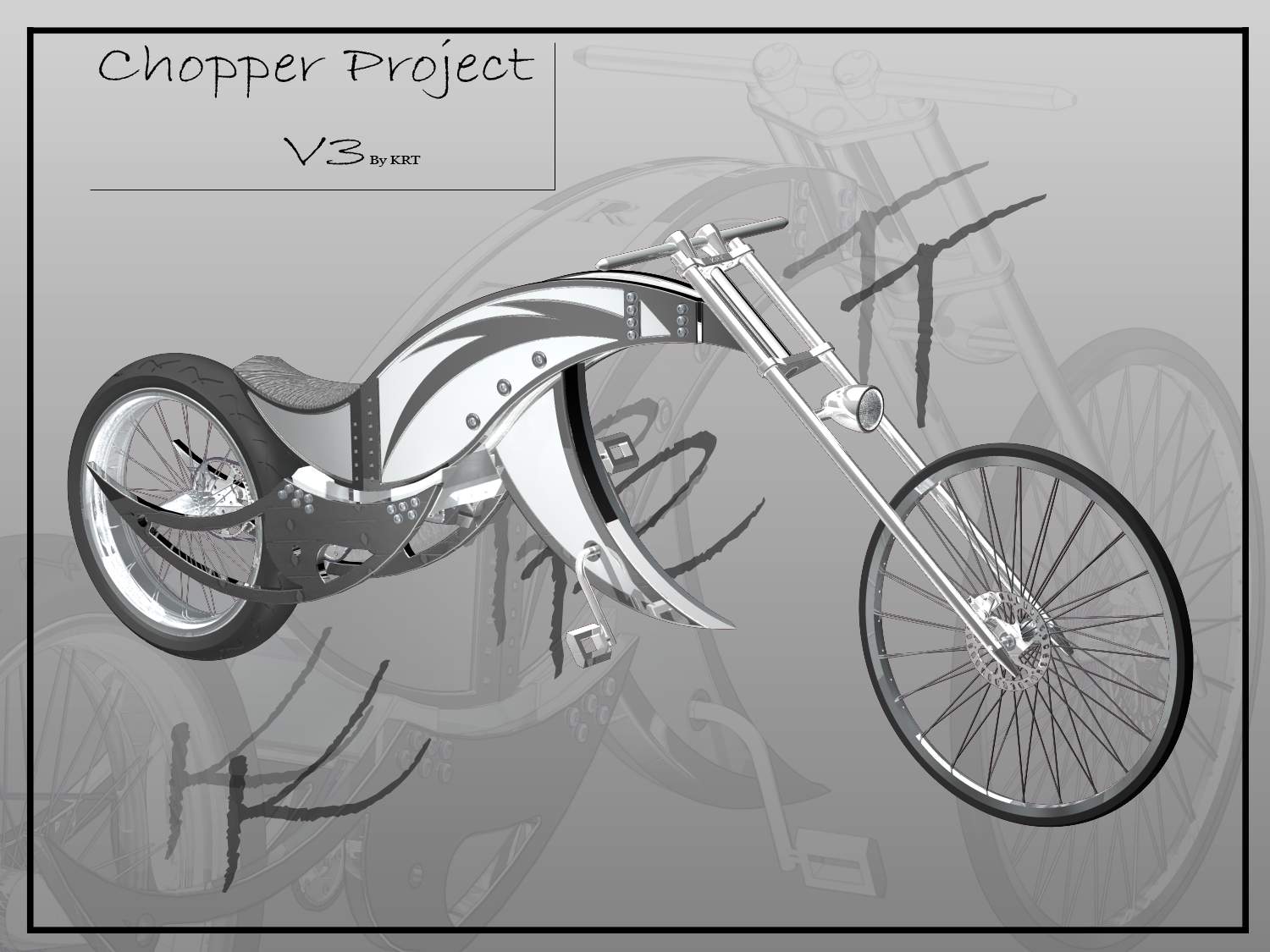
|
|
|
|
|
|
 |
lasa

Joined: 08 Aug 2005
Posts: 1090
Location: Florida
PS Version: CS
OS: MS XP
|
 Posted: Mon Oct 10, 2005 5:50 pm Post subject: Posted: Mon Oct 10, 2005 5:50 pm Post subject: |
 |
|
I take it that the original has some sort of background that need to be removed..right...can you post the original you cut the bike out from?
Extractions are all handles differently..
I find that the color range can be pretty finicky I can't seem to get it as close as i need sometimes...With out seeing the original, I think I would use the Pen Tool for this extraction...it makes scrisp lines
If you post the original (with the original background), it might help..define an extraction techique.
Nice layout,
Lasa
|
|
|
|
|
 |
danman
Joined: 09 Oct 2005
Posts: 3
|
 Posted: Mon Oct 10, 2005 6:26 pm Post subject: The Original file Posted: Mon Oct 10, 2005 6:26 pm Post subject: The Original file |
 |
|
I am emailing these files from work and i do not have the image that i used for cuting out the background ( i will bring it in tomorrow), however this is the image i used for the base picture, the only difference is that i rendered the cutout picture with 1 solid color as the background so as i could do a color pick.
| Description: |
|
| Filesize: |
48.62 KB |
| Viewed: |
1326 Time(s) |
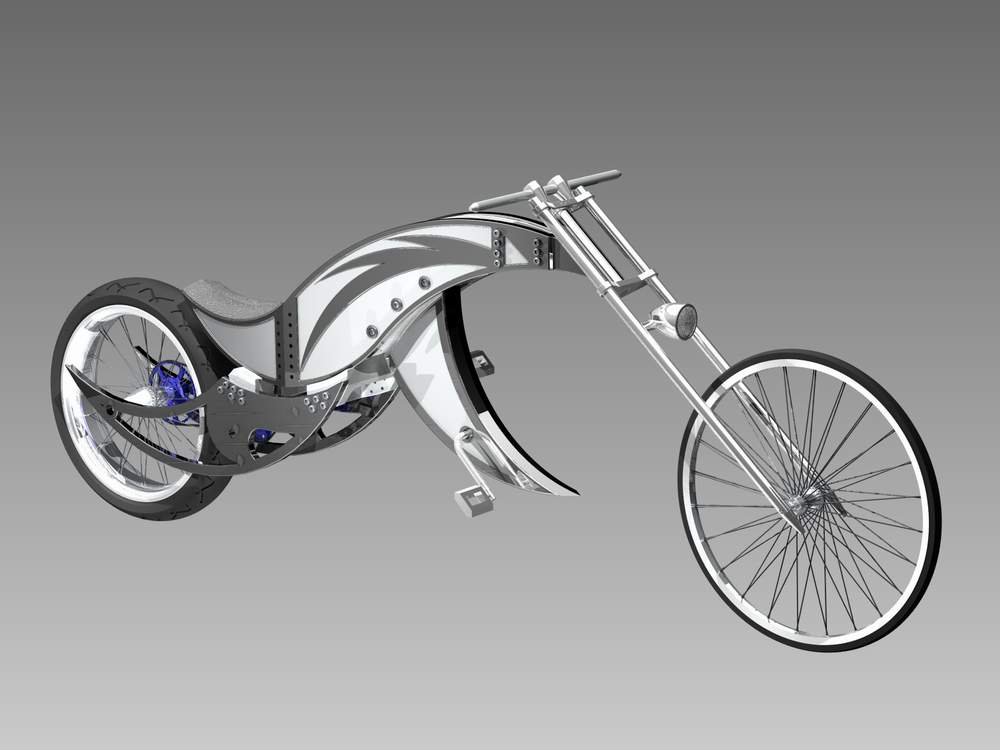
|
|
|
|
|
|
 |
lasa

Joined: 08 Aug 2005
Posts: 1090
Location: Florida
PS Version: CS
OS: MS XP
|
 Posted: Tue Oct 11, 2005 5:48 am Post subject: Posted: Tue Oct 11, 2005 5:48 am Post subject: |
 |
|
Thinking about it...you are almost satisfied with the extraction right...except for a few problem areas.
Why make more work for yourself...
Duplicate the "original" background and place it on top and make a quick mask and apply the color range selection you have (which is almost right) to it.
Now that you are working on the original (not an extraction) you can fine tune what you want revealed by adding or removing with the black or white...
Does it make any sense?
Lasa
|
|
|
|
|
 |
|