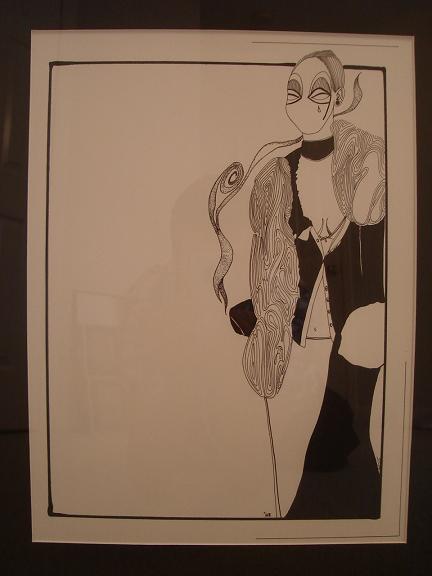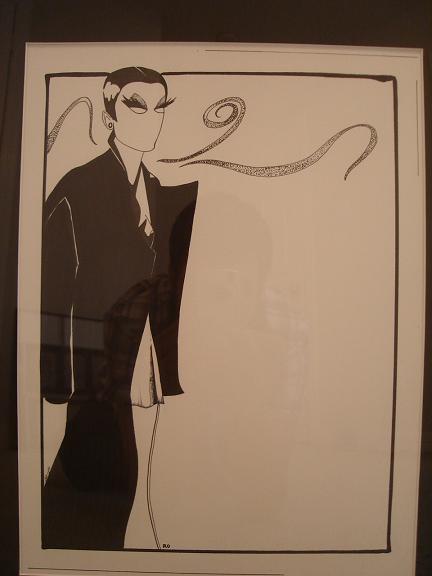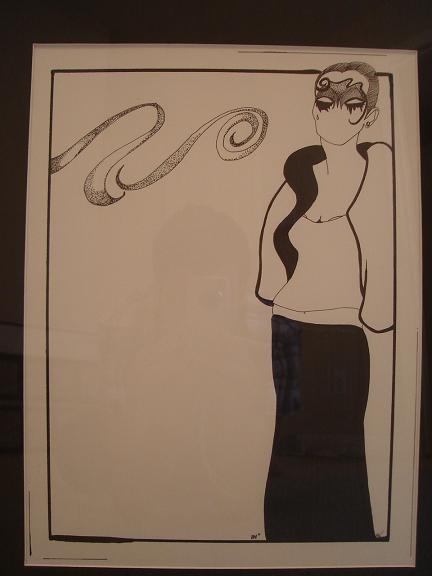|
|
| Author |
Message |
roach
Joined: 12 Aug 2005
Posts: 11
Location: Houstn,Tx.
|
 Posted: Mon Sep 19, 2005 4:47 pm Post subject: putting images together Posted: Mon Sep 19, 2005 4:47 pm Post subject: putting images together |
 |
|
I have a piece that I just did but it was a series of 3 pictures. But I had to take a picture of each one and now I need to put them together with a black matte around it. Hope you can uderstand this!
| Description: |
|
| Filesize: |
35.33 KB |
| Viewed: |
678 Time(s) |
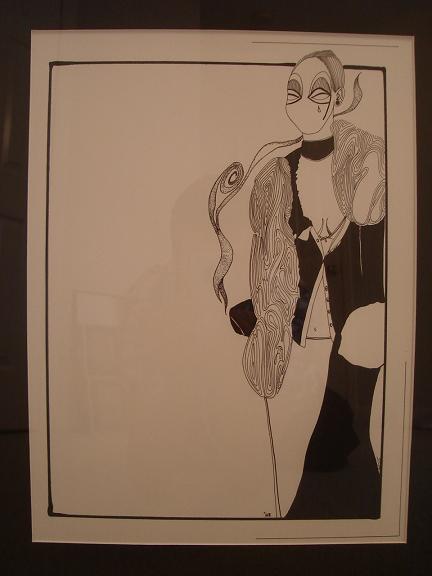
|
|
|
|
|
|
 |
roach
Joined: 12 Aug 2005
Posts: 11
Location: Houstn,Tx.
|
 Posted: Mon Sep 19, 2005 4:48 pm Post subject: the other Posted: Mon Sep 19, 2005 4:48 pm Post subject: the other |
 |
|
the other
| Description: |
|
| Filesize: |
32.6 KB |
| Viewed: |
675 Time(s) |
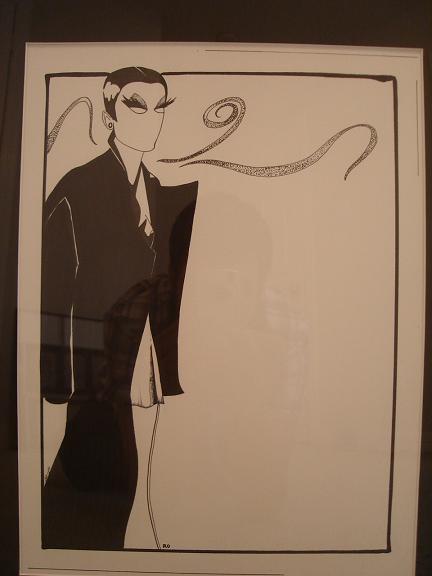
|
|
|
|
|
|
 |
roach
Joined: 12 Aug 2005
Posts: 11
Location: Houstn,Tx.
|
 Posted: Mon Sep 19, 2005 4:48 pm Post subject: last one Posted: Mon Sep 19, 2005 4:48 pm Post subject: last one |
 |
|
last one
| Description: |
|
| Filesize: |
33.51 KB |
| Viewed: |
672 Time(s) |
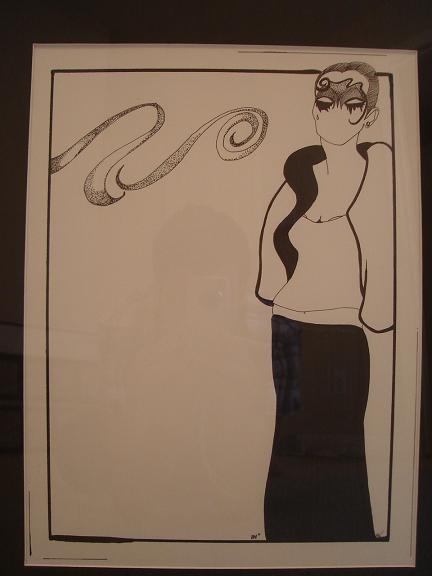
|
|
|
|
|
|
 |
Datameister

Joined: 28 Jun 2005
Posts: 506
|
 Posted: Mon Sep 19, 2005 9:01 pm Post subject: Posted: Mon Sep 19, 2005 9:01 pm Post subject: |
 |
|
I'm not quite sure I understand. You want to take all three images and combine them into one? Wouldn't the third picture occupy the same space as the first?
In any case, the first thing you'll want to do is make brightness corrections. Use Image>Adjustments>Hue and Saturation to reduce the Saturation to 0. Then use Image>Adjustments>Levels to make the whites appear white and the whites appear black.
After that, you'll want to use the Spherize filter (with a negative percentage) to correct for lens distortion. Make sure the frame has straight, parallel lines. (In the future, you can partially avoid this problem by photographing the art from a greater distance while using your camera's zoom.)
What exactly do you want to do after that?
_________________
Interested in showcasing your special effects or learning some new ones from the masters? Check out PSFX! |
|
|
|
|
 |
cbadland
Joined: 19 Jan 2005
Posts: 962
|
 Posted: Tue Sep 20, 2005 6:35 am Post subject: Posted: Tue Sep 20, 2005 6:35 am Post subject: |
 |
|
Or, if possible, scan them on a flat bed scanner.
|
|
|
|
|
 |
roach
Joined: 12 Aug 2005
Posts: 11
Location: Houstn,Tx.
|
 Posted: Tue Sep 20, 2005 11:40 am Post subject: thanks Posted: Tue Sep 20, 2005 11:40 am Post subject: thanks |
 |
|
First off the pictures are in one big frame together it was a series peice but I want it to photoshop it so the 3 images are side by side with a black border around it. Ex. [] [] []
|
|
|
|
|
 |
roach
Joined: 12 Aug 2005
Posts: 11
Location: Houstn,Tx.
|
 Posted: Tue Oct 04, 2005 9:27 pm Post subject: thanks for the help Posted: Tue Oct 04, 2005 9:27 pm Post subject: thanks for the help |
 |
|
I just need to know haow to open one image and then another in the same window
|
|
|
|
|
 |
swanseamale47
Joined: 23 Nov 2004
Posts: 1478
Location: Swansea UK
|
 Posted: Wed Oct 05, 2005 1:54 am Post subject: Posted: Wed Oct 05, 2005 1:54 am Post subject: |
 |
|
You say you want them side by side, thats easy to do, a bigger problem is that the images you have are showing distortion, try re-photographing them with the telephoto end of you zoom (these usualy have less distortion)
To open more than one image in photoshop, click file open and click one of the images you want in the browser, then hold down CTRL while you click the other two, then when you click open all three will be there. you can then copy and paste them onto a black background (file new) I had a quick go to show you what I mean, I tried taking out some off the distortion first. Wayne
| Description: |
|
| Filesize: |
43.79 KB |
| Viewed: |
576 Time(s) |

|
|
|
|
|
|
 |
Moi

Joined: 21 Mar 2005
Posts: 308
|
 Posted: Wed Oct 05, 2005 2:17 am Post subject: Posted: Wed Oct 05, 2005 2:17 am Post subject: |
 |
|
you can see the photographer on the images, if you look closely!
i figured out why! Where the images behind glass when you shot em??
|
|
|
|
|
 |
|