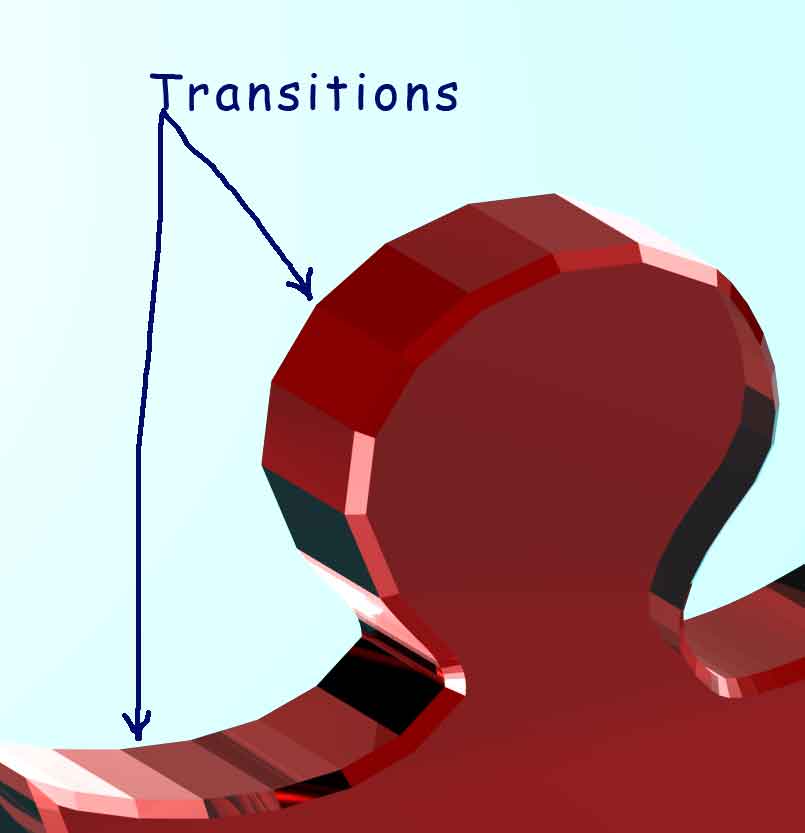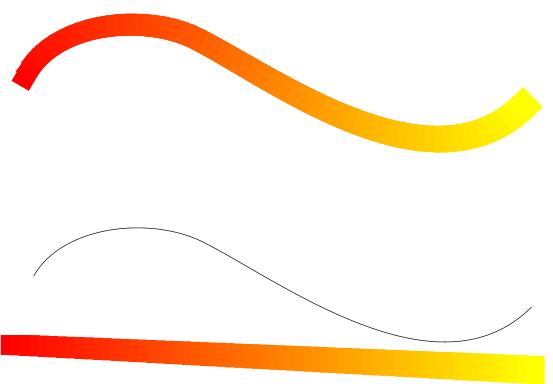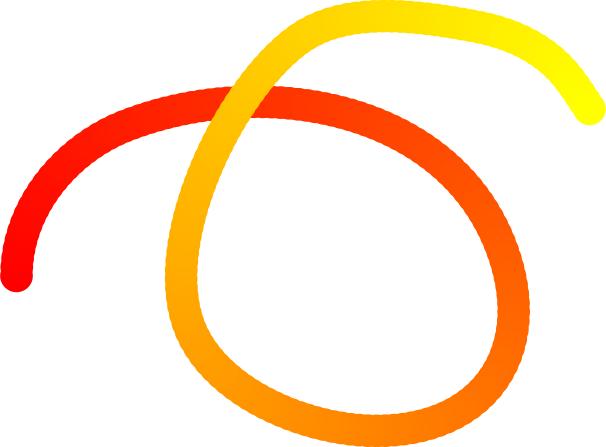|
|
| Author |
Message |
teddc

Joined: 04 Oct 2004
Posts: 389
Location: Belmont North Australia
|
 Posted: Thu Sep 29, 2005 8:00 pm Post subject: Blending a path Posted: Thu Sep 29, 2005 8:00 pm Post subject: Blending a path |
 |
|
In this image, a 3d max, there are unsightly facets. Is there a way to make blends along a short path to fill an area. I'm at wits end.
This is part of a logo for a convention
ted
| Description: |
|
| Filesize: |
18.83 KB |
| Viewed: |
675 Time(s) |
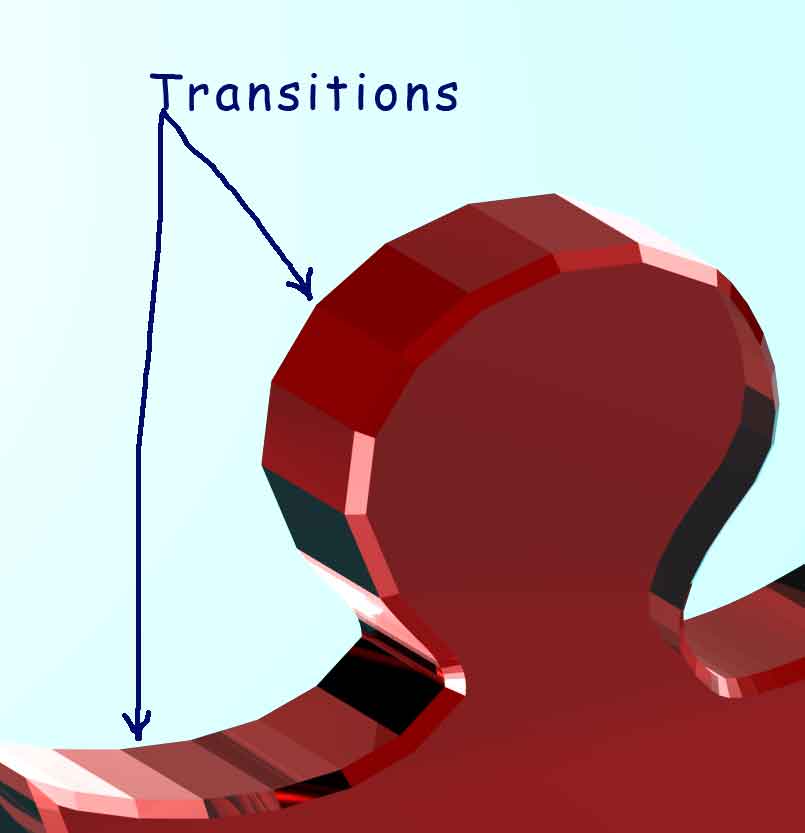
|
_________________
WHAT WOULD VAN GOUGH HAVE DONE WITH PHOTOSHOP |
|
|
|
|
 |
Datameister

Joined: 28 Jun 2005
Posts: 506
|
 Posted: Thu Sep 29, 2005 10:48 pm Post subject: Posted: Thu Sep 29, 2005 10:48 pm Post subject: |
 |
|
There's no quick and easy way I can think of...
Next time, use Animation Master. It's got spline-based modelling, which means no ugly polygonal faceting on ANY scale.
_________________
Interested in showcasing your special effects or learning some new ones from the masters? Check out PSFX! |
|
|
|
|
 |
teddc

Joined: 04 Oct 2004
Posts: 389
Location: Belmont North Australia
|
 Posted: Fri Sep 30, 2005 2:36 am Post subject: Posted: Fri Sep 30, 2005 2:36 am Post subject: |
 |
|
This was created in Xara. Blend along path. It would be nice if PS would come up with an option like this.
ted
| Description: |
|
| Filesize: |
12.79 KB |
| Viewed: |
659 Time(s) |
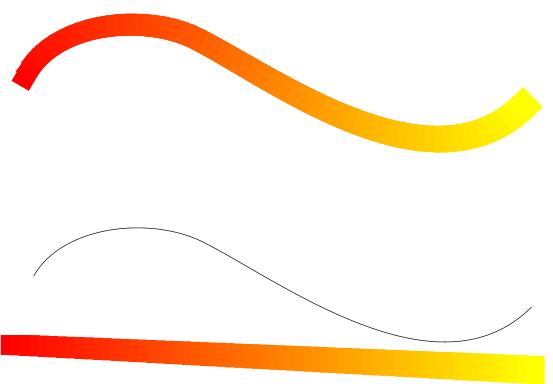
|
_________________
WHAT WOULD VAN GOUGH HAVE DONE WITH PHOTOSHOP |
|
|
|
|
 |
lasa

Joined: 08 Aug 2005
Posts: 1090
Location: Florida
PS Version: CS
OS: MS XP
|
 Posted: Fri Sep 30, 2005 7:01 am Post subject: Posted: Fri Sep 30, 2005 7:01 am Post subject: |
 |
|
teddc, what you created in XARA can be done in PS...unless I'm not seeing something...
stroke a path with a wide brush and the add a gradient to the path..
Lasa
|
|
|
|
|
 |
teddc

Joined: 04 Oct 2004
Posts: 389
Location: Belmont North Australia
|
 Posted: Fri Sep 30, 2005 1:29 pm Post subject: Posted: Fri Sep 30, 2005 1:29 pm Post subject: |
 |
|
I don't think PS can do this lasa. Could you post an example of the gradient on path. I'm a bit at loss.
ted
| Description: |
|
| Filesize: |
17.1 KB |
| Viewed: |
642 Time(s) |
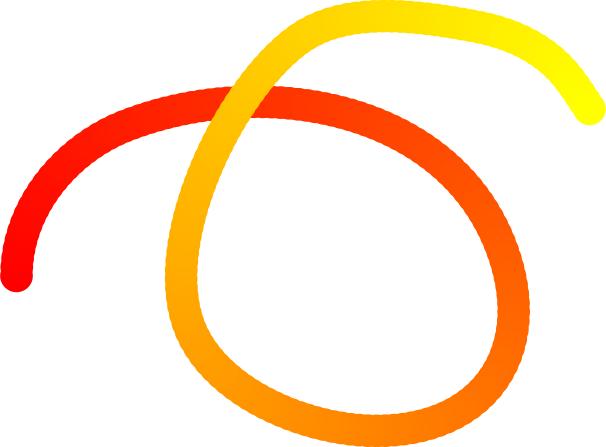
|
_________________
WHAT WOULD VAN GOUGH HAVE DONE WITH PHOTOSHOP |
|
|
|
|
 |
cbadland
Joined: 19 Jan 2005
Posts: 962
|
 Posted: Fri Sep 30, 2005 1:42 pm Post subject: Posted: Fri Sep 30, 2005 1:42 pm Post subject: |
 |
|
I don't think even Illustrator can have a gradient follow a path like that.
|
|
|
|
|
 |
lasa

Joined: 08 Aug 2005
Posts: 1090
Location: Florida
PS Version: CS
OS: MS XP
|
 Posted: Fri Sep 30, 2005 2:04 pm Post subject: Posted: Fri Sep 30, 2005 2:04 pm Post subject: |
 |
|
Ok I see what you mean...I was just going from the Xara sample.. a simple wave...but you're right.
What I did below looks like a gradient following the path but it really isn't, it's a gradient superimposed on a brush stroked pen line.
Lasa
| Description: |
|
| Filesize: |
22.79 KB |
| Viewed: |
631 Time(s) |

|
|
|
|
|
|
 |
teddc

Joined: 04 Oct 2004
Posts: 389
Location: Belmont North Australia
|
 Posted: Fri Sep 30, 2005 3:34 pm Post subject: Posted: Fri Sep 30, 2005 3:34 pm Post subject: |
 |
|
When I first read your post lasa, I thought that I had missed something in PS. I tried your method and WOW!. But when I posterized the result I could see the gradient was as you say superimposed.
I would imagine the algorithm or code that would be needed for pixels to follow a complex path would be difficult if not impossible to write but perhaps someday Adobe will come up with something that will achieve this result.
PS v122 perhaps 
ted
_________________
WHAT WOULD VAN GOUGH HAVE DONE WITH PHOTOSHOP |
|
|
|
|
 |
|