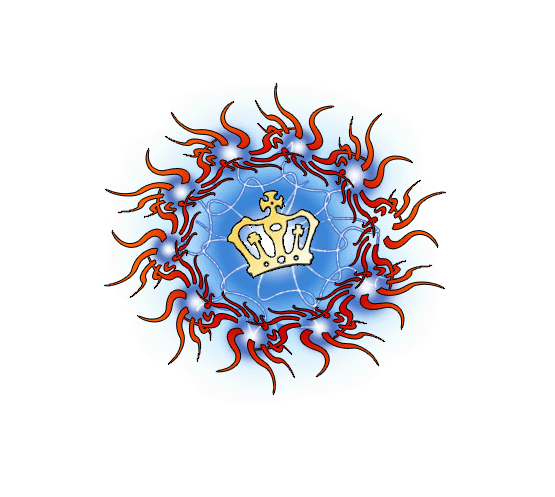|
|
| Author |
Message |
strikrr
Joined: 29 Sep 2005
Posts: 2
|
 Posted: Thu Sep 29, 2005 9:21 pm Post subject: Tatoo Art Help Posted: Thu Sep 29, 2005 9:21 pm Post subject: Tatoo Art Help |
 |
|
|
|
|
|
|
 |
Gallo_Pinto

Joined: 15 Jul 2005
Posts: 785
Location: BC, Canada
|
 Posted: Sun Oct 02, 2005 6:25 pm Post subject: Posted: Sun Oct 02, 2005 6:25 pm Post subject: |
 |
|
this turned out horribly, but what the heck. Part of the problem is I don't have e a tablet.
| Description: |
|
| Filesize: |
51.39 KB |
| Viewed: |
443 Time(s) |
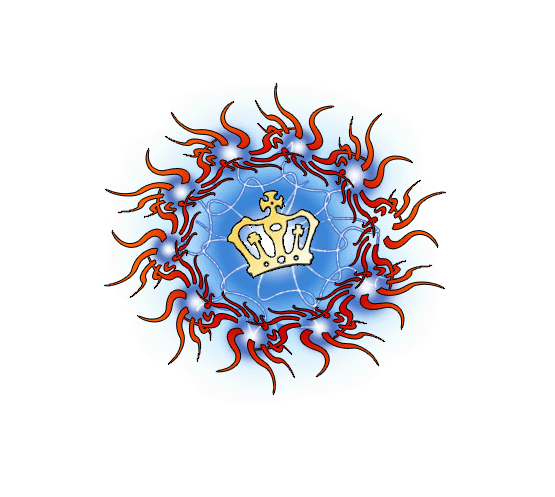
|
_________________
brush your hair and comb your teeth |
|
|
|
|
 |
strikrr
Joined: 29 Sep 2005
Posts: 2
|
 Posted: Sun Oct 02, 2005 7:36 pm Post subject: Posted: Sun Oct 02, 2005 7:36 pm Post subject: |
 |
|
That is close to what I am looking for. I don't like all the blue in there I want it more on the the electricity. Maybe a little more lighting "ish"
btw...your tag is an awesome song.
|
|
|
|
|
 |
Gallo_Pinto

Joined: 15 Jul 2005
Posts: 785
Location: BC, Canada
|
 Posted: Sun Oct 02, 2005 7:43 pm Post subject: Posted: Sun Oct 02, 2005 7:43 pm Post subject: |
 |
|
the reason there's so much blue is because it's a layer style. If I hadn't put the big white blob in the centre, it would look a lot better.
You might want tp try searching for lightning tutorials or something. I really don't think i can do a better job on that without looking for a tutorial myself.
And that line's there because I'm a Niel Young fan 
_________________
brush your hair and comb your teeth |
|
|
|
|
 |
dntchaseme
Joined: 05 Oct 2005
Posts: 3
|
 Posted: Wed Oct 05, 2005 2:46 pm Post subject: hey guys Posted: Wed Oct 05, 2005 2:46 pm Post subject: hey guys |
 |
|
yes u are right Galio Blue is so much in his logo ...........my suggestion just pur blue colore as layer and use any other colore link light grey in logo
Imran Hashmi www.visionstudio.co.uk 0044-7969012441
Imran Hashmi www.seo-professional.co.uk 0044-7969012441
|
|
|
|
|
 |
|