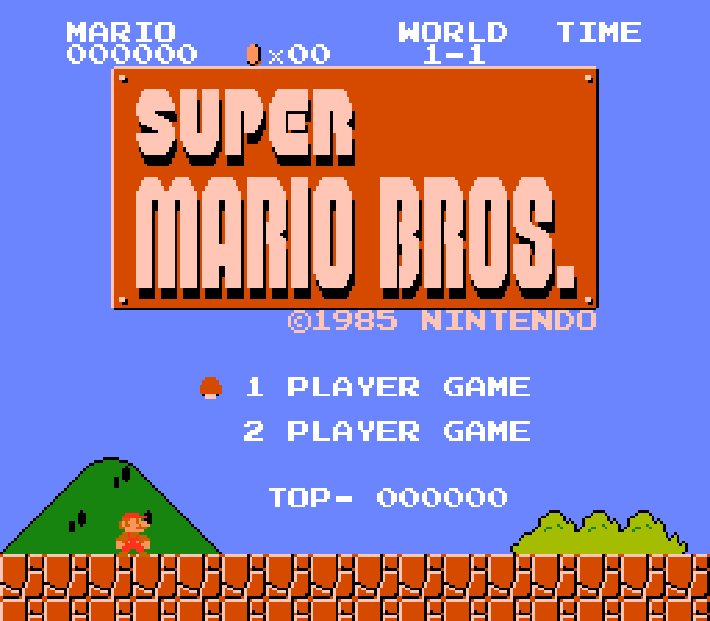|
|
| Author |
Message |
DutchApples
Joined: 29 Sep 2005
Posts: 1
|
 Posted: Thu Sep 29, 2005 9:19 pm Post subject: Text Problem Posted: Thu Sep 29, 2005 9:19 pm Post subject: Text Problem |
 |
|
I'm a total beginner and this question has probably been asked before, but I have searched and have just found headaches.
I am trying to edit this photo for a flyer for a radio show I do at a college campus. I want to replace the "Super Mario Bros" with "DJ Dutch Apples and change some other text ask well. I want to keep it the same look though just different words. I'm using Adobe Photoshop 7.0
Can anyone help me?
| Description: |
|
| Filesize: |
9.35 KB |
| Viewed: |
368 Time(s) |
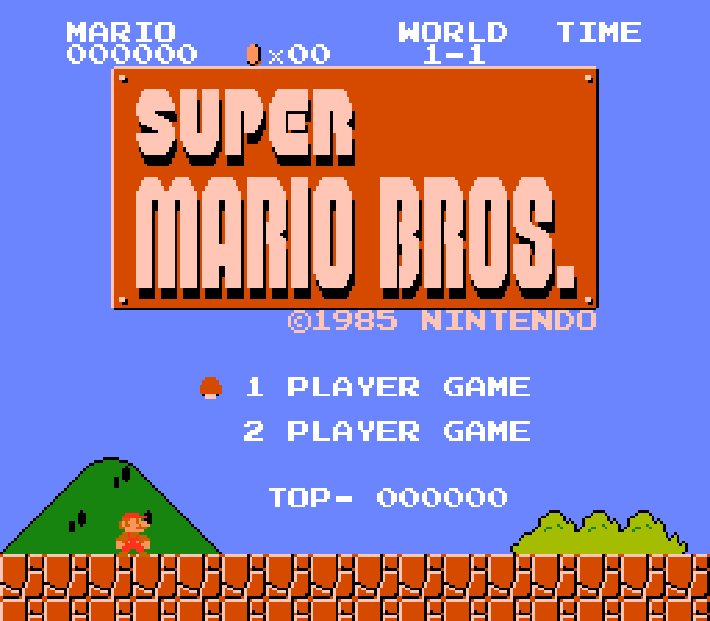
|
|
|
|
|
|
 |
Gallo_Pinto

Joined: 15 Jul 2005
Posts: 785
Location: BC, Canada
|
 Posted: Fri Sep 30, 2005 11:58 pm Post subject: Posted: Fri Sep 30, 2005 11:58 pm Post subject: |
 |
|
here;s ym crummy 2 cents:
find a font that has a similar overall shape.
Make sure anti-aliasing is off
Use the filter | pixelize | mosaic filter.
It looks to me ilke the pixels are wider than they are hign. If it were me, I would scale the text down vertically a titch before filtering it, then scale it back up after.
_________________
brush your hair and comb your teeth |
|
|
|
|
 |
|