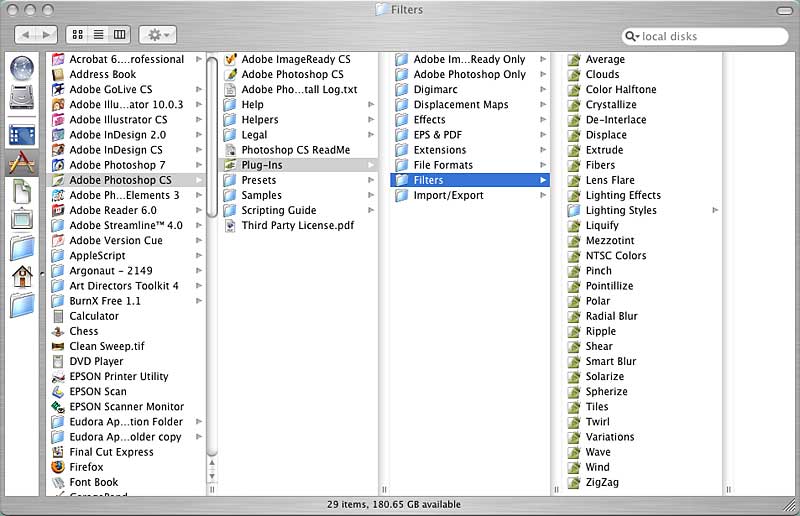|
|
| Author |
Message |
cbadland
Joined: 19 Jan 2005
Posts: 962
|
 Posted: Thu Sep 29, 2005 7:31 am Post subject: Posted: Thu Sep 29, 2005 7:31 am Post subject: |
 |
|
You’re missing all the Plug-in Filters.
Make sure they are in the Filter folder within the Plug-in folder in PS. (see screen shot), Then relaunch Photoshop.
(and while you're at it, toss your prefs too: AS you launch Photoshop, hold down the Shift+Opt+Cmd keys and you'll get a dialog to delete your preferences.)
| Description: |
|
| Filesize: |
60.54 KB |
| Viewed: |
282 Time(s) |
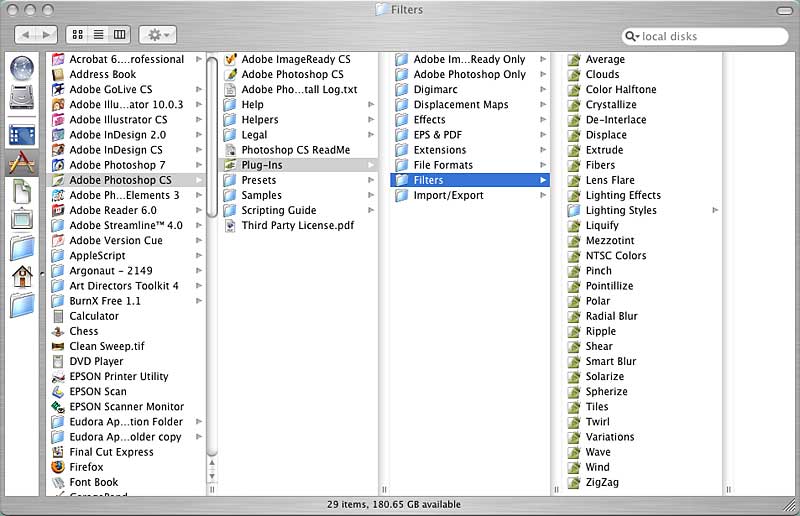
|
|
|
|
|
|
 |
cbadland
Joined: 19 Jan 2005
Posts: 962
|
 Posted: Thu Sep 29, 2005 9:25 am Post subject: Posted: Thu Sep 29, 2005 9:25 am Post subject: |
 |
|
and..
if you can't find the Filters folder, check in the "Goodies" folder of the Photoshop Install disk. There should be a Filters folder there.
|
|
|
|
|
 |
monkey_boy
Joined: 28 Sep 2005
Posts: 6
|
 Posted: Thu Sep 29, 2005 3:54 pm Post subject: re Posted: Thu Sep 29, 2005 3:54 pm Post subject: re |
 |
|
thanks for all the replies guys, The filters are in the plugins folder, clouds, etc. They just dont show up when I launch  I've downloaded free onces and put them in there too, and still nothing shows up when I select the filters at the top of the screen. I've downloaded free onces and put them in there too, and still nothing shows up when I select the filters at the top of the screen.
|
|
|
|
|
 |
monkey_boy
Joined: 28 Sep 2005
Posts: 6
|
 Posted: Thu Sep 29, 2005 4:02 pm Post subject: re Posted: Thu Sep 29, 2005 4:02 pm Post subject: re |
 |
|
Wow, I think I just did it. I went into preferences, and selected plug ins and scratch disks. Under "additional plugins" it said "none" and it gave me the option to choose a folder  I closed PS and relaunched, now they're all there! Only been living outwith all those in PS 7.0 for a year now, lol. Thanks again peeps I closed PS and relaunched, now they're all there! Only been living outwith all those in PS 7.0 for a year now, lol. Thanks again peeps
Phil
|
|
|
|
|
 |
|