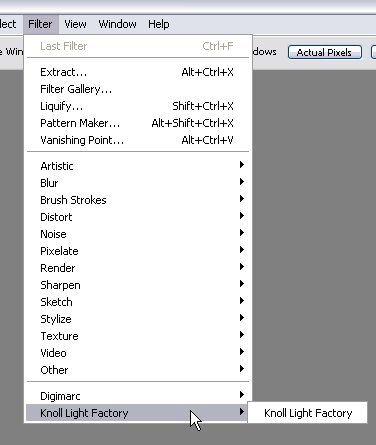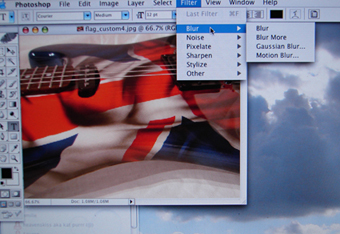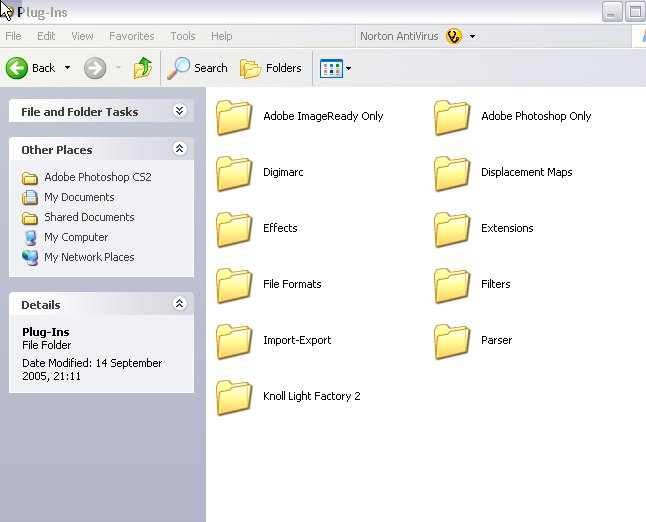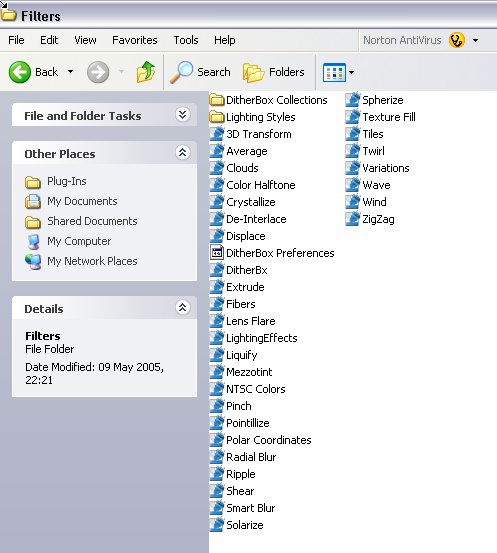|
|
| Author |
Message |
monkey_boy
Joined: 28 Sep 2005
Posts: 6
|
 Posted: Wed Sep 28, 2005 9:29 am Post subject: Filters in CS Help..... Posted: Wed Sep 28, 2005 9:29 am Post subject: Filters in CS Help..... |
 |
|
Hi there - I just got Photoshop CS for the Mac. I appear to only have about 20 filters, the same in fact as version 7.0 I previously had. Should I have more than this do you know? There are plenty of folders, that say plug ins, filters, effects, etc. Do I need to move any of these folders to a certain location? Cheers - Phil
|
|
|
|
|
 |
swanseamale47
Joined: 23 Nov 2004
Posts: 1478
Location: Swansea UK
|
 Posted: Wed Sep 28, 2005 10:14 am Post subject: Posted: Wed Sep 28, 2005 10:14 am Post subject: |
 |
|
Hi Phil, this is the basic package that come with PS the pic shows the filter menu of CS2, the filter highlighted, is NOT included but added after by me. If you have a lot of plugins in 7.0 just copy and paste them over to the plug-ins file (I have a load in CS that I have added but haven't got around to moving them over) There are thousands of free plug-ins around. Wayne
| Description: |
|
| Filesize: |
22.83 KB |
| Viewed: |
750 Time(s) |
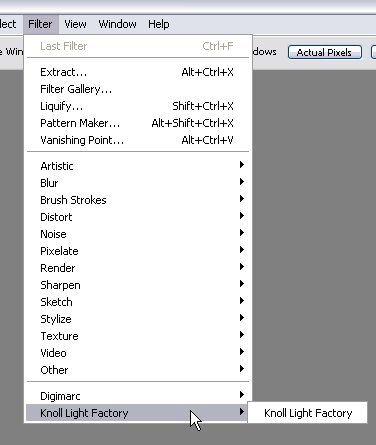
|
|
|
|
|
|
 |
monkey_boy
Joined: 28 Sep 2005
Posts: 6
|
 Posted: Wed Sep 28, 2005 11:54 am Post subject: re Posted: Wed Sep 28, 2005 11:54 am Post subject: re |
 |
|
Thanks Wayne for your help. I only have half of the ones shown in the pic you've posted. I'll have to try and get some more from somewhere. I just thought that being CS the next version up, it would come with more filters. Thanks again - Phil
|
|
|
|
|
 |
cbadland
Joined: 19 Jan 2005
Posts: 962
|
 Posted: Wed Sep 28, 2005 1:44 pm Post subject: Posted: Wed Sep 28, 2005 1:44 pm Post subject: |
 |
|
Are half grayed-out or just not listed? If the filter names are there but grayed-out, you are probably working on a CMYK or 16 Bit /channel file.
Change Mode to RGB and/or reduce file bit depth.
|
|
|
|
|
 |
monkey_boy
Joined: 28 Sep 2005
Posts: 6
|
 Posted: Wed Sep 28, 2005 2:35 pm Post subject: re Posted: Wed Sep 28, 2005 2:35 pm Post subject: re |
 |
|
There just not listed at all  I have CS on my PC and there are loads of filters. I have CS on my PC and there are loads of filters.
|
|
|
|
|
 |
lasa

Joined: 08 Aug 2005
Posts: 1090
Location: Florida
PS Version: CS
OS: MS XP
|
 Posted: Wed Sep 28, 2005 4:20 pm Post subject: Posted: Wed Sep 28, 2005 4:20 pm Post subject: |
 |
|
Can you show us a screen shot?
Lasa
|
|
|
|
|
 |
monkey_boy
Joined: 28 Sep 2005
Posts: 6
|
 Posted: Thu Sep 29, 2005 1:58 am Post subject: re Posted: Thu Sep 29, 2005 1:58 am Post subject: re |
 |
|
Here you go. I've even tried to download free plugins and put them in plug ins folder, but they are still not appearing. My photoshop 7.0 is the same way with exactly the same filters
| Description: |
|
| Filesize: |
118.06 KB |
| Viewed: |
710 Time(s) |
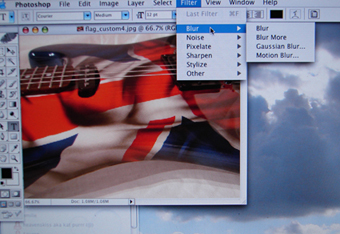
|
|
|
|
|
|
 |
swanseamale47
Joined: 23 Nov 2004
Posts: 1478
Location: Swansea UK
|
 Posted: Thu Sep 29, 2005 3:26 am Post subject: Posted: Thu Sep 29, 2005 3:26 am Post subject: |
 |
|
Heres what my plug-ins folder looks like in CS2. Wayne
| Description: |
|
| Filesize: |
39.86 KB |
| Viewed: |
707 Time(s) |
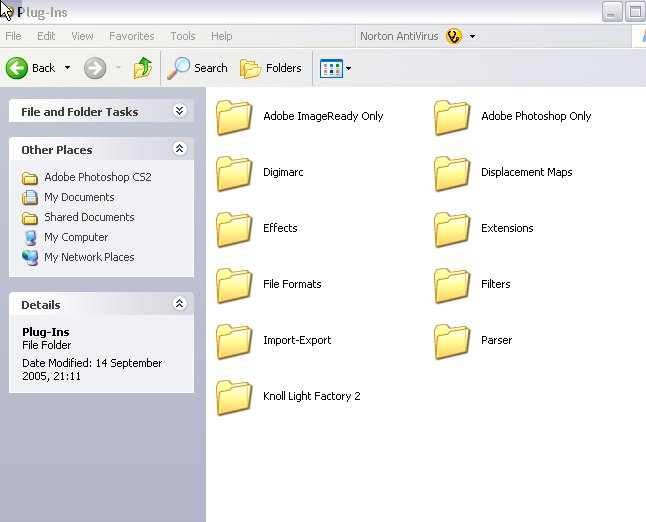
|
|
|
|
|
|
 |
swanseamale47
Joined: 23 Nov 2004
Posts: 1478
Location: Swansea UK
|
 Posted: Thu Sep 29, 2005 3:28 am Post subject: Posted: Thu Sep 29, 2005 3:28 am Post subject: |
 |
|
And heres the filters filder (I had to change the view to show all the filters) you shoud have almost all of these and the same with the plug-ins folder. Wayne
| Description: |
|
| Filesize: |
48.67 KB |
| Viewed: |
703 Time(s) |
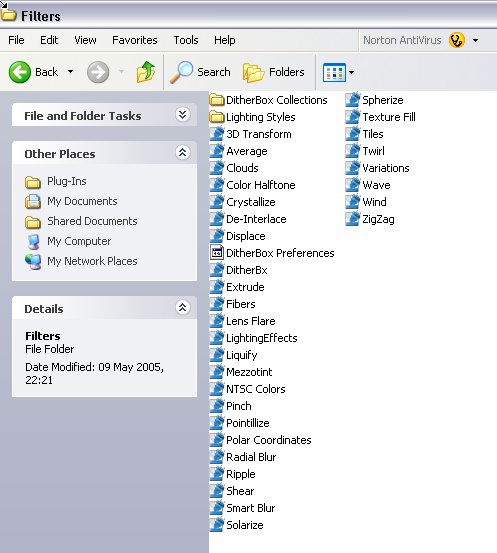
|
|
|
|
|
|
 |
lasa

Joined: 08 Aug 2005
Posts: 1090
Location: Florida
PS Version: CS
OS: MS XP
|
 Posted: Thu Sep 29, 2005 7:22 am Post subject: Posted: Thu Sep 29, 2005 7:22 am Post subject: |
 |
|
Both your PS7 and CS only has those filters!! WOW...definetly short changed
Are you running on some sort of demo PS? I think even the demos had all the filters...
Lasa
|
|
|
|
|
 |
|