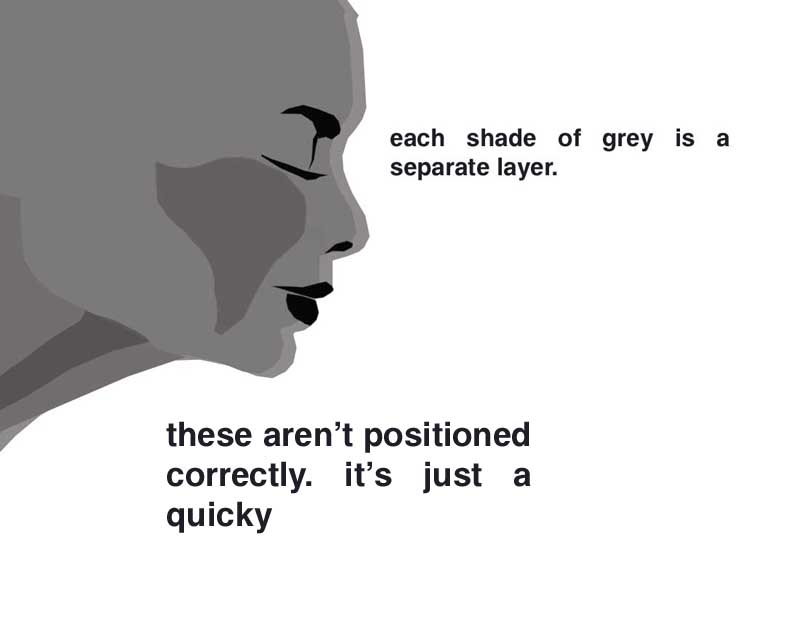|
|
| Author |
Message |
ronmatt

Joined: 30 Jun 2005
Posts: 94
Location: paradise, Ca
|
 Posted: Sat Sep 24, 2005 6:18 pm Post subject: priestess Posted: Sat Sep 24, 2005 6:18 pm Post subject: priestess |
 |
|
|
|
|
|
|
 |
lasa

Joined: 08 Aug 2005
Posts: 1090
Location: Florida
PS Version: CS
OS: MS XP
|
 Posted: Sat Sep 24, 2005 9:52 pm Post subject: Posted: Sat Sep 24, 2005 9:52 pm Post subject: |
 |
|
Great look!...I really like the way the cloth hangs its got weight.
Love the head markings...hell I like the whole thing.
Lasa
|
|
|
|
|
 |
Jersey Hacker
Joined: 08 Jun 2005
Posts: 864
Location: Jersey, Channel Islands, UK
|
 Posted: Sun Sep 25, 2005 2:13 am Post subject: Posted: Sun Sep 25, 2005 2:13 am Post subject: |
 |
|
Absolutely Brilliant.
the cloth hangs down so very realisticly it looks like a picture, and the women is shaded very well, i think it looks a bit like cleopatra
_________________
www.jerseyhacker.co.uk
Free File Uploader for Everyone to use |
|
|
|
|
 |
Datameister

Joined: 28 Jun 2005
Posts: 506
|
 Posted: Sun Sep 25, 2005 11:15 am Post subject: Posted: Sun Sep 25, 2005 11:15 am Post subject: |
 |
|
Very nice! How did you go about shading the face? Just brushing the colors in, or did you use the dodge and burn tools? Lighting Effects filter? Share your techniques.
Do you happen to have a tablet? If not, buy one. 
_________________
Interested in showcasing your special effects or learning some new ones from the masters? Check out PSFX! |
|
|
|
|
 |
ronmatt

Joined: 30 Jun 2005
Posts: 94
Location: paradise, Ca
|
 Posted: Sun Sep 25, 2005 12:49 pm Post subject: Posted: Sun Sep 25, 2005 12:49 pm Post subject: |
 |
|
what I did was (roughly) create the silhuette of the head with jawline, on subsequent layers make the neck, (overlap where it joins the head). New layer, make eye and brow, upper lip, lower lip (separate) and nostral. Do all this on a transp. BG and save as individual .PNG's. Go back to the head and shape and clean up curves etc. with eraser. then done, copy layer in a darker color and shift it in and up some. shape that for cheek bone eye sockett etc. and add a gausian blur you'll notice the face beginning to take shape. Introduce the other elements of the face, add layer effects to them adjust bevels, add textures, whatever suits you. The trick is adding layer over layer, using transparency in the sight place and sculpting with the eraser tool. As an airbrush artist, I apply basically the same techniques as I would with the brush. This is hard to impart in digital media but you can still employ the basics. Most my shaping is done with the liquify filter, and eraser, ( which I use in place of friskett). AND. try not to let the layer count get too big. Save what you finish as .png into a folder. Always start on a transparent background. Hope this will get you started.
| Description: |
|
| Filesize: |
37.62 KB |
| Viewed: |
877 Time(s) |
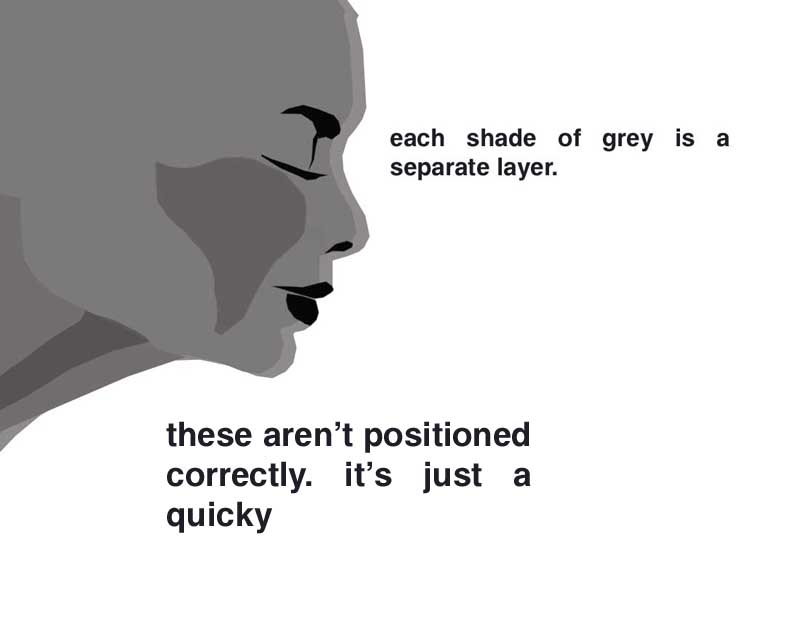
|
_________________
there is no finish line |
|
|
|
|
 |
teddc

Joined: 04 Oct 2004
Posts: 389
Location: Belmont North Australia
|
 Posted: Sun Sep 25, 2005 5:02 pm Post subject: Posted: Sun Sep 25, 2005 5:02 pm Post subject: |
 |
|
That is very beautiful. A very nice work of art. The nose diamond attracts focus that allows the eye to follow the facial and cloth lines. The contast is stunning.
Well done
ted
_________________
WHAT WOULD VAN GOUGH HAVE DONE WITH PHOTOSHOP |
|
|
|
|
 |
ronmatt

Joined: 30 Jun 2005
Posts: 94
Location: paradise, Ca
|
 Posted: Sun Sep 25, 2005 5:52 pm Post subject: Posted: Sun Sep 25, 2005 5:52 pm Post subject: |
 |
|
thank you teddc. you have a trained eye. It's good to know that the subtlies aren't lost to the audience and that the 'diamond' did it's job.
_________________
there is no finish line |
|
|
|
|
 |
|