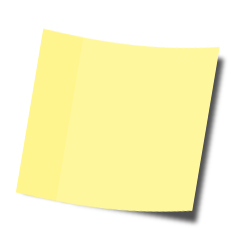|
|
| Author |
Message |
Nigel
Joined: 05 Jul 2005
Posts: 4
Location: Cambridge. UK
|
 Posted: Sun Jul 17, 2005 12:25 pm Post subject: How is this basic effect done? Posted: Sun Jul 17, 2005 12:25 pm Post subject: How is this basic effect done? |
 |
|
Can somebody take a look at the link below and tell me how they created the curl effect on the sticky yellow note at the top of the page?
Somebody else pointed me to a tutorial, but it used paths and I don't know anything about paths.
Anybody point me to a tutorial?
https://www.savastore.com
Cheers
|
|
|
|
|
 |
Jersey Hacker
Joined: 08 Jun 2005
Posts: 864
Location: Jersey, Channel Islands, UK
|
 Posted: Sun Jul 17, 2005 12:34 pm Post subject: Posted: Sun Jul 17, 2005 12:34 pm Post subject: |
 |
|
Sorry man, looked on a few tutorial sites and on google and cant find any tutorials, but i think its mainly done using a drop shadow in layer styles, but to make the drop shadow go the way you wont, you need to be able to use paths, but if you cant.......
anyway, have a muck around with drop shadow in blending options and you might get something ok-looking, but not perfect unless you use paths
_________________
www.jerseyhacker.co.uk
Free File Uploader for Everyone to use |
|
|
|
|
 |
Gallo_Pinto

Joined: 15 Jul 2005
Posts: 785
Location: BC, Canada
|
 Posted: Wed Jul 20, 2005 1:05 pm Post subject: Posted: Wed Jul 20, 2005 1:05 pm Post subject: |
 |
|
Once you've got your sticky note on it's own layer, select it, and move the selection down and to the right a bit. this can be your shadow. deselect the bit where the sticky not is touching the background and not throwing a shadow. Then fill on a lower layer and gaussian blur.
just an idea. Along the ripple, you may wish to paint in a striop of darker colour.
_________________
brush your hair and comb your teeth |
|
|
|
|
 |
swanseamale47
Joined: 23 Nov 2004
Posts: 1478
Location: Swansea UK
|
 Posted: Fri Jul 22, 2005 7:16 am Post subject: Posted: Fri Jul 22, 2005 7:16 am Post subject: |
 |
|
I did it by creating a layer, using the square marquee tool and filling it with yellow, then using free transform distort lifting the corner, then I duplicated the layer filled the dup with black, and used gausine blue to make it soft like a shadow (and lowered the opacity) then used the free tranform to drag it out to where it looked ok. it's not perfect but if you take a bit of time you'll get it a lot better. Wayne
| Description: |
|
| Filesize: |
17.49 KB |
| Viewed: |
1611 Time(s) |

|
|
|
|
|
|
 |
Malev
Joined: 19 Sep 2005
Posts: 1
|
 Posted: Fri Sep 23, 2005 5:50 pm Post subject: Posted: Fri Sep 23, 2005 5:50 pm Post subject: |
 |
|
I don't think it's curled. Just an optical illusion.
|
|
|
|
|
 |
lasa

Joined: 08 Aug 2005
Posts: 1090
Location: Florida
PS Version: CS
OS: MS XP
|
 Posted: Fri Sep 23, 2005 8:44 pm Post subject: Posted: Fri Sep 23, 2005 8:44 pm Post subject: |
 |
|
If this is it..see attachment... its pretty easy..
Open a transparent layer.
Then make a note pad type square and fill it with yellow.
select it and open another transparent layer and fill with black
(this will be the shadow) place it below the yellow square layer.
now make another rectangle on the left side of the note pad and fill it with the same yellow set to multiply, then use the fade option to lighted it.
(this is the glue-ish part)
turn 90degrees cw
now go to the distort > shear filter...bend it...it might help to click the center to anchor the note pad and pull the bottom point to the right..this way it only bends near the end.
turn back 90 degrees ccw
Line up the two squares and move the black square over to the right,
reduce opacity and blur.
Done..takes longer to say it then it does to actually do it.
Good luck,
Lasa
save as a GIF or PNG if you need the transparency...
| Description: |
|
| Filesize: |
8.92 KB |
| Viewed: |
1472 Time(s) |
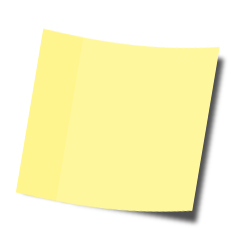
|
|
|
|
|
|
 |
|