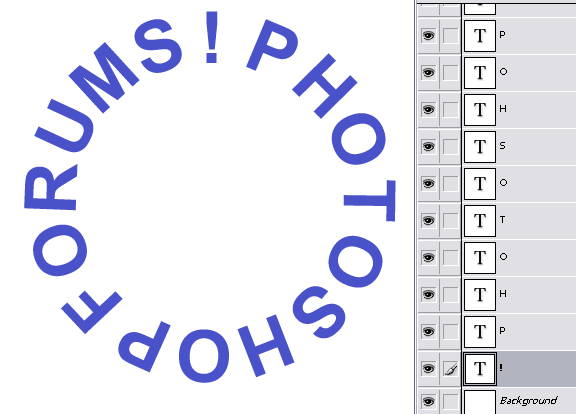|
|
| Author |
Message |
ch1ne
Joined: 19 Sep 2005
Posts: 4
|
 Posted: Mon Sep 19, 2005 1:54 pm Post subject: How do I wrap text around the outside border of a circle? Posted: Mon Sep 19, 2005 1:54 pm Post subject: How do I wrap text around the outside border of a circle? |
 |
|
Pretty much self explanatory from the subject. Any help would be much appreciated. Thanks a lot.
|
|
|
|
|
 |
Jersey Hacker
Joined: 08 Jun 2005
Posts: 864
Location: Jersey, Channel Islands, UK
|
 Posted: Mon Sep 19, 2005 2:05 pm Post subject: Posted: Mon Sep 19, 2005 2:05 pm Post subject: |
 |
|
You need to use the text on path tool,as far as i know, go to the cutom shape tool, and select a circle shape, and then in the top left, click on the text on path tool, you have three options, its the one with the T on it, and draw your circle, and then if it lets you, just type what you want, and if it doesnt, then you need to select the type tool, and bring your cursor over the circle you just drew, and when the cursor changes slichtly, click, and then type what you want, i hope that works, if it doesnt, search for tutorials on pixel2life.com for "text on path"
_________________
www.jerseyhacker.co.uk
Free File Uploader for Everyone to use |
|
|
|
|
 |
ch1ne
Joined: 19 Sep 2005
Posts: 4
|
 Posted: Mon Sep 19, 2005 6:53 pm Post subject: Posted: Mon Sep 19, 2005 6:53 pm Post subject: |
 |
|
where is the text on path tool?
|
|
|
|
|
 |
cbadland
Joined: 19 Jan 2005
Posts: 962
|
 Posted: Mon Sep 19, 2005 7:16 pm Post subject: Posted: Mon Sep 19, 2005 7:16 pm Post subject: |
 |
|
What version of Photoshop do you have?
Area text and text on a path are only available in PS CS (Photoshop 8.0) and later.
|
|
|
|
|
 |
ch1ne
Joined: 19 Sep 2005
Posts: 4
|
 Posted: Mon Sep 19, 2005 8:55 pm Post subject: Posted: Mon Sep 19, 2005 8:55 pm Post subject: |
 |
|
Damn, I have 7. So there is no way I could do it?
|
|
|
|
|
 |
BlueFlare
Joined: 06 Sep 2005
Posts: 48
|
 Posted: Mon Sep 19, 2005 10:34 pm Post subject: Posted: Mon Sep 19, 2005 10:34 pm Post subject: |
 |
|
| ch1ne wrote: | | Damn, I have 7. So there is no way I could do it? |
Yes, there is, but it's not a simple way.
Type one letter. Duplicate layer, press CTR+T and move duplicated letter in the right position and rotate over the right angle (enable show bounding box or type in a value for angle. Double click on letter and then press Alt+Ctrl+Shift+T a couple of times. Then you have separate layers for each layer and all you have to do then is replacing the letters bybhand
I know, it's a lot of work, but I can't think of a better method right now (that also looks good) when you use PS7 or older.
The example is done using this method:
| Description: |
|
| Filesize: |
14.63 KB |
| Viewed: |
708 Time(s) |
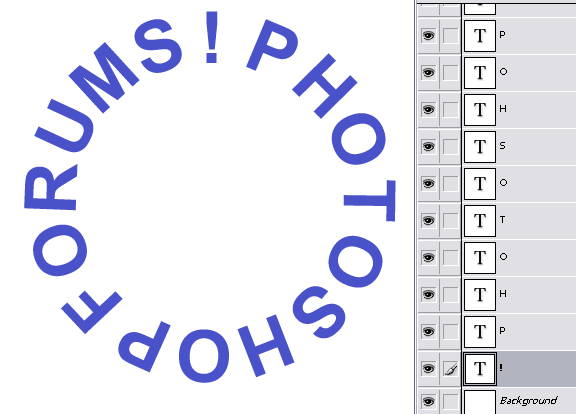
|
_________________
www.lunacore.com |
|
|
|
|
 |
Jersey Hacker
Joined: 08 Jun 2005
Posts: 864
Location: Jersey, Channel Islands, UK
|
 Posted: Tue Sep 20, 2005 12:12 am Post subject: Posted: Tue Sep 20, 2005 12:12 am Post subject: |
 |
|
Wow, that must have taken ages Blueflare
_________________
www.jerseyhacker.co.uk
Free File Uploader for Everyone to use |
|
|
|
|
 |
BlueFlare
Joined: 06 Sep 2005
Posts: 48
|
 Posted: Tue Sep 20, 2005 6:54 am Post subject: Posted: Tue Sep 20, 2005 6:54 am Post subject: |
 |
|
It's not as bad as it seems Jersey, with a bit of experience it takes you 2-3 min too. The angle can be determined very fast by dividing 360 by the number of letters and replacing each letter takes about 5 sec 
_________________
www.lunacore.com |
|
|
|
|
 |
ch1ne
Joined: 19 Sep 2005
Posts: 4
|
 Posted: Tue Sep 20, 2005 11:24 pm Post subject: Posted: Tue Sep 20, 2005 11:24 pm Post subject: |
 |
|
Hey Bluflare, I dont completely understand your directions so if you could pm me a different way to contact u it would be great.
|
|
|
|
|
 |
|