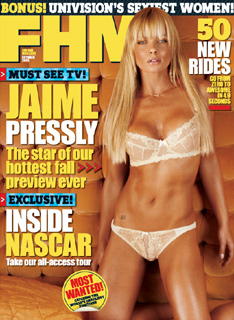|
|
| Author |
Message |
boywonder27
Joined: 16 Sep 2005
Posts: 2
|
 Posted: Fri Sep 16, 2005 1:45 pm Post subject: Help: How to Do This ? Posted: Fri Sep 16, 2005 1:45 pm Post subject: Help: How to Do This ? |
 |
|
I am trying too creat a magazine cover in PhotoShop CS2.
I have a picture of a model from a shoot, and am usiing it as the cover shot. I have added text to the photo on different layers.
Problem: The title of the magazine I want too place behind the models head like in this photo. I want too put my text between the model and the photo. But my model and photo are one layer as it was an outdoor photo shot.
How do you add text behind an object as the Photo in FHM.
| Description: |
|
| Filesize: |
59.15 KB |
| Viewed: |
446 Time(s) |
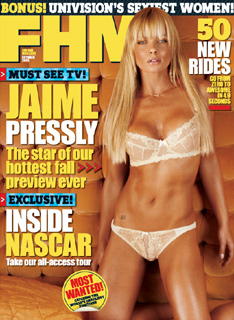
|
|
|
|
|
|
 |
Jersey Hacker
Joined: 08 Jun 2005
Posts: 864
Location: Jersey, Channel Islands, UK
|
 Posted: Fri Sep 16, 2005 1:53 pm Post subject: Posted: Fri Sep 16, 2005 1:53 pm Post subject: |
 |
|
If the model and the photo are on the same layer, select that layer, and, using the polygonal lasoo tool, carefully select the whole way around the model, once youve done this, and the model is selected, right click your selection, and select layer via cut, then, create a new layer, between your bottom layer(photo) and top layer(model) and put your text on it, which will make the text go above the background photo but behind the model,
hope that helped
_________________
www.jerseyhacker.co.uk
Free File Uploader for Everyone to use |
|
|
|
|
 |
boywonder27
Joined: 16 Sep 2005
Posts: 2
|
 Posted: Fri Sep 16, 2005 2:38 pm Post subject: Thanks I'll try it Posted: Fri Sep 16, 2005 2:38 pm Post subject: Thanks I'll try it |
 |
|
New I had too make a layer some how, I'll try that thanks.
|
|
|
|
|
 |
Jersey Hacker
Joined: 08 Jun 2005
Posts: 864
Location: Jersey, Channel Islands, UK
|
 Posted: Fri Sep 16, 2005 2:42 pm Post subject: Posted: Fri Sep 16, 2005 2:42 pm Post subject: |
 |
|
No problem, be sure to keep me updated on how your result comes out
_________________
www.jerseyhacker.co.uk
Free File Uploader for Everyone to use |
|
|
|
|
 |
ronmatt

Joined: 30 Jun 2005
Posts: 94
Location: paradise, Ca
|
 Posted: Fri Sep 16, 2005 5:10 pm Post subject: Posted: Fri Sep 16, 2005 5:10 pm Post subject: |
 |
|
another way would be to place the photo on a transp bg. Use any method you prefer to silhuette the model. (I prefer to erase the background) then copy and paste into your page. Question though, why are you using PS to create text? The text image will be resterized. Think about doing the cover in Illustrator or In Design or Quark. You really should have vector type. RM
_________________
there is no finish line |
|
|
|
|
 |
|