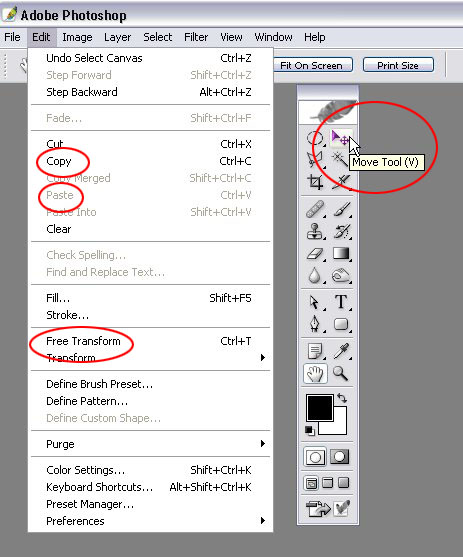|
|
| Author |
Message |
Jyn
Joined: 13 Sep 2005
Posts: 5
|
 Posted: Tue Sep 13, 2005 8:18 pm Post subject: Couple of questions Posted: Tue Sep 13, 2005 8:18 pm Post subject: Couple of questions |
 |
|
Curious on how to make "personalized" pictures.
Pictures with a background theme like thunderstorm, and original pictures blended in.
Also, what is the correct method in having a colored picture turned into black and white, leaving something in color?
I'm using Photoshop CS 8.0
|
|
|
|
|
 |
Musoka

Joined: 13 Sep 2005
Posts: 11
Location: United States
|
 Posted: Tue Sep 13, 2005 8:37 pm Post subject: Posted: Tue Sep 13, 2005 8:37 pm Post subject: |
 |
|
The first part all you do is use the eraser to delete parts of the original images. You can vary from the soft and hard brushes to blend, and change the opacity of the brush.
The second, you make a new layer and put black where you want grey. Then set the layer mode to Saturation.
_________________
Tsuyamono(Down) :: DeviantArt |
|
|
|
|
 |
Jyn
Joined: 13 Sep 2005
Posts: 5
|
|
|
|
|
 |
swanseamale47
Joined: 23 Nov 2004
Posts: 1478
Location: Swansea UK
|
 Posted: Wed Sep 14, 2005 11:43 am Post subject: Posted: Wed Sep 14, 2005 11:43 am Post subject: |
 |
|
To put the flower in someones hand, is fairly easy, just select your flower, you could use the magic wand or my favorite the pologonal lasso tool and carefully draw around the flower, then edit/copy,then with the hand pic open in photoshop, edit/paste, then use free transform to resize the flower if needed. this gives you 2 layers so if you want you can simply change the background hand to black and white, leaving the flower in colour (see pic) Wayne
| Description: |
|
| Filesize: |
105.3 KB |
| Viewed: |
612 Time(s) |

|
|
|
|
|
|
 |
Jyn
Joined: 13 Sep 2005
Posts: 5
|
 Posted: Wed Sep 14, 2005 2:30 pm Post subject: Posted: Wed Sep 14, 2005 2:30 pm Post subject: |
 |
|
Very neat. Thanks.
I cannot figure out the proper way of copy/pasting.?
Also, blending images has been a difficult one. I don't know some of the tools used so that makes it a hassle.
Excuse all the questions.
|
|
|
|
|
 |
swanseamale47
Joined: 23 Nov 2004
Posts: 1478
Location: Swansea UK
|
 Posted: Wed Sep 14, 2005 3:29 pm Post subject: Posted: Wed Sep 14, 2005 3:29 pm Post subject: |
 |
|
You have to first select the flower, say with the magic wand tool, then go to edit>copy click on the hand pic to make it active and edit >paste. This should now put your flower somewhere on the hand pic, now click on the move tool and drag the flower to the right place on the hand. If it's too smal or too big go to edit>free transform, and holding down shift drag a corner in ot out as needed to resize the flower
| Description: |
|
| Filesize: |
75.33 KB |
| Viewed: |
596 Time(s) |
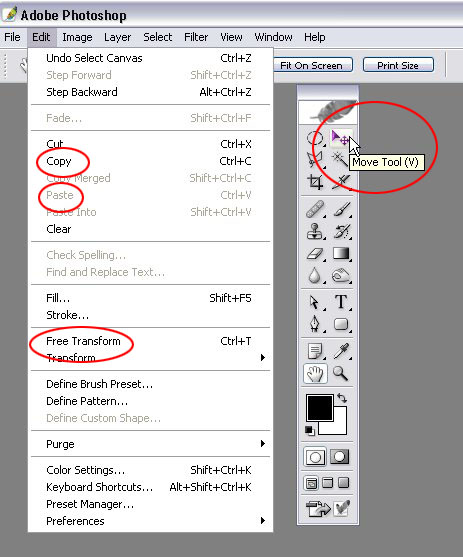
|
|
|
|
|
|
 |
Jyn
Joined: 13 Sep 2005
Posts: 5
|
 Posted: Wed Sep 14, 2005 4:18 pm Post subject: Posted: Wed Sep 14, 2005 4:18 pm Post subject: |
 |
|
Great post, swan. Helped alot.
Did a couple images, too big to upload though.
Thanks
|
|
|
|
|
 |
Jyn
Joined: 13 Sep 2005
Posts: 5
|
 Posted: Wed Sep 14, 2005 8:42 pm Post subject: Posted: Wed Sep 14, 2005 8:42 pm Post subject: |
 |
|
Would anyone mind explaining in detail how to blend two photos? The tools needed and where they are located.
|
|
|
|
|
 |
|