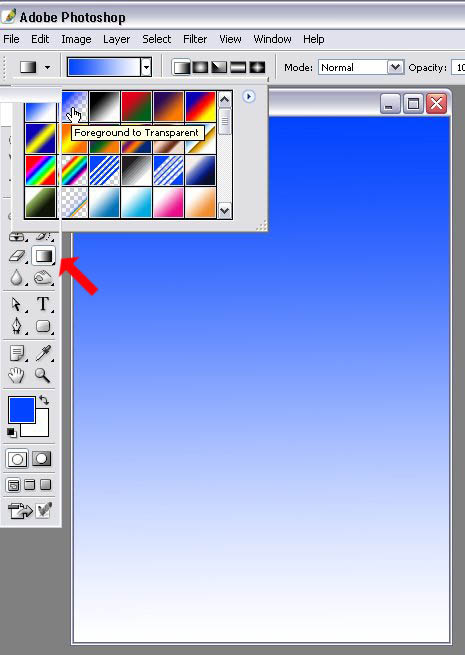|
|
| Author |
Message |
susansem
Joined: 28 Jul 2005
Posts: 183
|
 Posted: Wed Sep 14, 2005 7:06 am Post subject: retouching photos Posted: Wed Sep 14, 2005 7:06 am Post subject: retouching photos |
 |
|
I want to create a background for an image... just a blurred type of photographic background... I have the book, restoration and retouching of photos by Eisman... she suggests to start with a plain blue (for instance) color and use a gradient blend on it.
First... how do I make sure that the size and resolution are the same as my photo.. (I'm guessing, go to the image size and make it the same), then, how do I fill the image with a gradient blend? Sorry for my ignorance. I looked for a fill tool, but only found it in the extract window of the filter area...
Any help would be appreciated.
|
|
|
|
|
 |
swanseamale47
Joined: 23 Nov 2004
Posts: 1478
Location: Swansea UK
|
 Posted: Wed Sep 14, 2005 10:51 am Post subject: Posted: Wed Sep 14, 2005 10:51 am Post subject: |
 |
|
Take at look at this action I made for a studio type background
http://share.studio.adobe.com/axAssetDetailSubmit.asp?aID=11443&back=http%3A%2F%2Fshare%2Estudio%2Eadobe%2Ecom%2FaxBrowseSubmit%2Easp%3Fr%3D0%26c%3D37%26pgsel1%3D2
For the size of your image either go to image/size and use the same size. or easier edit/copy then go to file/new and it should be the same size and dpi as your original, make sure you select white background.
For the gradient select the colour you want (here blue) on the colour boxs on the left then click the gradient tool (shown by the red arrow here) then in the top tool bar click the left of the 5 gradients then click the drop down arrow to get the box shown and click the gradient you want (here I picked blue to transparent) and left click at the top and holding click drag down most of the way, when you release the click you should have a blue/white gradien like this. (ajust the lenght of the drag to suit the effect you want) Wayne
| Description: |
|
| Filesize: |
59.37 KB |
| Viewed: |
386 Time(s) |
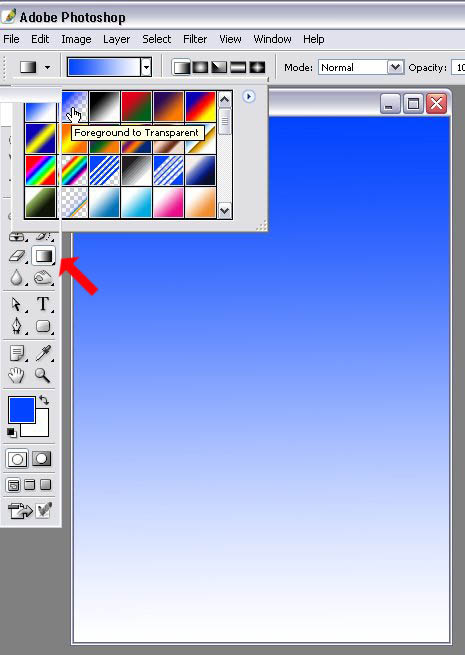
|
|
|
|
|
|
 |
susansem
Joined: 28 Jul 2005
Posts: 183
|
 Posted: Wed Sep 14, 2005 6:19 pm Post subject: thanks Posted: Wed Sep 14, 2005 6:19 pm Post subject: thanks |
 |
|
Thank you very much. It seems like any question I have as a beginning can be answered quickly in this forum.
|
|
|
|
|
 |
|