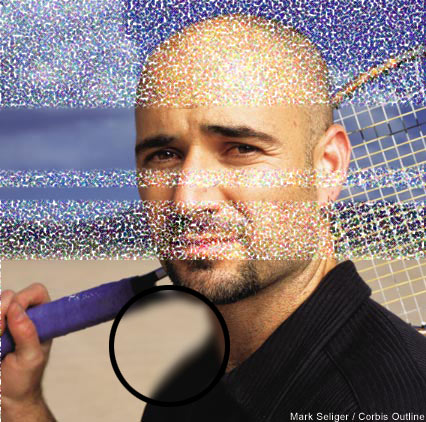|
|
| Author |
Message |
susansem
Joined: 28 Jul 2005
Posts: 183
|
 Posted: Thu Sep 08, 2005 6:30 am Post subject: What am I doing wrong? Posted: Thu Sep 08, 2005 6:30 am Post subject: What am I doing wrong? |
 |
|
I am very new, but working my way through "Classroom in a book". I try to apply each lesson to something of mine. Sometimes, nothing happens... I mean I click the blur tool or art history brush... it seems like I"m doing everything right, but nothing happens.... do I have to select all.... actually I've tried that with no luck...
what am i doing wrong?
|
|
|
|
|
 |
stevealmighty

Joined: 14 Jul 2005
Posts: 335
Location: upstate NY (WAY UPSTATE!)
|
 Posted: Thu Sep 08, 2005 7:07 am Post subject: Posted: Thu Sep 08, 2005 7:07 am Post subject: |
 |
|
Errrr....that's a little vague. If you could be a little more specific it would help.
You shouldn't have to select to use the blur tool. Check to make sure that your settings are high enough to notice the difference when you use the tool. Up top, there should be either a pressure or opacity setting, change it to 100 and then go crazy by clicking and holding then draging the cursor back and forth across an image. You should get some noticable (maybe undesired) results then.
Don't be afraid to post back with qustions. And welcome to the forums 
_________________
All gave some, some gave all.....Lest we forget that war produces veterans, wounded both mentally and physically, and it is our job to help them now, as they have already helped us all in ways we will never know, and in ways that we take for granted every day. |
|
|
|
|
 |
lasa

Joined: 08 Aug 2005
Posts: 1090
Location: Florida
PS Version: CS
OS: MS XP
|
 Posted: Thu Sep 08, 2005 3:45 pm Post subject: Posted: Thu Sep 08, 2005 3:45 pm Post subject: |
 |
|
The blur tool tools works like the airbrush...you need to keep it in one place to increase the blur..try it. get a clear picture and a choose the blur tool make sure you have a good size brush and click and hold in one place, it will keep bluring.
The history brush...you have the original picture add any filter effect you want..sample add noise..now choose the history brush tool.
You will be able to paint in the original image.
In the sample I ran the pointillize filter on the whole image switched to the history brush to paint in the clean original strips accross the eyes.
I blurred inside the circle by just holding the blur tool in place.
Hope this helps,
Lasa
| Description: |
|
| Filesize: |
73.69 KB |
| Viewed: |
437 Time(s) |
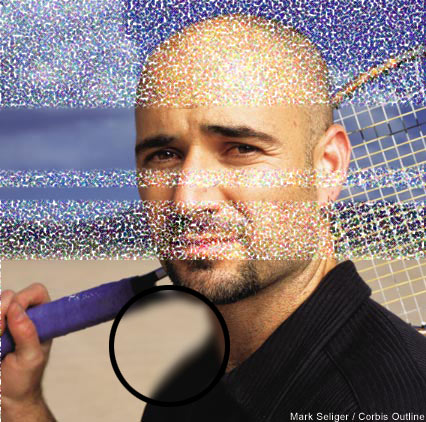
|
|
|
|
|
|
 |
susansem
Joined: 28 Jul 2005
Posts: 183
|
 Posted: Fri Sep 09, 2005 7:31 am Post subject: Posted: Fri Sep 09, 2005 7:31 am Post subject: |
 |
|
Thanks again Lasa... here's an idea of what I'm talking about. I"ve just spent quite awhile editing an image. The color isn't right... way too light. I want to use IMAGE>ADJUSTMENTS>AUTO COLOR.... but IMAGE is not highlighted... how do I get it highlighted......or rather, adjustments isn't highlighted....
|
|
|
|
|
 |
cbadland
Joined: 19 Jan 2005
Posts: 962
|
 Posted: Fri Sep 09, 2005 8:20 am Post subject: Posted: Fri Sep 09, 2005 8:20 am Post subject: |
 |
|
Do you have a text or shape layer targeted?
|
|
|
|
|
 |
lasa

Joined: 08 Aug 2005
Posts: 1090
Location: Florida
PS Version: CS
OS: MS XP
|
 Posted: Fri Sep 09, 2005 8:29 am Post subject: Posted: Fri Sep 09, 2005 8:29 am Post subject: |
 |
|
Auto color does what it can..sometime the picture doesn't change or so little you can't see the dif....try it on a totally messed up picture first. (use Auto color on the attached dandelion)
When people say highlight they mean the layer is active in the layer palette.
see sample..the blue layer is highlighted (active) you can only make changes to a active layer.
Good luck,
Lasa
| Description: |
|
| Filesize: |
20.33 KB |
| Viewed: |
418 Time(s) |

|
| Description: |
|
| Filesize: |
5.95 KB |
| Viewed: |
418 Time(s) |

|
Last edited by lasa on Fri Sep 09, 2005 6:21 pm; edited 1 time in total |
|
|
|
|
 |
susansem
Joined: 28 Jul 2005
Posts: 183
|
 Posted: Fri Sep 09, 2005 8:34 am Post subject: thanks Posted: Fri Sep 09, 2005 8:34 am Post subject: thanks |
 |
|
Thanks, Lasa. I tend to move too fast sometimes and I don't check to see that the correct layer is highlighted. Your images are impressive!!
|
|
|
|
|
 |
|