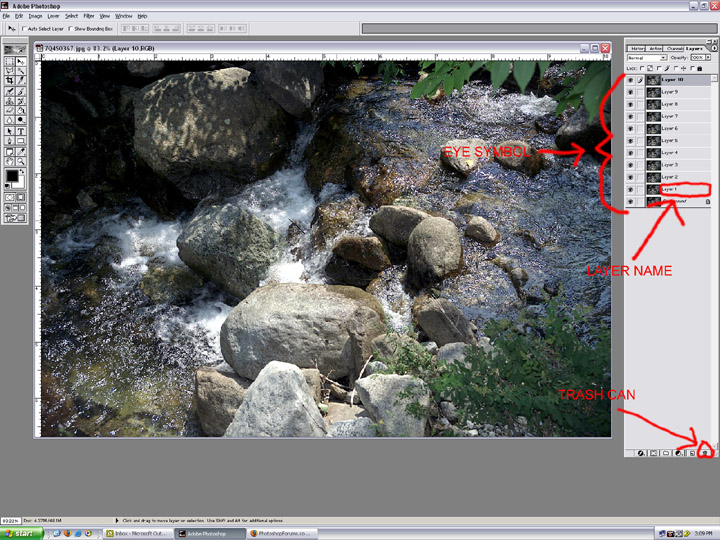|
|
| Author |
Message |
kbern123
Joined: 07 Sep 2005
Posts: 4
|
 Posted: Wed Sep 07, 2005 11:15 am Post subject: Viewing and Changing Layers Posted: Wed Sep 07, 2005 11:15 am Post subject: Viewing and Changing Layers |
 |
|
I am new to PS and need some help please.
I just inherited a PSD file with multiple layers making up a web site page.
I don't want to use some of the images in a layer and would like to replace them. How do I view the layer in full size mode? How do I replace the images with new ones in the exact location and how do I find out the old image size?
I want to revised layer to fit exact with the rest of the layers for this web site.
this is probably easy, I would appreciate any help please.
Thanks!
|
|
|
|
|
 |
stevealmighty

Joined: 14 Jul 2005
Posts: 335
Location: upstate NY (WAY UPSTATE!)
|
 Posted: Wed Sep 07, 2005 1:19 pm Post subject: Posted: Wed Sep 07, 2005 1:19 pm Post subject: |
 |
|
Hi, and welcome to the forums!
On the layers pallette, there should be a bunch of layers (either named individually or layer 1, layer 2 etc.) with an eye symbol to the very left. To hide a layer, click on the eye symbol. Click it again to show (un-hide) it. To hide multiple layers, click and hold an eye symbol, then drag down (or up) across the other eye symbols to hide or show all or some of them (hey, that would be good for the tip of the week/month!) To work on a layer, click on the layer's name. To delete a layer, click and hold, then drag the image to the little picture of the trash can in the bottom right of that pallette.
| Description: |
|
| Filesize: |
163.42 KB |
| Viewed: |
560 Time(s) |
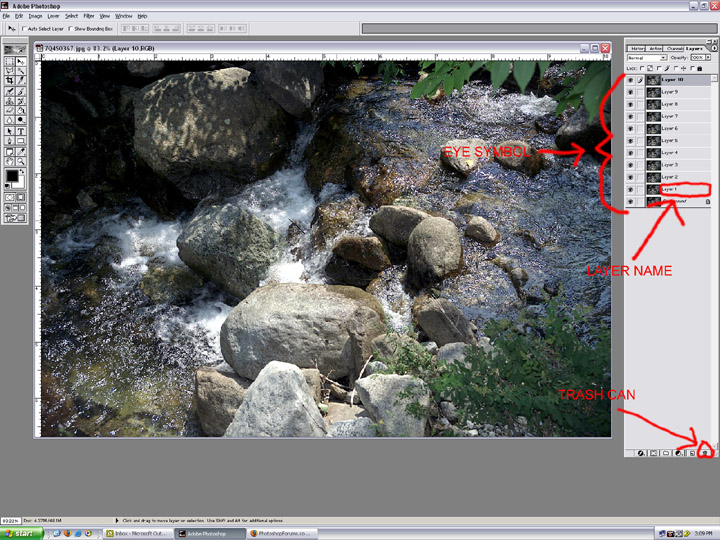
|
_________________
All gave some, some gave all.....Lest we forget that war produces veterans, wounded both mentally and physically, and it is our job to help them now, as they have already helped us all in ways we will never know, and in ways that we take for granted every day. |
|
|
|
|
 |
lasa

Joined: 08 Aug 2005
Posts: 1090
Location: Florida
PS Version: CS
OS: MS XP
|
 Posted: Wed Sep 07, 2005 1:33 pm Post subject: Posted: Wed Sep 07, 2005 1:33 pm Post subject: |
 |
|
A variation of that is to press Alt + an eye to close all others or activate all eyes.
Thanks stevealmighty
Lasa
_________________
Lasa
My hobbie: www.angulo-webdesign-templates.threefooter.com
Treat people the way you want to be treated... |
|
|
|
|
 |
stevealmighty

Joined: 14 Jul 2005
Posts: 335
Location: upstate NY (WAY UPSTATE!)
|
 Posted: Wed Sep 07, 2005 1:41 pm Post subject: Posted: Wed Sep 07, 2005 1:41 pm Post subject: |
 |
|
| lasa wrote: | A variation of that is to press Alt + an eye to close all others or activate all eyes.
Thanks stevealmighty
Lasa |
Wow--> I didn't know that! I don't even believe that I've heard that before. That's probably a lot quicker than dragging the cursor. I'll have to give it a whirl! Thanks Lasa!
_________________
All gave some, some gave all.....Lest we forget that war produces veterans, wounded both mentally and physically, and it is our job to help them now, as they have already helped us all in ways we will never know, and in ways that we take for granted every day. |
|
|
|
|
 |
kbern123
Joined: 07 Sep 2005
Posts: 4
|
 Posted: Wed Sep 07, 2005 1:43 pm Post subject: Layer Help Posted: Wed Sep 07, 2005 1:43 pm Post subject: Layer Help |
 |
|
Thanks for the information, and the visual! What a great idea!
Any ideas on replacing an image in the same location with the same size as the original photo?
I did what you suggested with unchecking the eye on the rest of the layers and the layer that was left that I need to revise has images on it, I would like to replace the images for a web site.
|
|
|
|
|
 |
stevealmighty

Joined: 14 Jul 2005
Posts: 335
Location: upstate NY (WAY UPSTATE!)
|
 Posted: Wed Sep 07, 2005 1:52 pm Post subject: Re: Layer Help Posted: Wed Sep 07, 2005 1:52 pm Post subject: Re: Layer Help |
 |
|
| kbern123 wrote: | Thanks for the information, and the visual! What a great idea!
Any ideas on replacing an image in the same location with the same size as the original photo?
I did what you suggested with unchecking the eye on the rest of the layers and the layer that was left that I need to revise has images on it, I would like to replace the images for a web site. |
Ummm....alright, you've lost me here. Web design isn't my strong point. Photography, digital and conventional is my strong point. Sleeping, ahhh...now that's my strongest point. Could you post what you are talking about? If I can't help you, then I'm sure that one of the other fella's can!
_________________
All gave some, some gave all.....Lest we forget that war produces veterans, wounded both mentally and physically, and it is our job to help them now, as they have already helped us all in ways we will never know, and in ways that we take for granted every day. |
|
|
|
|
 |
kbern123
Joined: 07 Sep 2005
Posts: 4
|
 Posted: Wed Sep 07, 2005 2:02 pm Post subject: Replacing Images on a new Layer Posted: Wed Sep 07, 2005 2:02 pm Post subject: Replacing Images on a new Layer |
 |
|
You all are so fast to respond, thank you!
I received a PSD file with multiple layers that make up a web site page.
I need to revise several layers that have photos on them and i would like to repace them with different photos. However, I can not determine what size the photo is on the original layer, so I can put the right size replacement photo in the same spot. This is important as it a piece of the overall look to the web site page.
There are 3 small photos space evenly apart on the original layer, i want to put new photos in those same spaces.
I hope you understand what I am trying to say. would it help to send the file? Is that allowed?
|
|
|
|
|
 |
stevealmighty

Joined: 14 Jul 2005
Posts: 335
Location: upstate NY (WAY UPSTATE!)
|
 Posted: Wed Sep 07, 2005 2:07 pm Post subject: Posted: Wed Sep 07, 2005 2:07 pm Post subject: |
 |
|
I don't see why not. If it won't allow it (size to large, .psd not allowed), then post the error message that you get and we'll go from there. You might have to host it at an off site url (image shack, photobucket) or even email it to someone here to look at it.
_________________
All gave some, some gave all.....Lest we forget that war produces veterans, wounded both mentally and physically, and it is our job to help them now, as they have already helped us all in ways we will never know, and in ways that we take for granted every day. |
|
|
|
|
 |
kbern123
Joined: 07 Sep 2005
Posts: 4
|
 Posted: Wed Sep 07, 2005 2:25 pm Post subject: File to Review Posted: Wed Sep 07, 2005 2:25 pm Post subject: File to Review |
 |
|
Here is a jpeg pic what I am trying to do, I would like to replace all the photos which are are 2 separate layers, can you please advise me how?
| Description: |
|
| Filesize: |
123.34 KB |
| Viewed: |
538 Time(s) |

|
|
|
|
|
|
 |
|