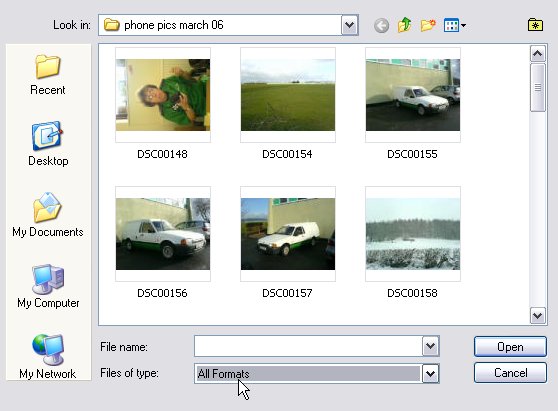|
|
| Author |
Message |
necromancer
Joined: 20 Aug 2005
Posts: 6
|
 Posted: Sat Sep 03, 2005 6:46 pm Post subject: color balance on blank layer Posted: Sat Sep 03, 2005 6:46 pm Post subject: color balance on blank layer |
 |
|
im having an odd problem...
whenever i make a new blank layer, (with all the little squares indicating its blank) then say i draw something on that layer, whenever i go to color balance, it dosent seem to have ANY effect..and hue/saturation and levels act funny as well...the mode is set to normal...i dunno wuts wrong  anybody else had this problem? perhaps its a software issue...thx btw. anybody else had this problem? perhaps its a software issue...thx btw.
|
|
|
|
|
 |
lasa

Joined: 08 Aug 2005
Posts: 1090
Location: Florida
PS Version: CS
OS: MS XP
|
 Posted: Sat Sep 03, 2005 9:02 pm Post subject: Posted: Sat Sep 03, 2005 9:02 pm Post subject: |
 |
|
First are you in RGB mode? If the brush is black nothing happens...
If you use a color set to shadows or highlights the colors should change big time...same for hue/saturation.
If not you've got one sick PS.
Good luck,
Lasa
|
|
|
|
|
 |
swanseamale47
Joined: 23 Nov 2004
Posts: 1478
Location: Swansea UK
|
 Posted: Sun Sep 04, 2005 1:30 pm Post subject: Posted: Sun Sep 04, 2005 1:30 pm Post subject: |
 |
|
You got me curious, so I just tried it. I created a new canvas 5x7 300 dpi colour mode RGB and with the brush tool drew on it in red (big brush) it altered fine with levels, and the colour changed with the hue/saturation no problems, I suggest you try it with my settings and see what happenes. (see pic) Wayne
| Description: |
|
| Filesize: |
35.18 KB |
| Viewed: |
515 Time(s) |
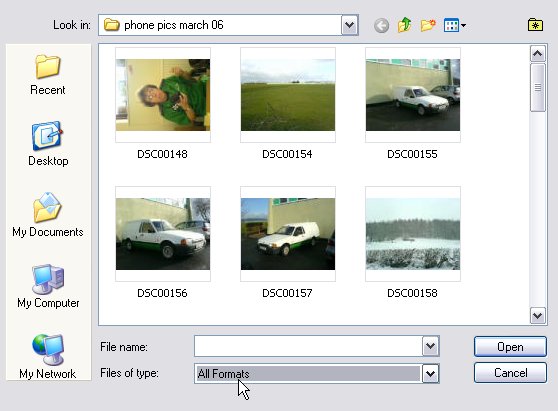
|
|
|
|
|
|
 |
necromancer
Joined: 20 Aug 2005
Posts: 6
|
 Posted: Tue Sep 06, 2005 6:39 pm Post subject: Posted: Tue Sep 06, 2005 6:39 pm Post subject: |
 |
|
hm, thx for the help swan but its still not wurking...i agree with lana, my ps must be sick ; _ ; perhaps i shud reinstall it? 
|
|
|
|
|
 |
lasa

Joined: 08 Aug 2005
Posts: 1090
Location: Florida
PS Version: CS
OS: MS XP
|
 Posted: Tue Sep 06, 2005 7:12 pm Post subject: Posted: Tue Sep 06, 2005 7:12 pm Post subject: |
 |
|
And your using color not black or grays...
That too weird...sorry I can't help,
Good luck,
Lasa
|
|
|
|
|
 |
BlueFlare
Joined: 06 Sep 2005
Posts: 48
|
 Posted: Tue Sep 06, 2005 10:16 pm Post subject: Posted: Tue Sep 06, 2005 10:16 pm Post subject: |
 |
|
My guess is that you probably painted with pure black or white. Color Balance doesn't effect black or white. Try to paint with a color.
If that doesn't work then consider to reset your preference file; hold down Ctrl+Shift+Alt when you start Photoshop.
Note: you will lose your personal settings so make a backup if needed.
_________________
www.lunacore.com |
|
|
|
|
 |
stevealmighty

Joined: 14 Jul 2005
Posts: 335
Location: upstate NY (WAY UPSTATE!)
|
 Posted: Wed Sep 07, 2005 8:01 am Post subject: Posted: Wed Sep 07, 2005 8:01 am Post subject: |
 |
|
Also, make sure that you're working on the correct layer. If you've made a canvas, then made a new clear layer on it, then you might be trying to adjust the wrong layer. Usually when you can't edit, or can't see changes when you're editing, it's because you're on a different layer. Just some food for thought. 
_________________
All gave some, some gave all.....Lest we forget that war produces veterans, wounded both mentally and physically, and it is our job to help them now, as they have already helped us all in ways we will never know, and in ways that we take for granted every day. |
|
|
|
|
 |
|