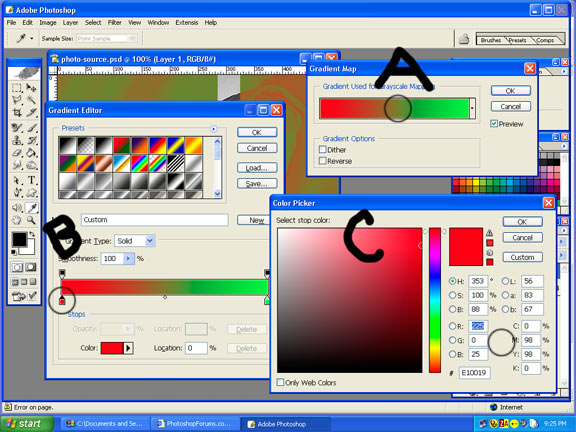|
|
| Author |
Message |
velvetsamurai
Joined: 06 Sep 2005
Posts: 4
|
 Posted: Tue Sep 06, 2005 5:20 pm Post subject: Newbie, Question about changing highlight colors Posted: Tue Sep 06, 2005 5:20 pm Post subject: Newbie, Question about changing highlight colors |
 |
|
Hi,
just a quick question. i have a black and white photo i am trying to colorize on Photoshope CS. i want the darks to be Red Violet (which i did using Hue/Saturation) and then i would like to make the highlights yellow green. This part i am at a loss on. If anyone wouldn't mind explaining it to me it would be much appriciated.
Thanks!
velvetsamurai
|
|
|
|
|
 |
lasa

Joined: 08 Aug 2005
Posts: 1090
Location: Florida
PS Version: CS
OS: MS XP
|
 Posted: Tue Sep 06, 2005 6:21 pm Post subject: Posted: Tue Sep 06, 2005 6:21 pm Post subject: |
 |
|
I'm not sure if this will work but try adding a Gradient map.
Image > Adjustment > gradient map.
It does some very nice things to BW.
Just an idea.
Lasa
| Description: |
|
| Filesize: |
72.89 KB |
| Viewed: |
319 Time(s) |

|
|
|
|
|
|
 |
velvetsamurai
Joined: 06 Sep 2005
Posts: 4
|
 Posted: Tue Sep 06, 2005 7:16 pm Post subject: Posted: Tue Sep 06, 2005 7:16 pm Post subject: |
 |
|
Thats is just what i need, but how do i make the gradient colors red violet and yellow green. if i click to make a custom one and type the color names in photoshop doesnt reconize them.
Sorry if it sounds helpless. i really dont know my way out of the paper bag called photoshop.
thanks!
velvetsamurai
|
|
|
|
|
 |
lasa

Joined: 08 Aug 2005
Posts: 1090
Location: Florida
PS Version: CS
OS: MS XP
|
 Posted: Tue Sep 06, 2005 7:29 pm Post subject: Posted: Tue Sep 06, 2005 7:29 pm Post subject: |
 |
|
To enter the colors..
a) click the the actual gradient strip
b)double click the little square stops at the ends
c) enter your color number
Hope it helps,
Lasa
| Description: |
|
| Filesize: |
74.57 KB |
| Viewed: |
308 Time(s) |
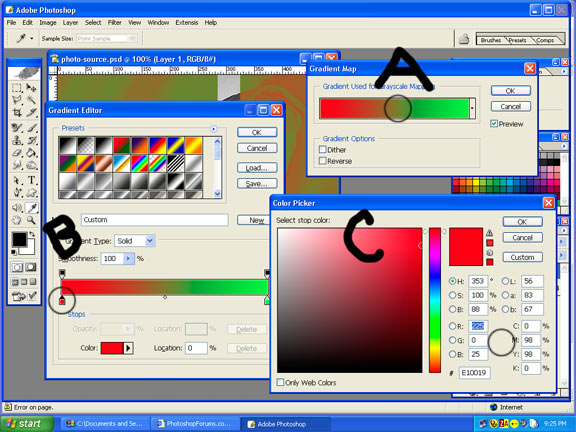
|
|
|
|
|
|
 |
velvetsamurai
Joined: 06 Sep 2005
Posts: 4
|
 Posted: Tue Sep 06, 2005 8:13 pm Post subject: Posted: Tue Sep 06, 2005 8:13 pm Post subject: |
 |
|
AMAZING!
Thanks so much, i really appriciate it! the screen shots were great too!
|
|
|
|
|
 |
|