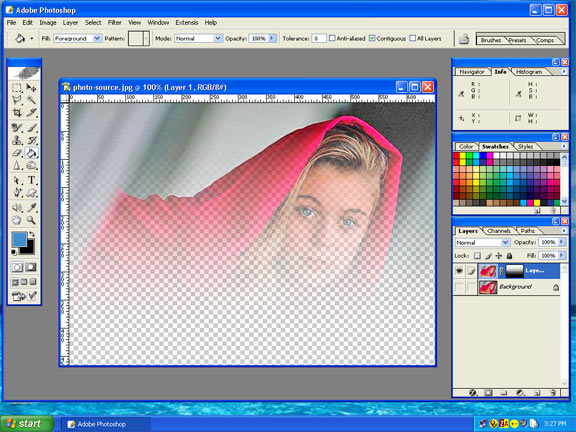|
|
| Author |
Message |
mhalweg
Joined: 08 Aug 2005
Posts: 67
Location: waunakee wisconsin
|
 Posted: Tue Sep 06, 2005 1:02 pm Post subject: gradient like effect i guess Posted: Tue Sep 06, 2005 1:02 pm Post subject: gradient like effect i guess |
 |
|
hi i've tried and tried to do this. i'm assuming u need to use a gradient to do this but mayb not. idk. say i have a picture that i want to fade from the actual pic to transparent. hope that reads ok. how would i do that? thanks
matt
|
|
|
|
|
 |
Jersey Hacker
Joined: 08 Jun 2005
Posts: 864
Location: Jersey, Channel Islands, UK
|
 Posted: Tue Sep 06, 2005 1:19 pm Post subject: Posted: Tue Sep 06, 2005 1:19 pm Post subject: |
 |
|
I understand what your trying to do, but all i know how to do is to fade from colour to transparent, or from colour to picture, but not colour to trnasparent, im sure there is a way though
_________________
www.jerseyhacker.co.uk
Free File Uploader for Everyone to use |
|
|
|
|
 |
mhalweg
Joined: 08 Aug 2005
Posts: 67
Location: waunakee wisconsin
|
 Posted: Tue Sep 06, 2005 1:27 pm Post subject: Posted: Tue Sep 06, 2005 1:27 pm Post subject: |
 |
|
yep that's exactly what i mean. ahhhh just frustrating
thanks
matt
|
|
|
|
|
 |
lasa

Joined: 08 Aug 2005
Posts: 1090
Location: Florida
PS Version: CS
OS: MS XP
|
 Posted: Tue Sep 06, 2005 1:31 pm Post subject: Posted: Tue Sep 06, 2005 1:31 pm Post subject: |
 |
|
I think what youare looking for is this look (see attached)
duplicate the original layer and turn off the background layer.
then hit ADD LAYER MASK at the bottom of the pallete gray square with a white circle.
then go to the Gradient tool choose forground to transparent. add gradient. I used blue in error works use black it makes a cleaner gradient.
Lasa
| Description: |
|
| Filesize: |
73.92 KB |
| Viewed: |
428 Time(s) |
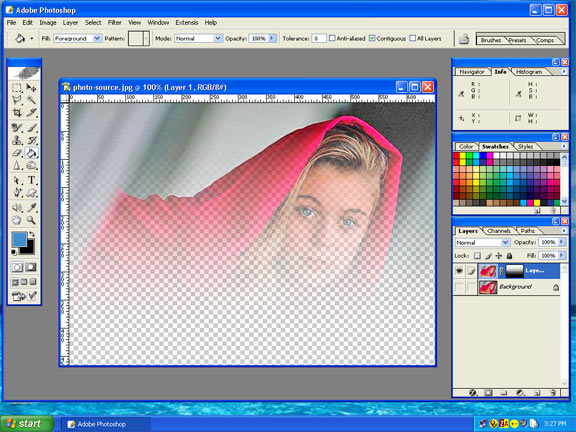
|
|
|
|
|
|
 |
mhalweg
Joined: 08 Aug 2005
Posts: 67
Location: waunakee wisconsin
|
 Posted: Tue Sep 06, 2005 1:36 pm Post subject: Posted: Tue Sep 06, 2005 1:36 pm Post subject: |
 |
|
sweet! i'll give it a whirl in a bit. thanks much
matt
|
|
|
|
|
 |
|