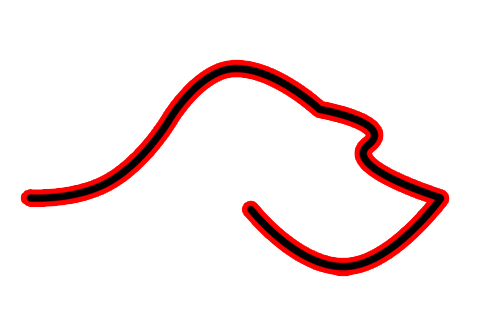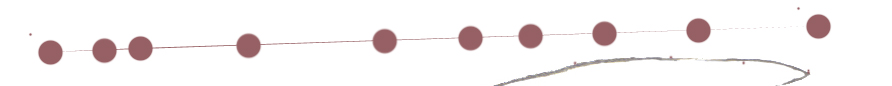|
|
| Author |
Message |
Avie
Joined: 05 Sep 2005
Posts: 4
|
 Posted: Mon Sep 05, 2005 12:35 pm Post subject: Stroking Posted: Mon Sep 05, 2005 12:35 pm Post subject: Stroking |
 |
|
Ok, help!
I drew a simple curved line with the pen tool, and added a bunch of anchor points and whatnot. What I want to do is use Stroke Paths and the Brush tool to make a 3 pixel line over the pen tool line. So I:
1.) Selected the line. 2.) Set the brush to 3 pixels. 3.) Right clicked and selected Stroke Path and set the Tool to Brush. But it only fills in the anchor points, and it doesn't create an outline.
That's the simplest way I know how to explain it. 
I need to know what I'm doing wrong. Any help is appreciated!
|
|
|
|
|
 |
Jersey Hacker
Joined: 08 Jun 2005
Posts: 864
Location: Jersey, Channel Islands, UK
|
 Posted: Mon Sep 05, 2005 12:40 pm Post subject: Posted: Mon Sep 05, 2005 12:40 pm Post subject: |
 |
|
well, im not sure if this will work, as i dont frequently use the pen tool, but couldnt you just create your path, and then go to edit stroke, and select 3 px?
_________________
www.jerseyhacker.co.uk
Free File Uploader for Everyone to use |
|
|
|
|
 |
Avie
Joined: 05 Sep 2005
Posts: 4
|
 Posted: Mon Sep 05, 2005 1:05 pm Post subject: Posted: Mon Sep 05, 2005 1:05 pm Post subject: |
 |
|
You're right, Jersey, that's a more simple way, heh. But I did that and it still only outlines/fills the anchor points. It doesn't make the actual pen stroke any thicker or anything...
|
|
|
|
|
 |
Jersey Hacker
Joined: 08 Jun 2005
Posts: 864
Location: Jersey, Channel Islands, UK
|
 Posted: Mon Sep 05, 2005 1:12 pm Post subject: Posted: Mon Sep 05, 2005 1:12 pm Post subject: |
 |
|
in the top left, just below the edit option, there should be three little boxes, one with the pen and a box around ait, and two other similar looking ones, try the stroking technique, with all three options and see if that works
_________________
www.jerseyhacker.co.uk
Free File Uploader for Everyone to use |
|
|
|
|
 |
Avie
Joined: 05 Sep 2005
Posts: 4
|
 Posted: Mon Sep 05, 2005 1:37 pm Post subject: Posted: Mon Sep 05, 2005 1:37 pm Post subject: |
 |
|
Ok, I tried it with 2 of the options. The third is not selectable. It's still only filling the anchor points though... x__x
|
|
|
|
|
 |
lasa

Joined: 08 Aug 2005
Posts: 1090
Location: Florida
PS Version: CS
OS: MS XP
|
 Posted: Tue Sep 06, 2005 5:11 am Post subject: Posted: Tue Sep 06, 2005 5:11 am Post subject: |
 |
|
|
|
|
|
|
 |
Jersey Hacker
Joined: 08 Jun 2005
Posts: 864
Location: Jersey, Channel Islands, UK
|
 Posted: Tue Sep 06, 2005 6:29 am Post subject: Posted: Tue Sep 06, 2005 6:29 am Post subject: |
 |
|
I think, its just using the pen tool in genereal rather than just in one picture lasa
_________________
www.jerseyhacker.co.uk
Free File Uploader for Everyone to use |
|
|
|
|
 |
lasa

Joined: 08 Aug 2005
Posts: 1090
Location: Florida
PS Version: CS
OS: MS XP
|
 Posted: Tue Sep 06, 2005 1:06 pm Post subject: Posted: Tue Sep 06, 2005 1:06 pm Post subject: |
 |
|
I'm not 100% sure..but this is what I think is wanted....
You make a path...you set the brush to the color and thickness you like.
Then you use the stroke path option at the bottom of the Path pallete.
Then you go to the "add a layer style" the black F at the bottom of the layer pallete and pick STROKE.
Pick the color and width you want.
Lasa
| Description: |
|
| Filesize: |
41.46 KB |
| Viewed: |
508 Time(s) |
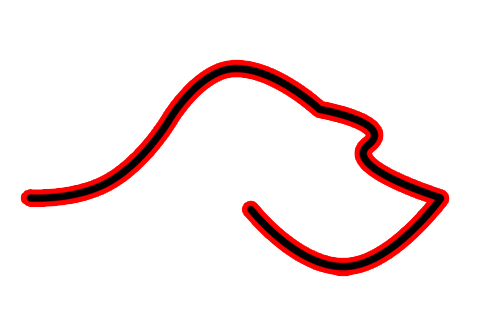
|
|
|
|
|
|
 |
Jersey Hacker
Joined: 08 Jun 2005
Posts: 864
Location: Jersey, Channel Islands, UK
|
 Posted: Tue Sep 06, 2005 1:21 pm Post subject: Posted: Tue Sep 06, 2005 1:21 pm Post subject: |
 |
|
Yes, i think thats what he wanted, thats a good technique even if he didnt want to know that, thanks for sharing lasa
_________________
www.jerseyhacker.co.uk
Free File Uploader for Everyone to use |
|
|
|
|
 |
Avie
Joined: 05 Sep 2005
Posts: 4
|
 Posted: Tue Sep 06, 2005 3:17 pm Post subject: Posted: Tue Sep 06, 2005 3:17 pm Post subject: |
 |
|
Yes, that's exactly what I want to do! And I followed those directions(Thank you very much for them.) and it still is only filling anchor points. This is what it looks like. This is with 13 pixel width, and the chosen color. Only the anchor points change at all. The line stays the same.
| Description: |
|
| Filesize: |
19.45 KB |
| Viewed: |
500 Time(s) |
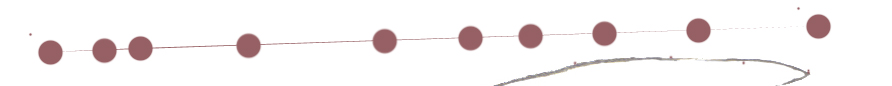
|
|
|
|
|
|
 |
|