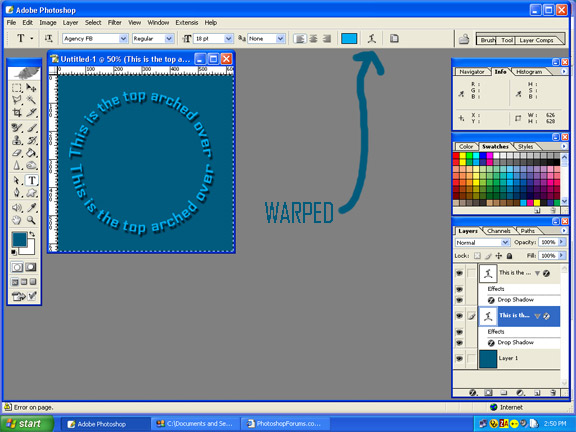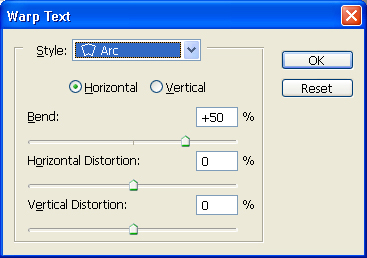|
|
| Author |
Message |
lasa

Joined: 08 Aug 2005
Posts: 1090
Location: Florida
PS Version: CS
OS: MS XP
|
 Posted: Tue Sep 06, 2005 12:04 pm Post subject: Posted: Tue Sep 06, 2005 12:04 pm Post subject: |
 |
|
depending on which PS you have use the CREATE WRAP TEXT..
Positive No. make the arc rise negative No. make the arc sink.
Lasa
| Description: |
|
| Filesize: |
72.79 KB |
| Viewed: |
868 Time(s) |

|
|
|
|
|
|
 |
mhalweg
Joined: 08 Aug 2005
Posts: 67
Location: waunakee wisconsin
|
 Posted: Tue Sep 06, 2005 12:17 pm Post subject: Posted: Tue Sep 06, 2005 12:17 pm Post subject: |
 |
|
i use CS. can u tell me where the wrap text tool is or option? u didn't mean warp did you by chance? i'll look for it but in case i can't find it.
thanks
matt
|
|
|
|
|
 |
lasa

Joined: 08 Aug 2005
Posts: 1090
Location: Florida
PS Version: CS
OS: MS XP
|
 Posted: Tue Sep 06, 2005 12:52 pm Post subject: Posted: Tue Sep 06, 2005 12:52 pm Post subject: |
 |
|
My dyslexia kicks in big time, from time to time....
(see attached)
Lasa
| Description: |
|
| Filesize: |
74.38 KB |
| Viewed: |
853 Time(s) |
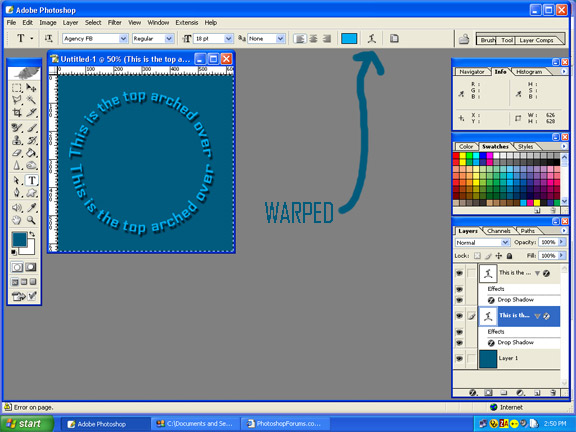
|
|
|
|
|
|
 |
mhalweg
Joined: 08 Aug 2005
Posts: 67
Location: waunakee wisconsin
|
 Posted: Tue Sep 06, 2005 1:00 pm Post subject: Posted: Tue Sep 06, 2005 1:00 pm Post subject: |
 |
|
lol k. so each of the statements "this is the top arched over" are separate? that's what the layers palette looks like.
could u also plz word the following differently. little difficult for me to read
Positive No. make the arc rise negative No. make the arc sink.
thanks a lot
matt
|
|
|
|
|
 |
lasa

Joined: 08 Aug 2005
Posts: 1090
Location: Florida
PS Version: CS
OS: MS XP
|
 Posted: Tue Sep 06, 2005 1:17 pm Post subject: Posted: Tue Sep 06, 2005 1:17 pm Post subject: |
 |
|
Just type anything and you will see...
arc > bend pull slider right it goes up..pull slider left it goes down.
Lasa
| Description: |
|
| Filesize: |
47.17 KB |
| Viewed: |
845 Time(s) |
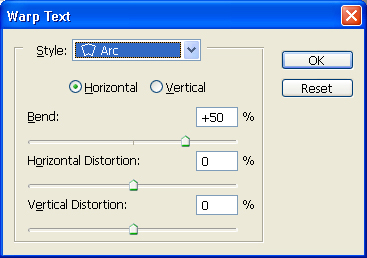
|
|
|
|
|
|
 |
mhalweg
Joined: 08 Aug 2005
Posts: 67
Location: waunakee wisconsin
|
 Posted: Tue Sep 06, 2005 1:28 pm Post subject: Posted: Tue Sep 06, 2005 1:28 pm Post subject: |
 |
|
k i'll try in a lit'l bit. i messed with this earlier and couldn't get it. ahhhh. thx
matt
|
|
|
|
|
 |
lasa

Joined: 08 Aug 2005
Posts: 1090
Location: Florida
PS Version: CS
OS: MS XP
|
 Posted: Tue Sep 06, 2005 1:34 pm Post subject: Posted: Tue Sep 06, 2005 1:34 pm Post subject: |
 |
|
Each arc has to be on its own layer...I know you could that but just reminding you in case.
good luck,
Lasa
|
|
|
|
|
 |
qubert
Joined: 24 Jul 2004
Posts: 253
|
 Posted: Sun Sep 11, 2005 3:40 pm Post subject: Posted: Sun Sep 11, 2005 3:40 pm Post subject: |
 |
|
If you have PS CS, you could also use the pen tool and just draw a circle and use the "Add text to a path" function you have just created I think. Or maybe that is just in PS CS 2.
_________________
Qubert |
|
|
|
|
 |
Ian

Joined: 24 Oct 2005
Posts: 19
|
 Posted: Wed Nov 09, 2005 3:52 pm Post subject: Posted: Wed Nov 09, 2005 3:52 pm Post subject: |
 |
|
HELP trying to do that for a footy crest (the circle writing) but when i warp arc it, it wont go fully circular !!! just arc's up, and not exactly symmetrical. im using PS7
|
|
|
|
|
 |
lasa

Joined: 08 Aug 2005
Posts: 1090
Location: Florida
PS Version: CS
OS: MS XP
|
 Posted: Wed Nov 09, 2005 7:03 pm Post subject: Posted: Wed Nov 09, 2005 7:03 pm Post subject: |
 |
|
it only goes half way around...so you need to make two layers..
it top is +50 bottom should be -50..
Good luck,
Lasa
|
|
|
|
|
 |
|