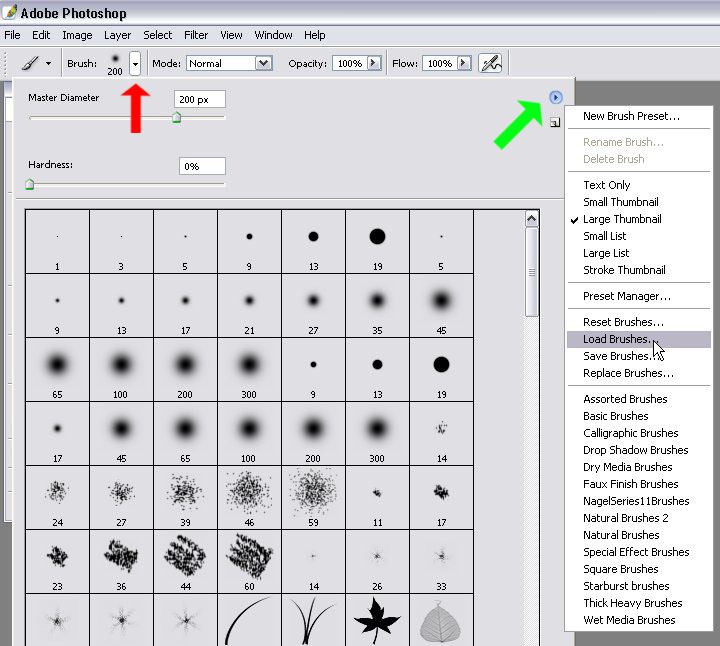|
|
| Author |
Message |
kiwirain
Joined: 04 Sep 2005
Posts: 1
|
 Posted: Sun Sep 04, 2005 5:14 pm Post subject: Plug Ins Help Posted: Sun Sep 04, 2005 5:14 pm Post subject: Plug Ins Help |
 |
|
Okay, I'm trying to put in new brushes, and my friend was going to help me, but he has no idea because he has the new version of CS2 and I don't. So I was wondering how to install plug ins. Because I can't figure it out, and I've been trying for an hour.
|
|
|
|
|
 |
Jersey Hacker
Joined: 08 Jun 2005
Posts: 864
Location: Jersey, Channel Islands, UK
|
 Posted: Mon Sep 05, 2005 1:57 am Post subject: Posted: Mon Sep 05, 2005 1:57 am Post subject: |
 |
|
You need to simply copy them into the C:Program Files\Adobe\Photoshop CS\Plug-ins folder, and then when you next load up photoshop they will be there undeer the filters tab
_________________
www.jerseyhacker.co.uk
Free File Uploader for Everyone to use |
|
|
|
|
 |
swanseamale47
Joined: 23 Nov 2004
Posts: 1478
Location: Swansea UK
|
 Posted: Mon Sep 05, 2005 4:36 am Post subject: Posted: Mon Sep 05, 2005 4:36 am Post subject: |
 |
|
You don't put brushes in the plug-ins folder (sorry JH) you need to open photoshop the click on the brush tool (not the history brush) the click the little box next to brush size (red arrow in pic) then click the little blue arrow in the circle (green arrow in pic) to get the drop down menu, select load brushes and brows to where you have you new brush (desktop or where ever) and load it. It will then stay in your brushes palette. this is for brushes ABR file type. If what you have is an 88F file type, thats a plug in and follow Jersey Hackers instructions for that. Wayne
| Description: |
|
| Filesize: |
121.57 KB |
| Viewed: |
324 Time(s) |
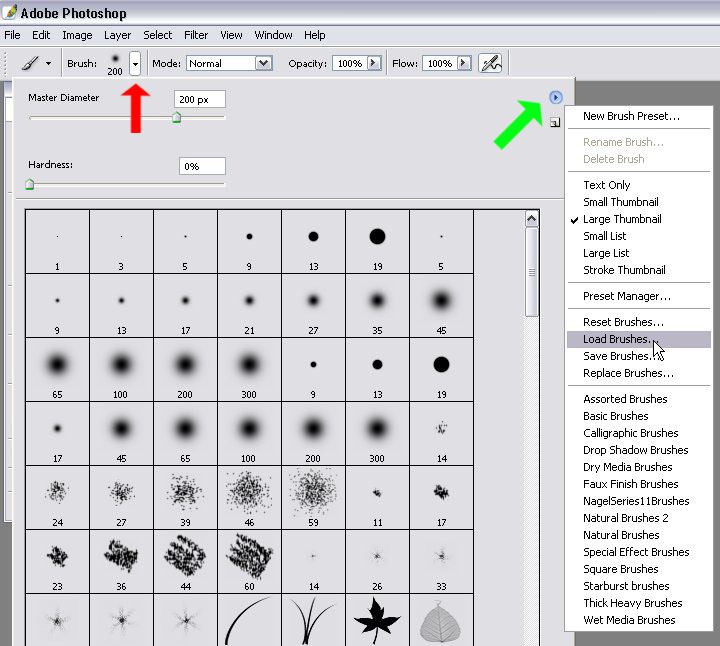
|
|
|
|
|
|
 |
|